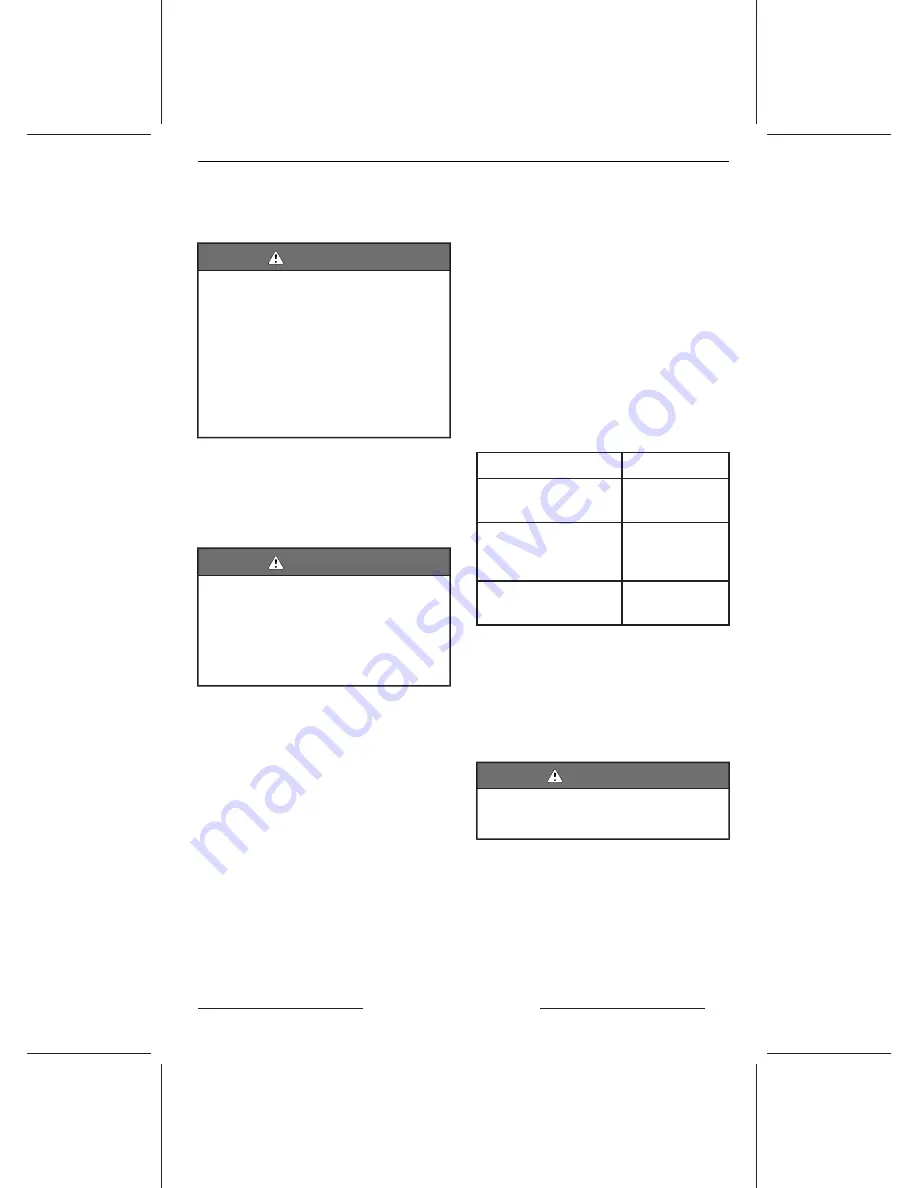
SAFETY INFORMATION
51
Restart the engine, then stop it by re-
moving the tether cord from the en-
gine cut-off switch.
W
WA
AR
RN
NIIN
NG
G
S
Sh
ho
ou
ulld
d tth
he
e tte
etth
he
err cco
orrd
d cca
ap
p b
be
e
llo
oo
osse
e o
orr ffa
aiill tto
o rre
em
ma
aiin
n o
on
n tth
he
e e
en
n--
g
giin
ne
e ccu
utt--o
offff ssw
wiittcch
h,, rre
ep
plla
acce
e tth
he
e
tte
etth
he
err cco
orrd
d iim
mm
me
ed
diia
atte
ellyy iin
n o
orrd
de
err tto
o
a
avvo
oiid
d u
un
nssa
affe
e u
usse
e.. IIff rre
em
mo
ovviin
ng
g tth
he
e
tte
etth
he
err cco
orrd
d cca
ap
p ffrro
om
m tth
he
e e
en
ng
giin
ne
e
ccu
utt--o
offff ssw
wiittcch
h o
orr p
prre
essssiin
ng
g tth
he
e
S
ST
TA
AR
RT
T//S
ST
TO
OP
P b
bu
utttto
on
n d
do
oe
ess n
no
ott
sstto
op
p tth
he
e e
en
ng
giin
ne
e,, d
do
o n
no
ott u
usse
e tth
he
e
w
wa
atte
errccrra
afftt.. S
Se
ee
e yyo
ou
urr a
au
utth
ho
orriizze
ed
d
S
Se
ea
a--D
Do
oo
o
d
de
ea
alle
err..
W
Wh
ha
att tto
o D
Do
o A
Afftte
err L
La
au
un
ncch
hiin
ng
g
tth
he
e W
Wa
atte
errccrra
afftt
Check the items listed in the following
table after launching the watercraft
and before going for a ride.
W
WA
AR
RN
NIIN
NG
G
E
En
ng
giin
ne
e ssh
ho
ou
ulld
d b
be
e o
offff a
an
nd
d tth
he
e tte
etth
h--
e
err cco
orrd
d cca
ap
p ssh
ho
ou
ulld
d a
allw
wa
ayyss b
be
e rre
e--
m
mo
ovve
ed
d ffrro
om
m tth
he
e e
en
ng
giin
ne
e ccu
utt--o
offff
ssw
wiittcch
h p
prriio
orr tto
o vve
erriiffyyiin
ng
g a
an
nyy o
off tth
he
e
ffo
ollllo
ow
wiin
ng
g p
po
oiin
nttss.. O
On
nllyy sstta
arrtt w
wa
atte
err--
ccrra
afftt o
on
ncce
e a
allll iitte
em
mss h
ha
avve
e b
be
ee
en
n
cch
he
ecckke
ed
d a
an
nd
d o
op
pe
erra
atte
e p
prro
op
pe
errllyy..
N
NO
OT
TE
E::
Before starting the engine
and taking off, it is recommended to
shake vertically the rear of the water-
craft to shake away any sand that may
have accumulated near the propulsion
and reverse systems.
Check the items listed in the following
table before launching the watercraft.
ITEM
OPERATION
Information Center
Check
operation.
Intelligent Brake
and Reverse
System (iBR)
Check
operation.
Variable Trim
System (VTS)
Check
operation.
IIn
nffo
orrm
ma
attiio
on
n C
Ce
en
ntte
err ((G
Ga
au
ug
ge
e))
1. Press START/STOP button and in-
stall tether cord on the engine cut--
off switch.
2. As the information center cycles
through its self-test function, en-
sure all indications come on.
W
WA
AR
RN
NIIN
NG
G
A
Allw
wa
ayyss a
atttta
acch
h tth
he
e tte
etth
he
err cco
orrd
d cclliip
p
tto
o yyo
ou
urr P
PF
FD
D o
orr tto
o tth
he
e w
wrriisstt ((w
wrriisstt
ssttrra
ap
p rre
eq
qu
uiirre
ed
d))..
PRE-RIDE INSPECTION
Summary of Contents for GTI 130 2022
Page 11: ...9 G GE EN NE ER RA AL L I IN NF FO OR RM MA AT TI IO ON N ...
Page 14: ...12 This page is intentionally blank FOREWORD ...
Page 15: ...SAFETY INFORMATION 13 S SA AF FE ET TY Y I IN NF FO OR RM MA AT TI IO ON N ...
Page 56: ...54 SAFETY INFORMATION This page is intentionally blank SAFETY INFORMATION ...
Page 57: ...55 W WA AT TE ER RC CR RA AF FT T I IN NF FO OR RM MA AT TI IO ON N ...
Page 110: ...108 This page is intentionally blank SPECIAL PROCEDURES ...
Page 111: ...109 M MA AI IN NT TE EN NA AN NC CE E ...
Page 131: ...129 T TE EC CH HN NI IC CA AL L I IN NF FO OR RM MA AT TI IO ON N ...
Page 142: ...140 E EC C D DE EC CL LA AR RA AT TI IO ON N O OF F C CO ON NF FO OR RM MI IT TY Y ...
Page 143: ...141 T TE EC CH HN NI IC CA AL L S SP PE EC CI IF FI IC CA AT TI IO ON NS S ...
Page 150: ...148 This page is intentionally blank TECHNICAL SPECIFICATIONS ...
Page 151: ...149 T TR RO OU UB BL LE ES SH HO OO OT TI IN NG G ...
Page 163: ...161 W WA AR RR RA AN NT TY Y ...
Page 188: ...186 This page is intentionally blank MAINTENANCE RECORDS ...
Page 189: ...187 C CU US ST TO OM ME ER R I IN NF FO OR RM MA AT TI IO ON N ...
Page 193: ...191 CHANGE OF ADDRESS OWNERSHIP ...
Page 194: ...192 This page is intentionally blank CHANGE OF ADDRESS OWNERSHIP ...
Page 195: ...193 CHANGE OF ADDRESS OWNERSHIP ...
Page 196: ...194 This page is intentionally blank CHANGE OF ADDRESS OWNERSHIP ...
Page 197: ...195 NOTE CHANGE OF ADDRESS OWNERSHIP ...
Page 198: ...196 NOTE CHANGE OF ADDRESS OWNERSHIP ...
Page 199: ...197 NOTE CHANGE OF ADDRESS OWNERSHIP ...
















































