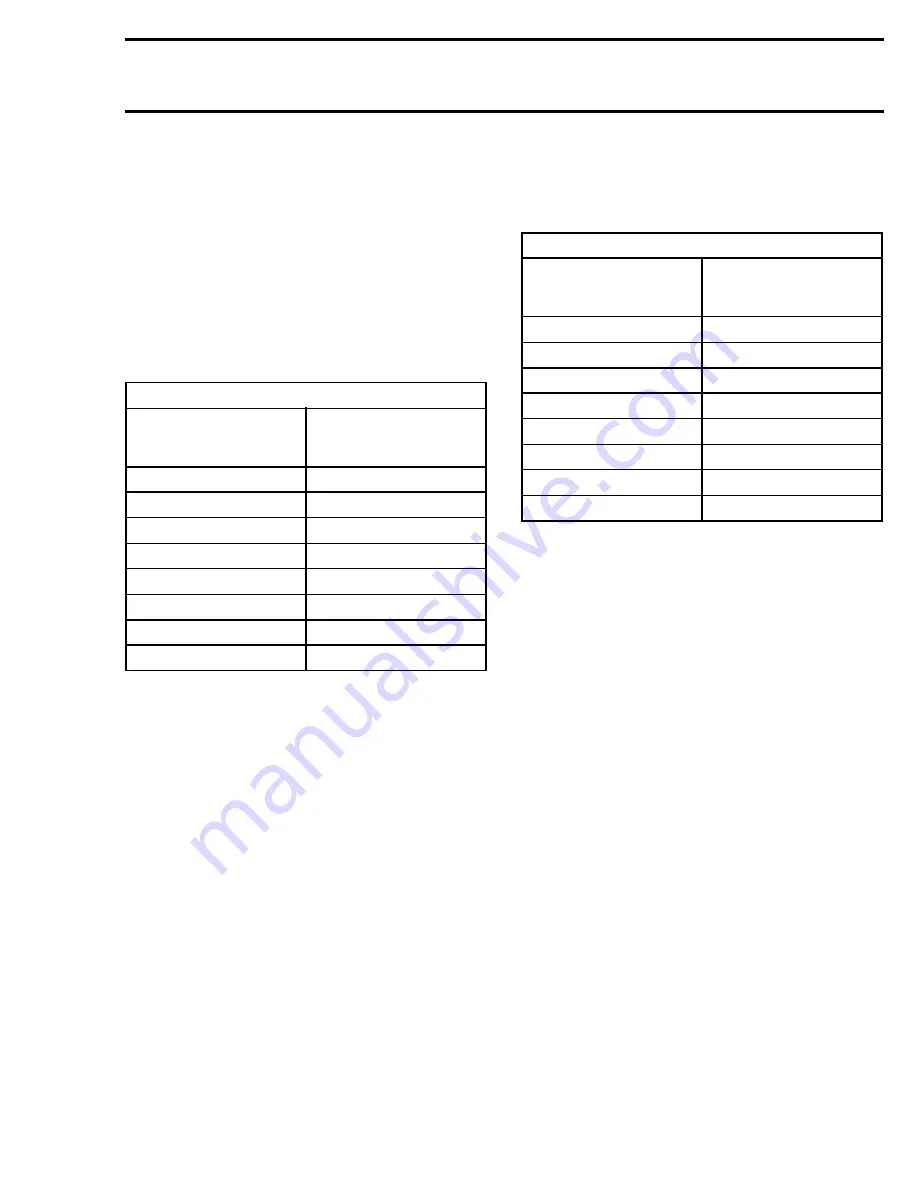
Section 10
ELECTRICAL SYSTEM
Subsection 02
(IGNITION SYSTEM)
SMR2002-038_10_02A.FM
10-02-13
Access the
BOSCH SYSTEM
in the MPEM pro-
grammer, then select
ADJUSTMENT
in the sub-
menu.
Choose
IGNITION
in the
ADJUSTMENT
menu.
The screen will display the actual ignition timing
correction in degrees and it will also offer to adjust it.
Refer to the following chart to find the number cor-
responding to the timing correction needed.
Choose the
Fixed Timing
function, start the en-
gine and verify the timing agai. Repeat the above
procedure if the timing is still incorrect.
Ignition timing is set at 12° BTDC at any RPM,
when the
Fixed Timing
function is active.
947 Engines
Through the MPEM programmer, the ignition tim-
ing can be advanced up to 3° or retarded up to 4°.
The MPEM programmer corrects the ignition tim-
ing in 1° increments.
CAUTION:
If the ignition timing is adjusted too
advanced, this will cause serious damage to the
engine.
The timing mark on the PTO flywheel refers to the
physical component position when the spark must
occurs. The MPEM must be synchronized with
the mark. For instance, on a particular engine, the
timing correction may need to be advanced to 2°
so that the mark aligns with timing mark pointer
tool. This is not the real spark advance, just a cor-
rection for the tolerances of the mechanical com-
ponents.
Knowing that, you select with the programmer the
higher or lower number to advance or retard the
actual timing correction by referring to the follow-
ing chart.
Examples:
a. You found the flywheel mark advanced. You
must retard the ignition timing.
– The programmer gives you the number 3. Re-
ferring to the chart, number 3 returns a cor-
rection of 2° (advanced) and this is too much
in this case.
– You estimate the correction should be set to
1° (advanced) to align flywheel mark. Back in
the chart, look to find 1° (advanced). This
gives number 4. Enter this number with the
programmer.
– You recheck the timing with the timing light
and if the mark is aligned, ignition timing is
properly set.
b. You found the flywheel mark advanced. You must
retard the ignition timing.
– The programmer gives you the number 3. Re-
ferring to the chart, number 3 returns a cor-
rection of 2° (advanced) and this is too much
in this case.
– You estimate the correction should be set to
1° (advanced) to align flywheel mark. Back in
the chart, look to find 1° (advanced). This
gives number 4. Enter this number with the
programmer.
TIMING CORRECTION CHART 787 RFI
PROGRAMMER
NUMBER
(MPEM)
IGNITION TIMING
CORRECTION
1
4.50°
2
3.75°
3
3°
4
2.25°
5
.75°
6
0°
7
- 0.75°
8
- 2.25°
TIMING CORRECTION CHART
PROGRAMMER
NUMBER
(MPEM)
IGNITION TIMING
CORRECTION
2
3°
3
2°
4
1°
1
0
5
- 1°
6
- 2°
7
- 3°
8
- 4°
www.SeaDooManuals.net
Summary of Contents for GTI 5558
Page 1: ...www SeaDooManuals net ...
Page 2: ...2002 Shop Manual Volume 1 GTI GTI LE GTX GTX RFI XP RX RX DI LRV DI www SeaDooManuals net ...
Page 541: ...2002 GTI MODEL www SeaDooManuals net ...
Page 542: ...SMR2002 051_16_00A FM 2002 GTI MODEL F17Z01 www SeaDooManuals net ...
Page 543: ...2002 GTI LE MODEL www SeaDooManuals net ...
Page 544: ...SMR2002 051_16_00A FM 2002 GTI LE MODEL F11Z02 www SeaDooManuals net ...
Page 545: ...2002 GTX MODEL www SeaDooManuals net ...
Page 546: ...SMR2002 051_16_00A FM 2002 GTX MODEL F07Z01 www SeaDooManuals net ...
Page 547: ...2002 GTX RFI MODEL www SeaDooManuals net ...
Page 548: ...SMR2002 051_16_00A FM 2002 GTX RFI MODEL F15Z04 www SeaDooManuals net ...
Page 549: ...2002 XP MODEL www SeaDooManuals net ...
Page 550: ...SMR2002 051_16_00A FM 2002 XP MODEL F08Z02 www SeaDooManuals net ...
Page 551: ...2002 RX MODEL www SeaDooManuals net ...
Page 552: ...SMR2002 051_16_00A FM 2002 RX MODEL F16Z03 www SeaDooManuals net ...
Page 553: ...2002 RX DI MODEL www SeaDooManuals net ...
Page 554: ...SMR2002 051_16_00A FM 2002 RX DI MODEL F16Z04 www SeaDooManuals net ...
Page 555: ...2002 LRV DI MODEL www SeaDooManuals net ...
Page 557: ...www SeaDooManuals net ...
















































