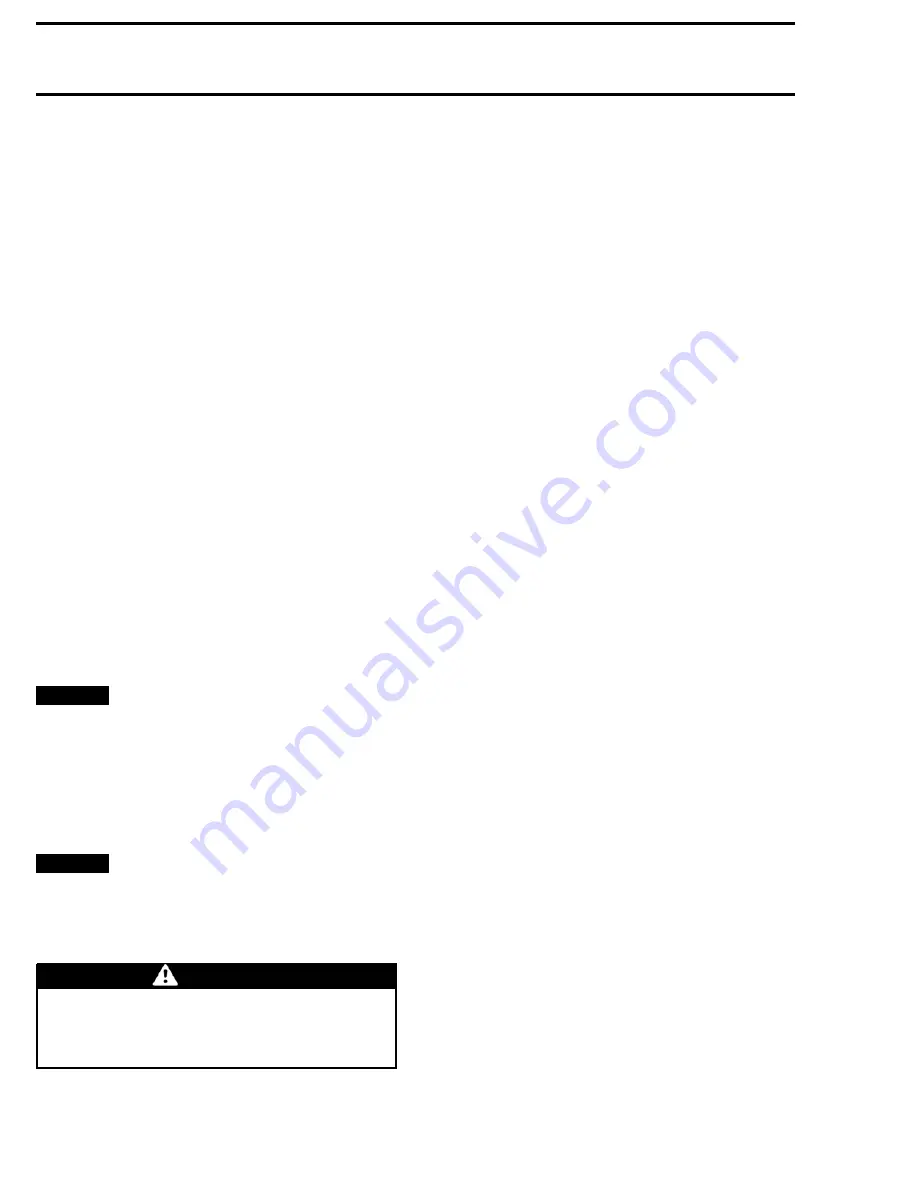
Section 06 STEERING AND PROPULSION
Subsection 02 (iBR AND VTS)
Test With Watercraft on a Waterway
1. Start watercraft and allow engine to run at idle
RPM.
NOTE:
If iBR gate is not in the neutral position be-
fore the engine start, it will move to the neutral
position on engine start up.
2. Depress the throttle lever slightly, then release
it. Forward movement of the watercraft con-
firms the iBR gate has moved to the forward
position.
3. Depress the iBR lever fully. Rearward move-
ment of the watercraft confirms the iBR gate
has moved to the reverse position.
4. Release the iBR lever completely. Reverse
thrust should cease and the watercraft should
continue to drift rearward on momentum.
5. Apply a small amount of forward thrust to stop
rearward velocity, then tap the iBR lever to re-
turn the iBR gate to neutral.
6. Shut engine off.
VTS FUNCTIONAL TEST
NOTE:
This test requires two people. One person
to start watercraft and operate controls, and one
person to observe iBR gate movement.
1. Provide adequate ventilation of exhaust gases
or move watercraft outside.
NOTICE
Do not install an exhaust ventilation
hose in the iBR gate area or damage may oc-
cur when the iBR gate moves downward dur-
ing operation.
2. Connect a water hose to the watercraft to pro-
vide exhaust system cooling when operating
engine. Refer to
EXHAUST SYSTEM
subsec-
tion for procedure.
NOTICE
– Ensure there are no tools or other object that
may interfere with the iBR gate movement.
– Do not run watercraft for more than 2 min-
utes out of water or damage may occur.
WARNING
The person observing the iBR gate move-
ment must stand to the side of the stern well
clear of the iBR gate and pump nozzle, and
in full view of the operator.
3. Start watercraft.
4. Pull in and release the iBR lever to engage for-
ward thrust, allow to run at idle RPM
5. Push the VTS up and down arrow button alter-
nately to check VTS operation. Confirm nozzle
movement and VTS position indication change
in the information center.
6. Double click the VTS UP and DOWN button al-
ternately to test the VTS preset trim positions.
If double clicking the VTS UP and DOWN button
does not cause the nozzle position or indication
to change, navigate to VTS MODE function in the
gauge and check for recorded PRESET 1 and PRE-
SET 2 settings. If no presets are recorded, record
PRESET 1 bow up and PRESET 2 bow down, exit
the function, a carry out a new test.
If both PRESET 1 and PRESET 2 have the same
setting, note the operator's setting and change
one PRESET, exit the function, and carry out a
new test. Return the setting to the operator's
preference after testing is complete.
NOTE:
The VTS system cannot be tested without
the engine operating in forward thrust. If the en-
gine is not running in forward thrust, only the VTS
indication will change when the VTS control but-
ton is pressed; the nozzle will not change position
until forward thrust is engaged by pulling the throt-
tle lever.
TROUBLESHOOTING
The iBR system is self monitoring. If a fault oc-
curs in the iBR system, it will raise a fault code and
communicate it to the information center through
the CAN bus. The information center will turn on
the iBR indicator light to advise the operator of
the iBR system fault. If the fault remains active, it
may be displayed in the gauge. If it becomes oc-
curred, B.U.D.S. must be used to read the fault.
TESTING SEQUENCE
To troubleshoot the iBR system, carry out the fol-
lowing in this order:
– Ensure the iBR gate movement is not ob-
structed in any way.
– Ensure the iBR gate mechanisms (gate, VTS
ring, "U" arm and linkages) are all in good condi-
tion and do not show signs of excessive wear
or friction.
– Cycle the iBR gate up and down using the
iBR
OVERRIDE
function as described in this sub-
section.
382
smr2009-037
Summary of Contents for GTX Limited iS 255 2009
Page 1: ......
Page 2: ...2009 Shop Manual RXT iS 255 GTX LIMITED iS 255 ...
Page 23: ...XX smr2009 011 ...
Page 27: ...4 ...
Page 29: ...6 ...
Page 33: ...10 ...
Page 37: ...14 ...
Page 47: ...24 ...
Page 53: ...30 ...
Page 59: ...36 ...
Page 81: ...58 ...
Page 107: ...84 ...
Page 171: ...148 ...
Page 195: ...172 ...
Page 209: ...186 ...
Page 235: ...212 ...
Page 275: ...252 ...
Page 303: ...280 ...
Page 319: ...296 ...
Page 335: ...312 ...
Page 381: ...358 ...
Page 395: ...372 ...
Page 449: ...426 ...
Page 489: ...466 ...
Page 551: ......
Page 552: ...NOTES ...
Page 553: ...NOTES ...
Page 554: ...2009 Sea Doo 4 TEC iTC iS Series RXT iS 255 GTX Limited iS 255 smr2009 045 001 ...
Page 555: ...IGNITION SYSTEM CHARGING SYSTEM STARTING SYSTEM smr2009 045 002 ...
















































