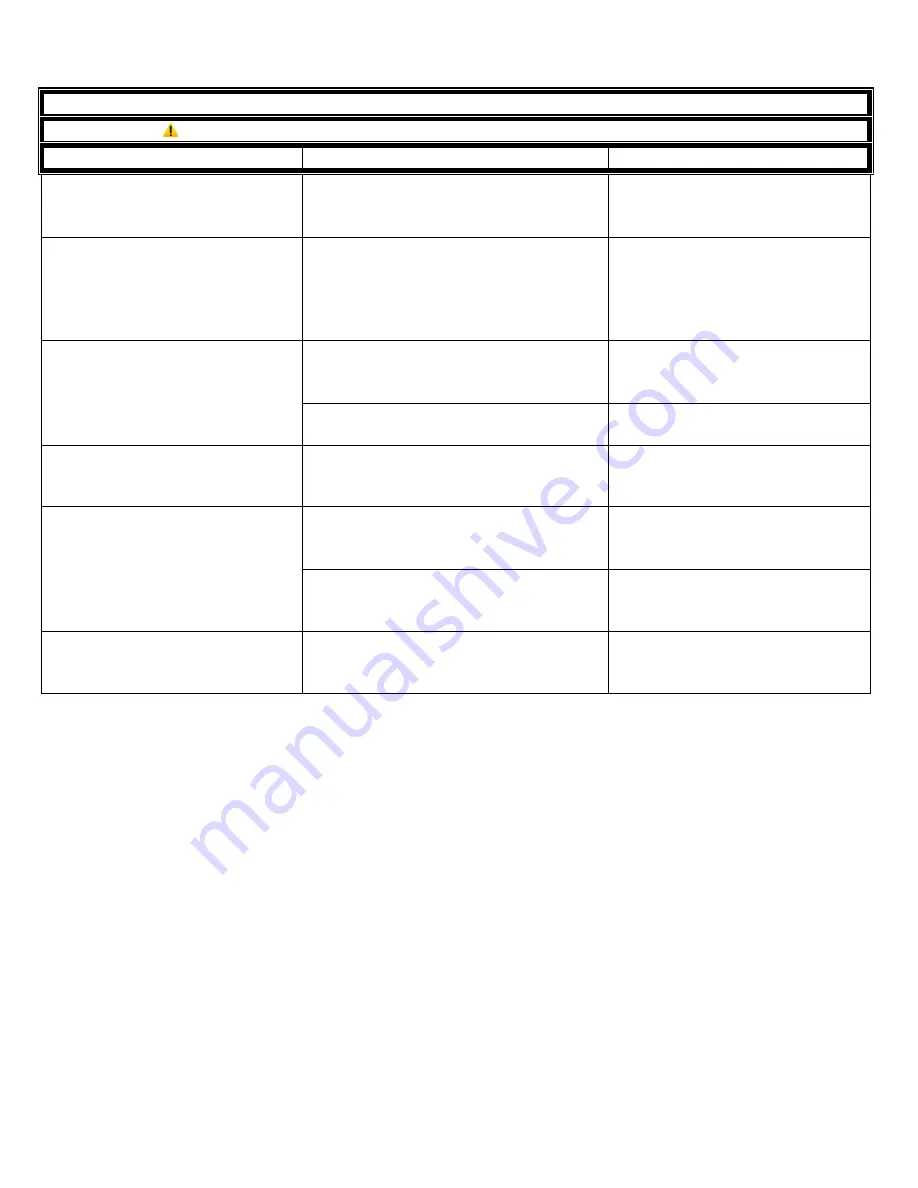
Page 7 of 11
123-652 Rev -
6
COMMON PROBLEM TROUBLESHOOTING GUIDE
Troubleshooting Guide
Caution: Turn off all power sources before installation, prior to removing or servicing.
Problem
Possible Cause(s)
Action
1.
The Power LED on the Unit does
not come on.
There is no input power source.
The MSRS power converter is
damaged.
Recycle power to the MSRS unit.
Check input voltage source
connected to the MSRS.
2.
The Alarm and the PS1 LED are
on.
There is no continuity across terminal
1 and 2.
Cylinder has discharged or has a loss of
pressure.
Check the Cylinder pressure
gauge.
Check for continuity across
terminals 1 and 2 with pressure
switch wires connected.
3.
The Alarm and the PS2 LED are
on but there is a wire jumper
across terminals 3 and 4.
The jumper across terminal 3 and 4 is
not making good contact with the
terminals.
Recycle power to the MSRS unit.
Remove and re-install jumper.
The MSRS has an internal fault.
Recycle power to the MSRS unit.
Replace the MSRS unit.
4.
The PS1 and the PS2 LED are on,
the Alarm does not silence AND
the unit does not reset.
The MSRS has an internal fault.
Replace the MSRS unit.
5.
The SILENCE button on the MSRS
unit does not silence the alarm.
The MSRS SILENCE tactile switch on
the MSRS unit has failed.
Ensure that the tactile switch on
the MSRS unit clicks when
pushed in.
The MSRS SILENCE tactile switch on
the MSRS is fully depressed under the
faceplate
Use a small pointed object to re-
center pin until it re-seats above
the faceplate.
6.
The Unit override does not work.
The MSRS did not receive the signal
from the Display Panel.
Check the CAT-5 cable and clean
the CAT-5 jack.
Replace Display Panel.
Note: If discharge occurs, contact SEA-FIRE Customer Support for assistance in locating an approved filling location.
Summary of Contents for 131-740
Page 11: ...Page 11 of 11 123 652 Rev ...





























