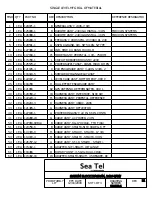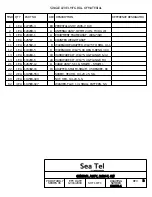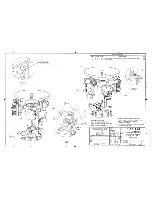2406-7 Broadband At Sea
Maintenance and Troubleshooting
7-16
7.5.
Pedestal Control Unit Configuration – Series 06
The PCU is designed to be used with a variety of antenna pedestal models. So, the PCU must be configured correctly
for the model number of the antenna it is mounted on. The configuration information that is unique to each pedestal
model is stored in a Non Volatile Random Access Memory (NVRAM) in the PCU enclosure. If the PCU is replaced or
the NVRAM in the PCU should become corrupt, the PCU must be re-configured to operate with the pedestal it is
installed on. The default configuration for the PCU is model
xx03, xx04 or xx06
. In this configuration the Level
Cage will drive normally but the PCU will not drive any of the three torque motors to prevent damage to the
unknown pedestal.
7.5.1.
To configure the PCU;
1.
Select the REMOTE COMMAND window on the ACU.
2.
Refer to the table below to key in the appropriate value for you model antenna to enter in the next
step.
EXAMPLE:
For a
4006
Model Antenna, select system type 0020.
3.
Using the
LEFT/RIGHT
and
UP/DOWN
arrow keys set the Remote Command value to "
N0020
"
and press
ENTER
. The display should now show "N0020".
4.
Press
ENTER
several times to select
REMOTE PARAMETERS
. Press
LEFT
arrow and then
ENTER
to save the system type in the PCU.
5.
Press
RESET
and the displayed Remote Version Number should now display "
4006
VER 2.nn".
7.5.2.
Model Configuration Numbers
The following table shows the current mode configuration values for Series 06 pedestals.
MODEL
Configuration Number
xx03/xx06
N 0000 Turns off all drive motors
2406
N 0017
4006
N 0020
4006-10
N 0021
6006RZA Ku
N 0022
6006RZA C
N 0023
4006RZA
N 0024
Summary of Contents for 2406-7
Page 3: ......
Page 8: ...2406 7 Broadband At Sea Table of Contents viii This Page Intentionally Left Blank ...
Page 10: ...2406 7 Broadband At Sea Introduction 1 2 THIS PAGE INTENTIONALLY LEFT BLANK ...
Page 54: ...2406 7 Broadband At Sea DRAWINGS 9 2 This Page Intentionally Left Blank ...
Page 56: ......
Page 59: ......
Page 61: ......
Page 62: ......
Page 66: ......
Page 67: ......
Page 68: ......
Page 69: ......
Page 72: ......
Page 74: ......
Page 76: ......