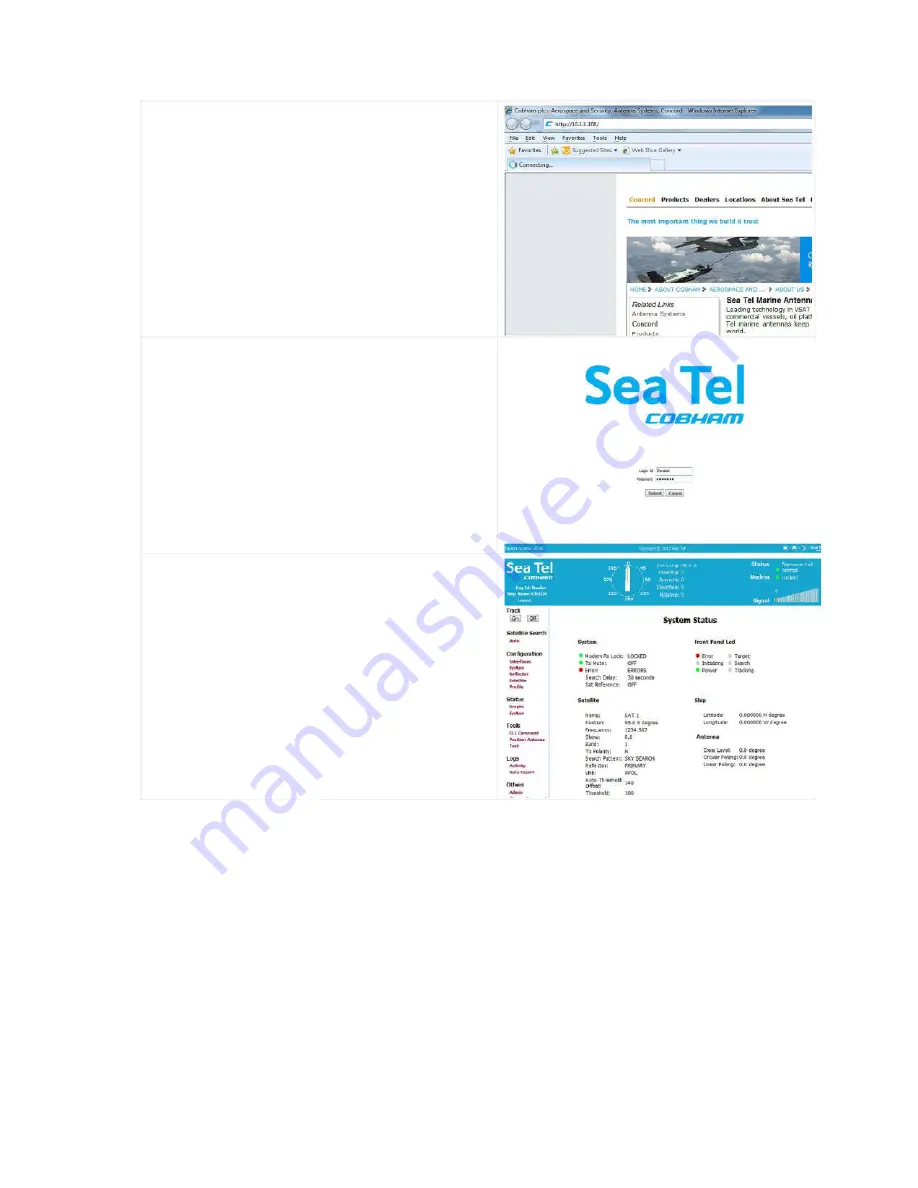
Configuring a Computer for the MXP
6012-12W Installation Manual
17.
Open your browser, and enter the URL:
“10.1.1.100”.
18.
At the log in screen enter the user name &
password. User name and password are case
sensitive.
Dealer password seatel3
SysAdmin password seatel2
User password seatel1
19.
After you log in you will see the System
Status screen
4-5
EAR Controlled - ECCN EAR99
Summary of Contents for 6012-12w
Page 101: ......
Page 102: ......
Page 103: ......
Page 106: ...8 7 6 5 4 D 5 C B A 8 7 6 5 4 ...
Page 116: ...8 7 6 5 4 3 50 58 58 59 2X 1 52 58 58 59 2X ...
Page 120: ......
Page 128: ......
Page 129: ......
Page 130: ......
















































