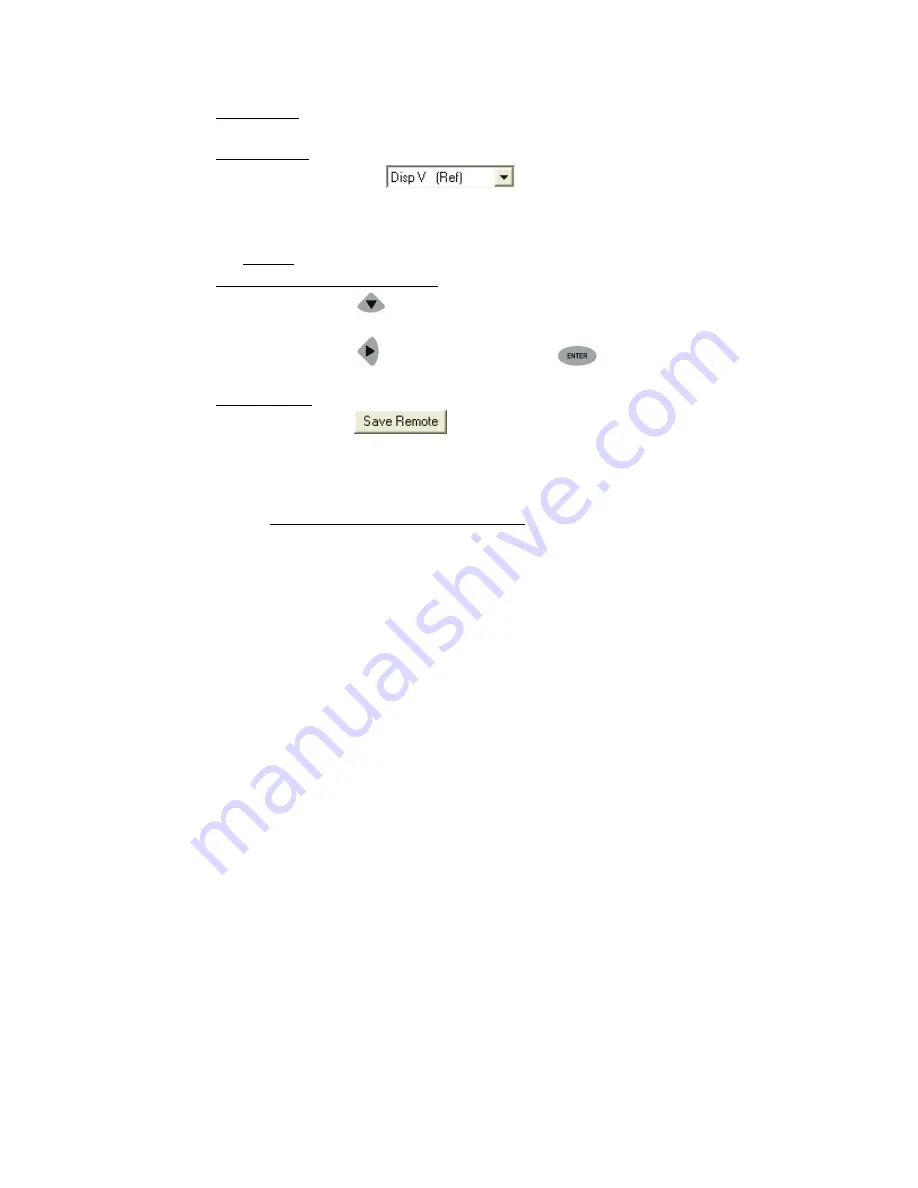
9497B-1 C/Ku-Band TVRO
Maintenance and Troubleshooting
7-19
From antenna:
2.
Observe the bubble for approximately 3-5 minutes to ensure it remains centered.
Using DacRemP:
3.
Select the
reference sensor graph.
4.
Verify the CL and LV displays are steady and within 4 divisions of nominal. (Anything more
than 4 divisions above or below red reference line should be of concern and
troubleshooting is required)
Step 8:
Save Level and Cross-Level Tilt Bias values.
Using the DAC2202 ACU Front Panel:
5.
Press
DOWN
arrow or enter until you see “
REMOTE PARAMETERS”
window is
displayed
6.
Press
RIGHT
arrow and then press
ENTER
key (you will see a confirmation
saying ‘SAVED’)
Using DacRemP:
7.
Click
icon on the Remote Command window. (Verify ^0087 is displayed in
the “Last Sent Command” window)
This saves the new tilt bias settings in the PCU. Reset or re-initialize the antenna to verify that the Level cage
is properly level with the new settings.
7.4.4.
To Reset/Reinitialize the Antenna:
Pressing Reset on the ACU front panel does NOT cause a reset of the above decks equipment. To Re-initialize
the antenna from the
REMOTE COMMAND
window on the ACU:
1.
Using the
LEFT/RIGHT
and
UP/DOWN
arrow keys set the Remote Command value to "
^0090
" and
press
ENTER
.
This resets the PCU on the antenna. The antenna will reinitialize with this command (Performs a similar
function as a power reset of the antenna).
Summary of Contents for 9497B-1
Page 3: ......
Page 28: ...Installation 9497B 1 C Ku Band TVRO 4 10 This Page Intentionally Left Blank ...
Page 66: ...Model 9497B 1 Drawings 9497B 1 C Ku Band TVRO 9 2 This Page Intentionally Left Blank ...
Page 68: ......
Page 70: ......
Page 73: ......
Page 75: ......
Page 76: ......
Page 78: ......
Page 80: ......
Page 82: ......
Page 84: ......
Page 87: ......
Page 88: ......
Page 92: ......
















































