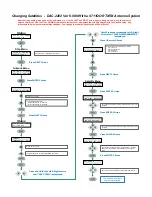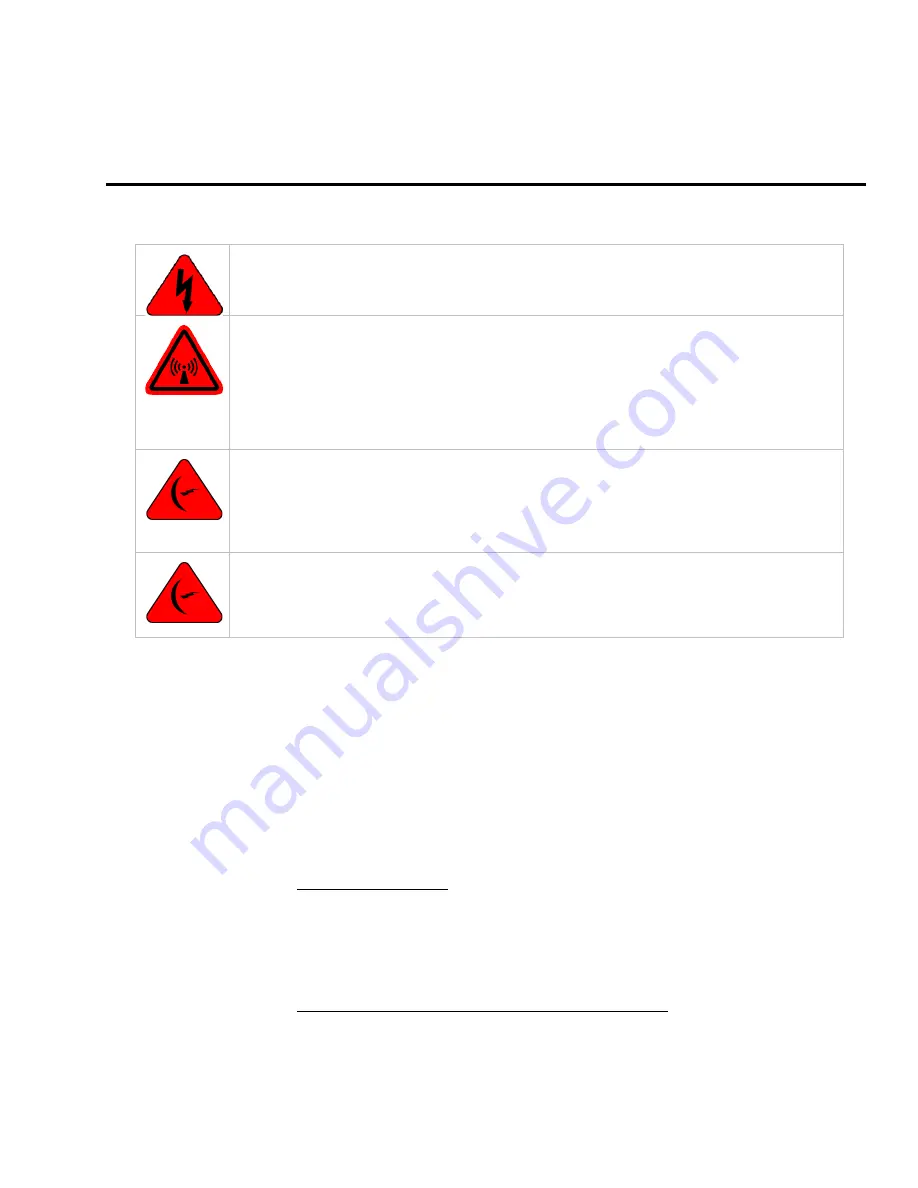
9711QOR-86 C & Ku-Band TXRX
Installation Troubleshooting
18-1
18.
Installation Troubleshooting
This section describes the theory of operation to aid in troubleshooting and adjustments of the antenna system. Also refer to
the Troubleshooting section of your ACU manual for additional troubleshooting details.
WARNING:
Electrical Hazard – Dangerous AC Voltages exist in the Breaker Box and the Antenna
Pedestal Power Supply. Observe proper safety precautions when working inside the Antenna
Breaker Box or Power Supply.
WARNING:
RF Radiation Hazard - This stabilized antenna system is designed to be used with
transmit/receive equipment manufactured by others. Refer to the documentation supplied by the
manufacturer which will describe potential hazards, including exposure to RF radiation, associated
with the improper use of the transmit/receive equipment. Note that the transmit/receive
equipment will operate independently of the stabilized antenna system.
The ultimate responsibility for safety rests with the facility operator and the individuals
who work on the system.
WARNING:
RF Radiation Hazard - Prior to working on the stabilized antenna system, the power
to the
transmit/receive
equipment must be locked out and tagged.
Turning OFF power to the
Antenna Control Unit does NOT turn Transmit power output OFF.
The ultimate responsibility for safety rests with the facility operator and the individuals
who work on the system.
WARNING:
RF Radiation Hazard - When the transmit/receive system is in operation, no one
should be allowed anywhere within the radiated beam being emitted from the reflector.
The ultimate responsibility for safety rests with the facility operator and the individuals
who work on the system.
18.1.
Troubleshooting The ACU
The following paragraphs list the problems you might encounter when performing the functional checkout steps in the
previous section of this manual. Following the problems are suggestions of where to start looking to solve the
problem. Refer to the Drawings section of this manual and your Antenna manual for any/all pertinent block diagrams,
schematics, wiring diagrams and assembly drawings to aid in diagnosing any type of failure.
Try pressing RESET first and then in some cases you may want to turn Power OFF for a short period of time then turn it
back ON to see if that restores normal operation. Remember, with most Gyro Compass types (Synchro and SBS inputs)
you MUST enter the beginning Heading value EVERY time you power-up the ACU, before you will be able to retarget
your desired satellite.
Verify that the SETUP PARAMETERS are set correctly (refer to the Setup section of this manual).
18.1.1.
ACU display is blank
This indicates no power to the internal electronics. Assure that the front panel Power switch is ON. Check
the AC line voltage on the Power Cord. Check the cables on the rear panel of the ACU to assure they are
properly connected. If AC Line voltage is Ok, one at a time disconnect (and check display status) the cables
plugged into J1 Gyro Compass, then J2 NMEA, then J3 M&C to see if one of these cables is shorting the ACU
Power. Call your dealer to report this failure and arrange for repair service.
18.1.2.
ACU Status displays "REMOTE NOT RESPONDING"
This indicates a problem in the Antenna Control coax cable or communications modems in the ACU and/or
Antenna PCU. Check the Antenna Control Cable connections at the J4 “Antenna” jack on the rear of the ACU
and at the antenna pedestal inside the radome. If the connections are good, call your dealer to report this
failure and arrange for repair service.
Summary of Contents for 9711QOR-86
Page 4: ......
Page 14: ...Table of Contents xiv This Page Intentionally Left Blank ...
Page 26: ...Site Survey 9711QOR 86 C Ku Band TXRX 2 8 This Page Intentionally Left Blank ...
Page 70: ...Installation 9711QOR 86 C Ku Band TXRX 3 44 This Page Intentionally Left Blank ...
Page 74: ...Basic Setup of the ACU 9711QOR 86 C Ku Band TXRX 4 4 This Page Intentionally Left Blank ...
Page 78: ...Setup Ships Gyro Compass 9711QOR 86 C Ku Band TXRX 6 2 This Page Intentionally Left Blank ...
Page 80: ...Setup Band Reflector Select 9711QOR 86 C Ku Band TXRX 7 2 This Page Intentionally Left Blank ...
Page 86: ...Setup Home Flag Offset 9711QOR 86 C Ku Band TXRX 9 4 This Page Intentionally Left Blank ...
Page 90: ...Setup Targeting 9711QOR 86 C Ku Band TXRX 10 4 This Page Intentionally Left Blank ...
Page 96: ...Setup Searching 9711QOR 86 C Ku Band TXRX 11 6 This Page Intentionally Left Blank ...
Page 122: ...Antenna Specific Operation 9711QOR 86 C Ku Band TXRX 16 12 This Page Intentionally Left Blank ...
Page 126: ...Functional Testing 9711QOR 86 C Ku Band TXRX 17 4 This Page Intentionally Left Blank ...
Page 190: ...Drawings 9711QOR 86 C Ku Band TXRX 23 2 This Page Intentionally Left Blank ...
Page 196: ......
Page 199: ......
Page 233: ......
Page 234: ......
Page 239: ......
Page 241: ......
Page 243: ......