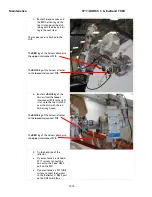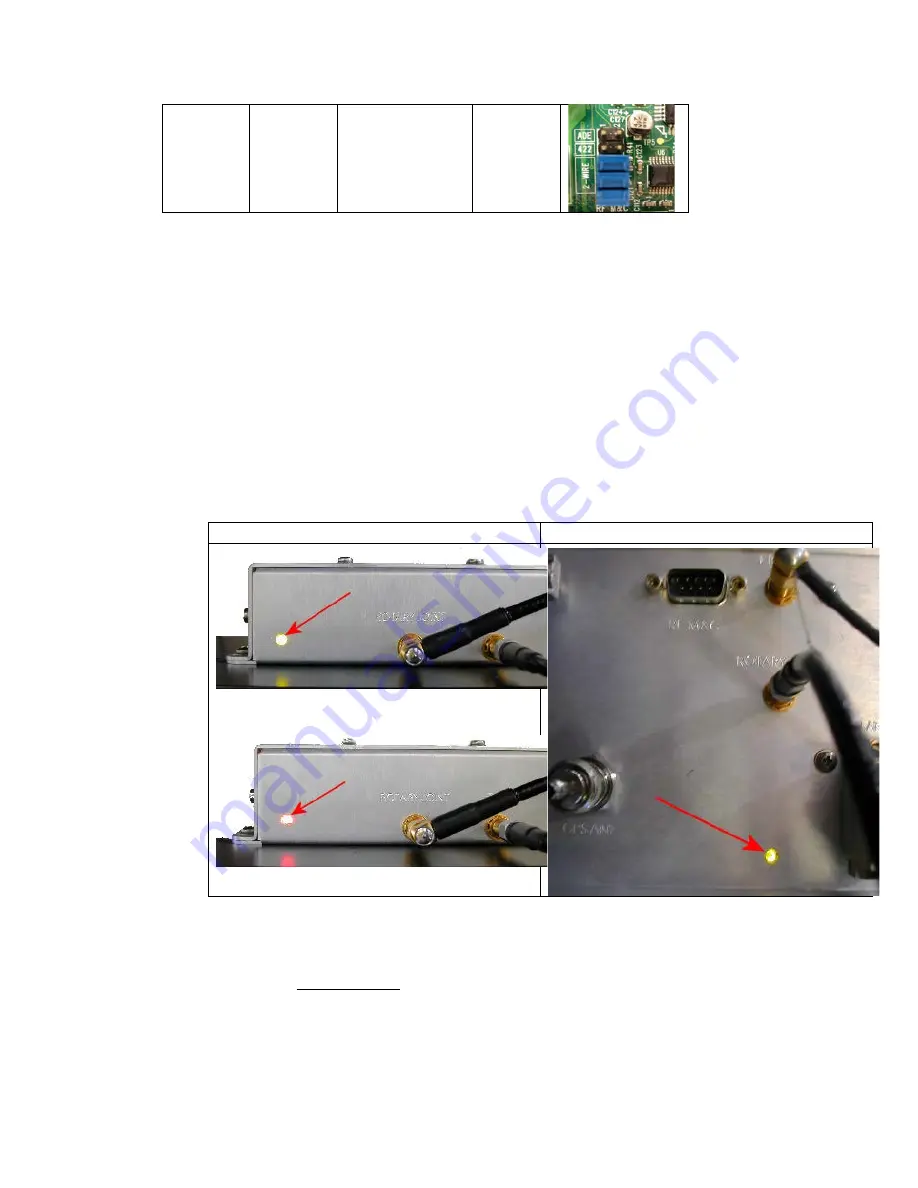
9711QOR-86 C & Ku-Band TXRX
Maintenance
19-7
-6
Below
Decks
2 Wire RS485
(Half Duplex)
5-6
7-8
9-10
19.6.
400 MHz LED indicators
For diagnostic purposes, the 400MHz FSK Modem Assemblies have an LED Indicator (located to the on the bottom left
hand side of the Enclosure for BDE modems and directly underneath the Rotary Joint port on the 09 Series PCU). By
observing the amount of amber colored flashes during power up, the modems configuration may be established. You
can also verify the communications link between above decks and below decks modems themselves. Refer to the
below list for an explanation of the different LED states.
•
Upon power up, the modems’ LED will flash amber. The number of flashes indicates the dash number
configuration of the modem. Refer to the configuration chart above for the appropriate dash configuration
for your modem assembly.
•
A flashing Red LED indicates no communication between modems (2 failed channels).
•
An LED alternating Red and Green indicates a single channel failure.
•
Solid green indicate dual channel communications lock between modems (i.e. there is enough signal being
received to establish communications).
Below Decks Modem Assembly
Above Decks Modem (Located in PCU Assembly)
Figure 6 LED Illuminated Green
Figure 7 LED Illuminated Red
19.7.
400 MHz Modem Signals
19.7.1.
Pedestal M&C
RS-422 Antenna Monitor and Control signals pass from the ACU’s J4 Antenna Port, through the PED M&C
port of the 400MHz base modem and are modulated and demodulated. The modulated signal(s) are then
diplexed with the RxIF signal. This modulated signal travels on the Rx IF cable, between the MUX Rack Panel
and then into 400 MHz pedestal modem. The Pedestal modem then converts the RF Signal back to RS-422,
before routing to the M&C port of the Pedestal Control Unit via an interface cable.
Summary of Contents for 9711QOR-86
Page 4: ......
Page 14: ...Table of Contents xiv This Page Intentionally Left Blank ...
Page 26: ...Site Survey 9711QOR 86 C Ku Band TXRX 2 8 This Page Intentionally Left Blank ...
Page 70: ...Installation 9711QOR 86 C Ku Band TXRX 3 44 This Page Intentionally Left Blank ...
Page 74: ...Basic Setup of the ACU 9711QOR 86 C Ku Band TXRX 4 4 This Page Intentionally Left Blank ...
Page 78: ...Setup Ships Gyro Compass 9711QOR 86 C Ku Band TXRX 6 2 This Page Intentionally Left Blank ...
Page 80: ...Setup Band Reflector Select 9711QOR 86 C Ku Band TXRX 7 2 This Page Intentionally Left Blank ...
Page 86: ...Setup Home Flag Offset 9711QOR 86 C Ku Band TXRX 9 4 This Page Intentionally Left Blank ...
Page 90: ...Setup Targeting 9711QOR 86 C Ku Band TXRX 10 4 This Page Intentionally Left Blank ...
Page 96: ...Setup Searching 9711QOR 86 C Ku Band TXRX 11 6 This Page Intentionally Left Blank ...
Page 122: ...Antenna Specific Operation 9711QOR 86 C Ku Band TXRX 16 12 This Page Intentionally Left Blank ...
Page 126: ...Functional Testing 9711QOR 86 C Ku Band TXRX 17 4 This Page Intentionally Left Blank ...
Page 190: ...Drawings 9711QOR 86 C Ku Band TXRX 23 2 This Page Intentionally Left Blank ...
Page 196: ......
Page 199: ......
Page 233: ......
Page 234: ......
Page 239: ......
Page 241: ......
Page 243: ......