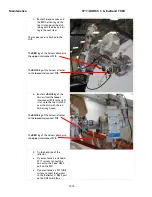9711QOR-86 C & Ku-Band TXRX
Maintenance
19-27
4.
Using your ½” open end wrench, remove
the locking nut and washer from the
body of the failed potentiometer and
remove it from the bracket.
5.
Install the replacement pot into the
bracket with the locking nut and washer.
Orient the body of the pot such that the
wire connections will be outward from
the body of the feed assembly.
6.
Apply Loctite 638 (Green) to the shaft of
the potentiometer.
7.
Install the sprocket (in the correct
orientation as observed in step 2 above)
on the potentiometer shaft.
8.
Apply Loctite 222 (Pink) to the set screw
and tighten the Allen set screw.
9.
Plug the IDC connector into the Motor
Termination PCB (refer to drawing
134868 page 2 wiring diagram).
10.
Place the pot assembly into position
down onto the mounting screws and
slide bracket slightly forward in the slots.
Do NOT engage the pot sprocket at this
time.
11.
Refer to “Circular Feed Calibration
Procedure” to calibrate the circular
section of the feed assembly.
19.9.9.
Circular Motor Replacement Procedure:
The feed assembly does not need to be re-calibrated as long as the potentiometer has not been replaced,
disengaged or removed from its mounting location.
After you have ascertained that the circular section potentiometer is failed:
1.
Loosen the 2 mounting screws, disengage
and remove the motor assembly by
sliding the bracket on its slots and lifting
it up off of the screw heads.
2.
Note orientation of the drive sprocket on
the motor shaft. Loosen the Allen set
screw from, apply heat to soften Loctite
between sprocket & shaft and remove
the sprocket from the motor shaft. Save
the sprocket for re-installation.
3.
From the underside of the bracket,
remove the screws that mount the failed
motor to its bracket.
4.
Unplug the IDC connector from the
Motor Termination PCB.
5.
Install the replacement motor on the
bracket using the screws removed in the
previous step.
6.
Orient the body of the motor such that
the wire connections will be outward
from the body of the feed assembly.
Summary of Contents for 9711QOR-86
Page 4: ......
Page 14: ...Table of Contents xiv This Page Intentionally Left Blank ...
Page 26: ...Site Survey 9711QOR 86 C Ku Band TXRX 2 8 This Page Intentionally Left Blank ...
Page 70: ...Installation 9711QOR 86 C Ku Band TXRX 3 44 This Page Intentionally Left Blank ...
Page 74: ...Basic Setup of the ACU 9711QOR 86 C Ku Band TXRX 4 4 This Page Intentionally Left Blank ...
Page 78: ...Setup Ships Gyro Compass 9711QOR 86 C Ku Band TXRX 6 2 This Page Intentionally Left Blank ...
Page 80: ...Setup Band Reflector Select 9711QOR 86 C Ku Band TXRX 7 2 This Page Intentionally Left Blank ...
Page 86: ...Setup Home Flag Offset 9711QOR 86 C Ku Band TXRX 9 4 This Page Intentionally Left Blank ...
Page 90: ...Setup Targeting 9711QOR 86 C Ku Band TXRX 10 4 This Page Intentionally Left Blank ...
Page 96: ...Setup Searching 9711QOR 86 C Ku Band TXRX 11 6 This Page Intentionally Left Blank ...
Page 122: ...Antenna Specific Operation 9711QOR 86 C Ku Band TXRX 16 12 This Page Intentionally Left Blank ...
Page 126: ...Functional Testing 9711QOR 86 C Ku Band TXRX 17 4 This Page Intentionally Left Blank ...
Page 190: ...Drawings 9711QOR 86 C Ku Band TXRX 23 2 This Page Intentionally Left Blank ...
Page 196: ......
Page 199: ......
Page 233: ......
Page 234: ......
Page 239: ......
Page 241: ......
Page 243: ......