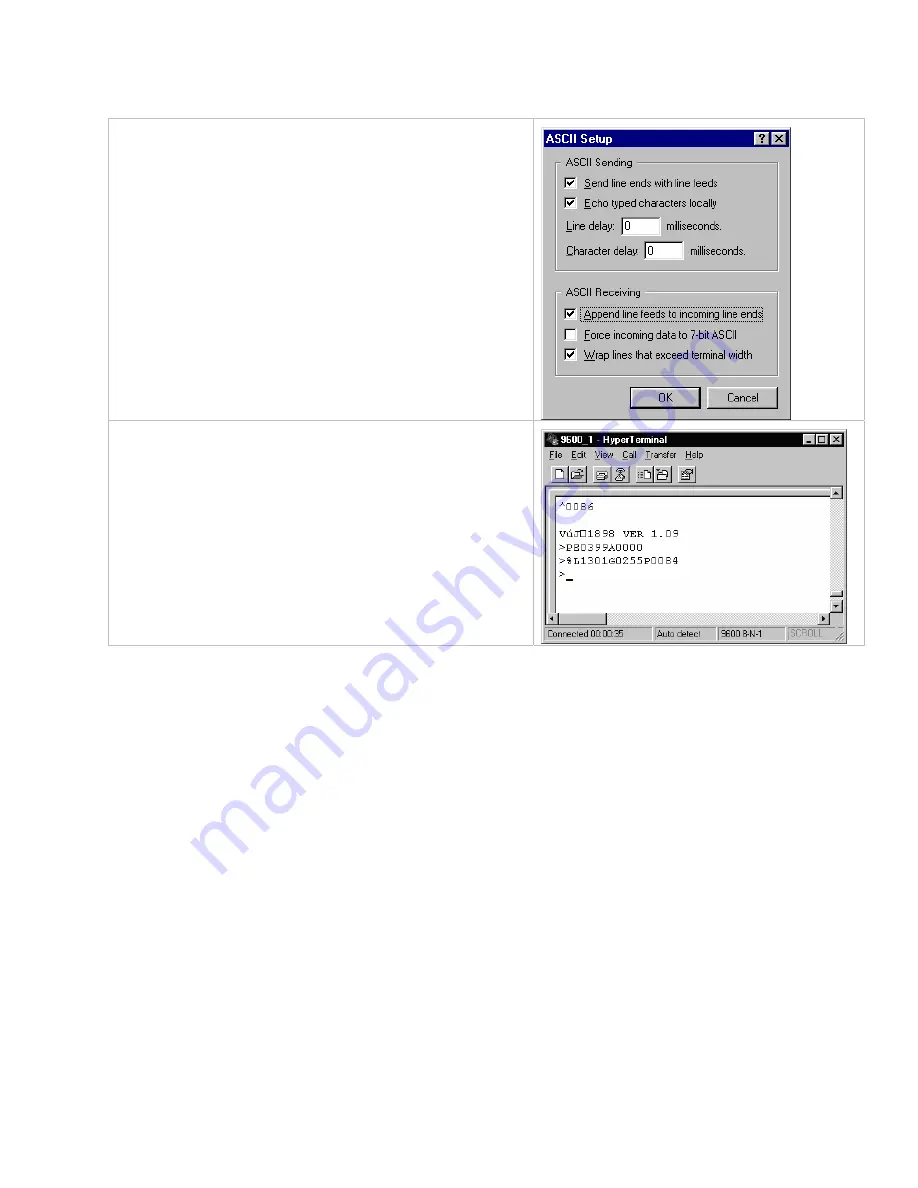
Coastal 14 Ku-Band TVRO
Computer Interface
5-5
7
Check “Send line ends with line feeds”, “Echo
typed characters locally” and “Append line feeds to
incoming line ends”. Click OK.
8
Type
^0086
and hit
ENTER.
9
Refer to the command information below to
communicate with the antenna system.
The Display
Antenna Control Panel will be locked while you are
connected to the computer.
10
When you are finished, close the terminal program
and disconnect the computer from the Display
Antenna Control Panel.
11
At the Display Antenna Control Panel, Turn power
OFF.
Wait 10 seconds and turn power
ON.
Summary of Contents for Coastal 14
Page 20: ...Setup Coastal 14 Ku Band TVRO 2 10 This Page Intentionally Left Blank ...
Page 24: ...Maintenance Coastal 14 Ku Band TVRO 3 4 This Page Intentionally Left Blank ...
Page 30: ...Computer Interface Coastal 14 Ku Band TVRO 5 6 This Page Intentionally Left Blank ...
Page 32: ...Drawings Coastal 14 Ku Band TVRO 6 8 This page left blank intentionally ...
Page 36: ......
Page 37: ......
















































