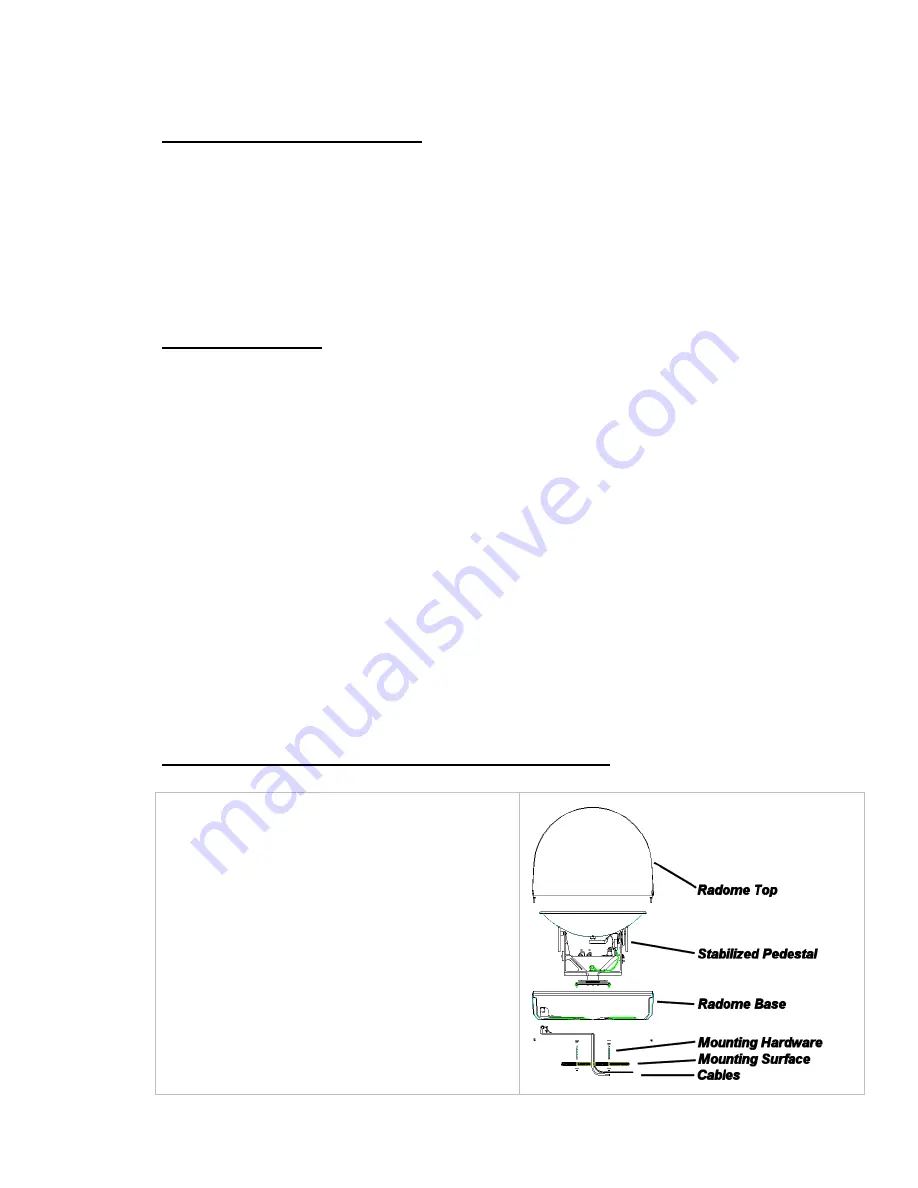
Coastal 18 Ku-Band TVRO
Installation
4-3
4.2.1. Cutouts & mounting holes
1
Using the radome template portion of drawing 118092, mark the mounting holes and cable
passage cutout. Drill the mounting holes for the radome. A hole saw may be used to cut out
the cable passage (for routing the cables into the base of the radome).
2
Mark the mounting holes and cutout area for the control panel using the antenna control panel
template portion of drawing 118092. Cut out the marked area as shown on the template and
drill the mounting holes.
3
If necessary, cut out satellite receiver and television monitor mounting locations. Drill mounting
holes and cut out/drill cable routing holes.
4.2.2. Cable routing
1
Route the antenna control cable from the antenna radome location to the control panel location.
If necessary, disconnect the orange 8-pin screw terminal connector on the free end of the
control cable to make cable routing easier. Adjust the cable routing so that 16 inches (40cm) of
cable extends beyond the radome base-mounting surface and at least 4 inches (10cm) of cable
extends out of the antenna control panel mounting surface.
2
Route the two, or four, RG-6 (or better) coax cables from the antenna radome location to the
appropriate matrix switch location(s). Adjust the cable routing so that 16 inches (40cm) of cable
extends beyond the radome base-mounting surface and an appropriate amount of excess cable
extends from the matrix switch location. NOTE: You may want to color code, or number, your
coaxes for proper connection to the matrix switch below decks.
3
Route 16 AWG (1.29mm) or larger gauge wire (fused for 4 Amp or larger) DC power from the
boats’ batteries or DC voltage supply to the antenna control panel location. C12VDC
to Pin 1 and ground to Pin 2 of the orange 2-pin screw terminal connector on the antenna
control panel (see figure 4-4 in paragraph 4.2.4). Adjust the cable routing so that at least 4
inches (10cm) of cable extends out of the antenna control panel mounting surface.
4
Route additional coaxes from the matrix switch location to the desired satellite receiver locations
as needed for desired configuration. Adjust cable routing for appropriate excess cable at each
end.
5
Route AC power to the satellite receiver and television monitor locations as needed.
4.2.3. Radome Mounting and antenna cable connections
1
Refer to the Installation Arrangement
drawing. Remove the radome top by
removing the four cap nuts from the bolts
that thread up into the recess areas of the
radome base. Set the radome top and cap
nuts aside for later re-use.
2
Remove the 3/8-16 hex jam nuts and
washers (four places) from the under-side of
the radome base. Gently lift the antenna
pedestal assembly out of the radome base.
3
Have the mounting hardware (4 mounting
studs, 4 fender washers and 4 nuts) from
the installation kit ready for use.
Summary of Contents for COASTAL 18
Page 3: ......
Page 8: ...Table of Contents viii This Page Intentionally Left Blank ...
Page 30: ...Installation Coastal 18 Ku Band TVRO 4 8 This Page Intentionally Left Blank ...
Page 42: ...Setup Coastal 18 Ku Band TVRO 5 12 Figure 5 3 Display Antenna Control Panel Setup Mode page 1 ...
Page 43: ...Coastal 18 Ku Band TVRO Setup 5 13 Figure 5 4 Display Antenna Control Panel Setup Mode page 2 ...
Page 44: ...Setup Coastal 18 Ku Band TVRO 5 14 Figure 5 5 Display Antenna Control Panel Setup Mode page 3 ...
Page 45: ...Coastal 18 Ku Band TVRO Setup 5 15 Figure 5 6 Display Antenna Control Panel Setup Mode page 4 ...
Page 46: ...Setup Coastal 18 Ku Band TVRO 5 16 Figure 5 7 Display Antenna Control Panel Setup Mode page 5 ...
Page 54: ...Maintenance Coastal 18 Ku Band TVRO 6 8 This Page Intentionally Left Blank ...
Page 60: ......
Page 64: ...Computer Interface Coastal 18 Ku Band TVRO 8 4 This page left blank intentionally ...
Page 66: ...Drawings Coastal 18 Ku Band TVRO 9 2 This page left blank intentionally ...
Page 75: ......
Page 76: ......
Page 77: ......
















































