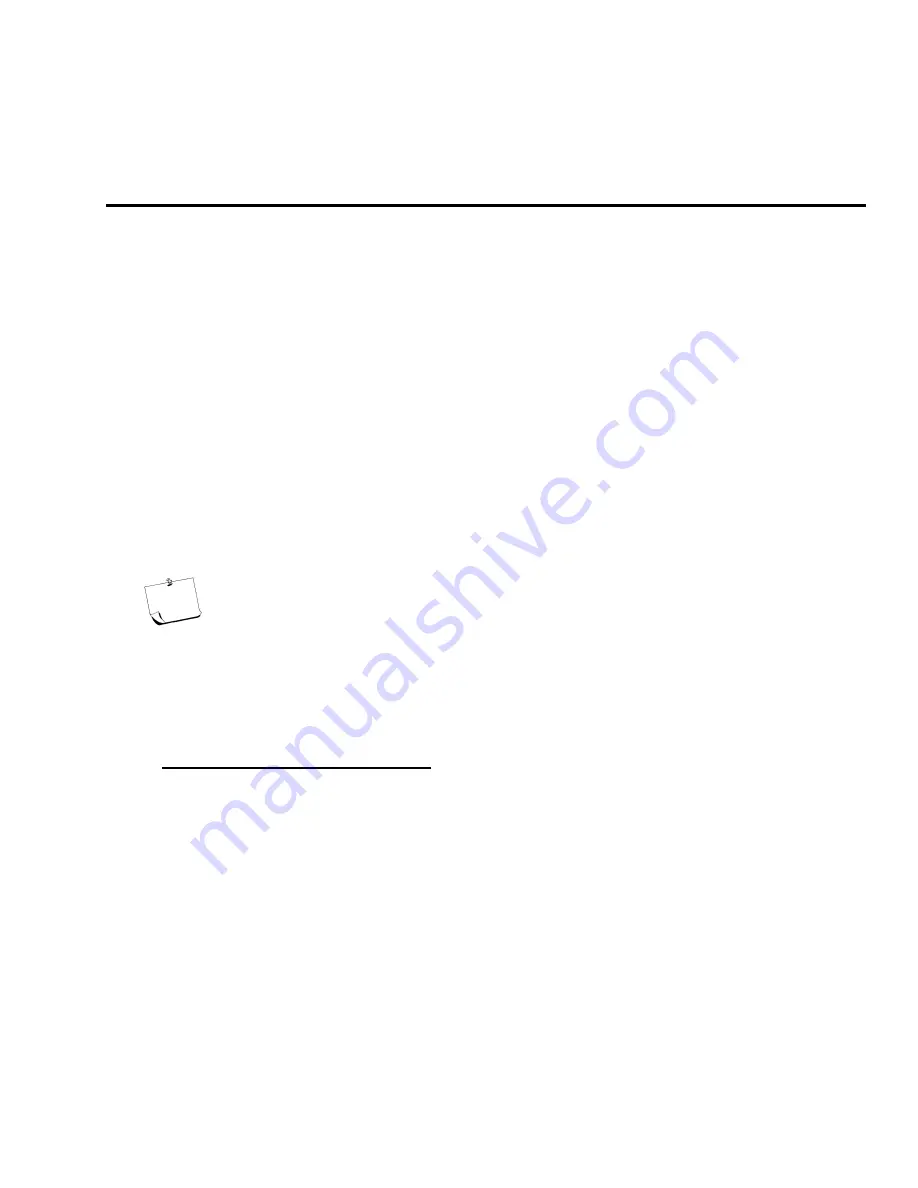
Coastal 18 Ku-Band TVRO
Setup
5-1
5. Setup
5.1. System
Checkout
1
Press the ON key on the antenna control panel. Both LED’s (TRACKING and UNWRAP) should
illuminate for 5 seconds verifying the DC power and LED cable connections between the
antenna control panel and the antenna pedestal assembly.
2
Turn power ON to the satellite receiver and the TV monitor. The television may now be
displaying “searching for satellite signal” verifying proper video connections between the
receiver and the monitor.
5.2. Initial
Setup
Initial setup is accomplished by the installer or operator using SETUP Mode to configure the system
parameters (also refer to the SETUP Mode flowcharts on the following pages). Optionally the computer
interface may be used to setup the system (refer to Appendix A).
Press and hold
SAVE
+
▼
for 6 seconds to access SETUP Mode. “Setup Mode” will be displayed on the
first line of the display while the panel is in SETUP Mode.
Use the
▼
&
▲
arrow keys to scroll down & up through the Setup parameters listed below.
NOTE:
You will save individual set-up parameter settings as you modify them in the
procedure below (quick presses of the SAVE key). These will only save the settings until
POWER is cycled to the antenna.
When you are finished making all of your desired changes, you
MUST press and hold the
SAVE key for six seconds,
“Settings Saved” will be displayed. Saving writes all of the
parameters, including the ones you have changed, to memory in the PCU so they will
be
available after POWER has been cycled to the antenna.
5.2.1. Adjusting Panel Brightness
1
Press the NEXT key to SELECT this parameter for adjustment.
2
Once selected, press
▲
&
▼
arrow keys to adjust the backlighting illumination of the display to
desired level. Each keypress steps the value 8 counts.
3
Then press the SAVE key to save the adjusted setting.
4
Press the
▼
arrow key to go to the next parameter.
Summary of Contents for COASTAL 18
Page 3: ......
Page 8: ...Table of Contents viii This Page Intentionally Left Blank ...
Page 30: ...Installation Coastal 18 Ku Band TVRO 4 8 This Page Intentionally Left Blank ...
Page 42: ...Setup Coastal 18 Ku Band TVRO 5 12 Figure 5 3 Display Antenna Control Panel Setup Mode page 1 ...
Page 43: ...Coastal 18 Ku Band TVRO Setup 5 13 Figure 5 4 Display Antenna Control Panel Setup Mode page 2 ...
Page 44: ...Setup Coastal 18 Ku Band TVRO 5 14 Figure 5 5 Display Antenna Control Panel Setup Mode page 3 ...
Page 45: ...Coastal 18 Ku Band TVRO Setup 5 15 Figure 5 6 Display Antenna Control Panel Setup Mode page 4 ...
Page 46: ...Setup Coastal 18 Ku Band TVRO 5 16 Figure 5 7 Display Antenna Control Panel Setup Mode page 5 ...
Page 54: ...Maintenance Coastal 18 Ku Band TVRO 6 8 This Page Intentionally Left Blank ...
Page 60: ......
Page 64: ...Computer Interface Coastal 18 Ku Band TVRO 8 4 This page left blank intentionally ...
Page 66: ...Drawings Coastal 18 Ku Band TVRO 9 2 This page left blank intentionally ...
Page 75: ......
Page 76: ......
Page 77: ......
















































