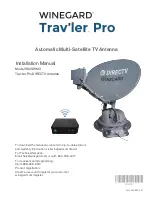Setup
Coastal 18 Ku-Band TVRO
5-8
Figure 5-1 LNB rotation during polarization adjustment
5.2.9.2. Serial Number
This parameter sets Serial Number of the Antenna Pedestal into the PCU memory. The serial
number starts with 98 followed by 6 digits that are editable. This parameter allows the Serial
Number of the Antenna to be displayed on the Display Antenna Control Panel.
NOTE: The Serial Number parameter setting is saved in the PCU, therefore,
MUST be set whenever the PCU is changed.
After this parameter has been set correctly, it must be SAVED in the PCU.
1
Press the NEXT key to SELECT this sub-menu parameter for adjustment.
2
A cursor will appear under the rightmost digit. Press
▲
&
▼
arrow keys to
increment/decrement this digit.
3
Press the NEXT key to move the cursor to the digit to the left. Press
▲
&
▼
arrow keys to
increment/decrement this digit.
4
Continue editing until all 6 digits have been set to the correct Serial Number of the antenna
pedestal that this PCU is mounted on. Press the SAVE key to save the Serial Number
parameter.
5
Press SAVE again to exit the sub-menu and return to the FACTORY SETTINGS main menu
display. From there you can press the
▲
arrow key to go UP through the SAT numeric menu
choices.
5.3. Linear Polarization Adjustment
Polarization is adjusted for a desired
satellite when the system is initially
installed. Subsequently it needs only to
be adjusted when changing from one
satellite to another, or when the boat has
traveled a significant geographic
distance. It should NOT need to be re-
adjusted if the boat stays in the same
location and is operating on the same
satellite.
Polarization of your Series 98SL antenna
must be accomplished manually. Each
time you need to adjust the polarization
you will have to take the radome top off,
loosen the LNB mounting set screws and
rotate the LNB. When you have
optimized the polarity, tighten the set
screws and put the radome top back on.
The adjacent figure shows the rotation of
the LNB assembly mounted on the back
side of the dish as it would be seen if
observed while polarization is being adjusted. As the polarization is mis-adjusted, the signal level will
degrade. If it is mis-adjusted far enough, the signal will be completely lost.
Note:
The polarization entry from the Antenna Control Panel will
NOT
electrically rotate your LNB. Each
momentary keypress of the
▲
(POL UP), or
▼
(POL DOWN), will increment/decrement the
displayed value
Summary of Contents for COASTAL 18
Page 3: ......
Page 8: ...Table of Contents viii This Page Intentionally Left Blank ...
Page 30: ...Installation Coastal 18 Ku Band TVRO 4 8 This Page Intentionally Left Blank ...
Page 42: ...Setup Coastal 18 Ku Band TVRO 5 12 Figure 5 3 Display Antenna Control Panel Setup Mode page 1 ...
Page 43: ...Coastal 18 Ku Band TVRO Setup 5 13 Figure 5 4 Display Antenna Control Panel Setup Mode page 2 ...
Page 44: ...Setup Coastal 18 Ku Band TVRO 5 14 Figure 5 5 Display Antenna Control Panel Setup Mode page 3 ...
Page 45: ...Coastal 18 Ku Band TVRO Setup 5 15 Figure 5 6 Display Antenna Control Panel Setup Mode page 4 ...
Page 46: ...Setup Coastal 18 Ku Band TVRO 5 16 Figure 5 7 Display Antenna Control Panel Setup Mode page 5 ...
Page 54: ...Maintenance Coastal 18 Ku Band TVRO 6 8 This Page Intentionally Left Blank ...
Page 60: ......
Page 64: ...Computer Interface Coastal 18 Ku Band TVRO 8 4 This page left blank intentionally ...
Page 66: ...Drawings Coastal 18 Ku Band TVRO 9 2 This page left blank intentionally ...
Page 75: ......
Page 76: ......
Page 77: ......