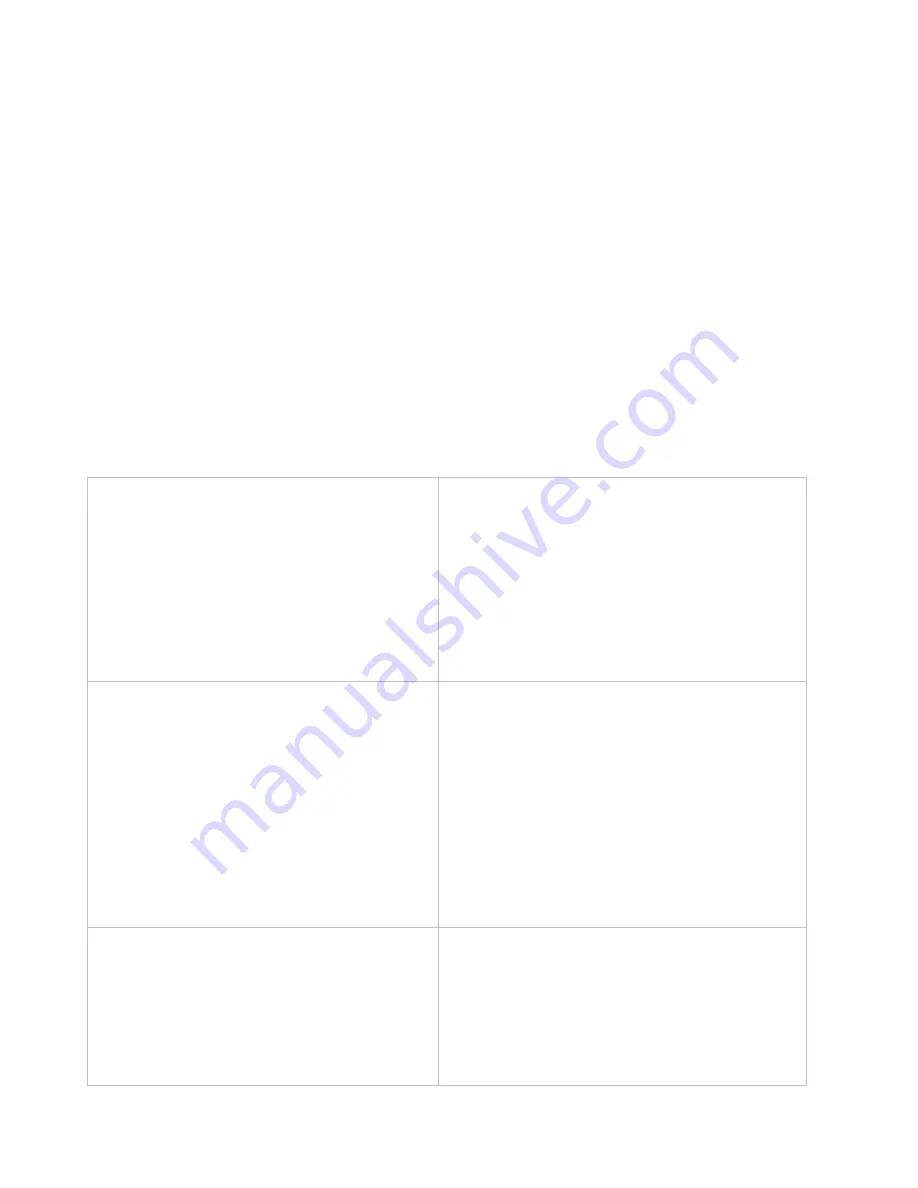
Maintenance
Coastal 18 Ku-Band TVRO
6-6
center of it’s mechanical range. Loosen pot mounting bracket to de-couple the belt and rotate the pot
sprocket. If the sprocket is loose on the shaft of the pot, tighten the set screws. If the pot does not
rotate, replace it. Check continuity of the pot from CW to CCW ends (steady resistance) and from
Wiper to CW, or CCW, end (resistance varies with rotation) to verify proper operation. The pot is a
three turn potentiometer, rotate the sprocket to find one end stop and then rotate it exactly 1 ½ turns
away from that stop to the center of rotation. Hold the sprocket in place while re-coupling the belt,
tension the belt as you tighten the pot mounting bracket. If this check found a problem, and you have
corrected it, re-run the BIT tests.
•
Check the harness for good continuity from point-to-point and that there are no shorts from wire-to-
wire, or from wire-to-ground that are not supposed to be there. Repair any harness problems found
and re-run the BIT tests.
•
If there are NO problems with ANY of the other steps above, replace the PCU and re-run the BIT
tests.
6.6. Replacing a Defective LNB
Follow the procedure below to install and align a replacement LNB. After the LNB is installed, the POL
OFFSET parameter must be re-optimized.
1
Remove radome top.
2
You may need to rotate the antenna to
gain access the back of the dish.
3
Note that the body of the current Circular
LNB is vertical (straight up). If you have a
Linear LNB installed it will be rotated,
from vertical, some number of degrees.
Note the linear polarization location so
you can match the new LNB to this
location.
4
Loosen the Allen set screws on the
existing LNB mounting collar (three set
screws, 120 degrees apart) and extract it
from the mounting collar.
5
Insert the new LNB (same style) into the
mounting collar, assure it is seated all the
way into the mounting collar tube, rotate
the LNB as needed to align the center of
the body of the circular LNB to a vertical
position (straight up) and tighten the set
screws. If you are replacing a linear LNB
rotate it to the same angle as the failed
LNB was in and tighten the set screws.
6
Transfer the coax cables from the old
LNB to the new LNB, assure that the
correct color coax is attached to the
correct port on the LNB.
7
Re-install the radome top and tighten
radome hardware.
8
Turn antenna power ON at the Antenna
Summary of Contents for COASTAL 18
Page 3: ......
Page 8: ...Table of Contents viii This Page Intentionally Left Blank ...
Page 30: ...Installation Coastal 18 Ku Band TVRO 4 8 This Page Intentionally Left Blank ...
Page 42: ...Setup Coastal 18 Ku Band TVRO 5 12 Figure 5 3 Display Antenna Control Panel Setup Mode page 1 ...
Page 43: ...Coastal 18 Ku Band TVRO Setup 5 13 Figure 5 4 Display Antenna Control Panel Setup Mode page 2 ...
Page 44: ...Setup Coastal 18 Ku Band TVRO 5 14 Figure 5 5 Display Antenna Control Panel Setup Mode page 3 ...
Page 45: ...Coastal 18 Ku Band TVRO Setup 5 15 Figure 5 6 Display Antenna Control Panel Setup Mode page 4 ...
Page 46: ...Setup Coastal 18 Ku Band TVRO 5 16 Figure 5 7 Display Antenna Control Panel Setup Mode page 5 ...
Page 54: ...Maintenance Coastal 18 Ku Band TVRO 6 8 This Page Intentionally Left Blank ...
Page 60: ......
Page 64: ...Computer Interface Coastal 18 Ku Band TVRO 8 4 This page left blank intentionally ...
Page 66: ...Drawings Coastal 18 Ku Band TVRO 9 2 This page left blank intentionally ...
Page 75: ......
Page 76: ......
Page 77: ......
















































