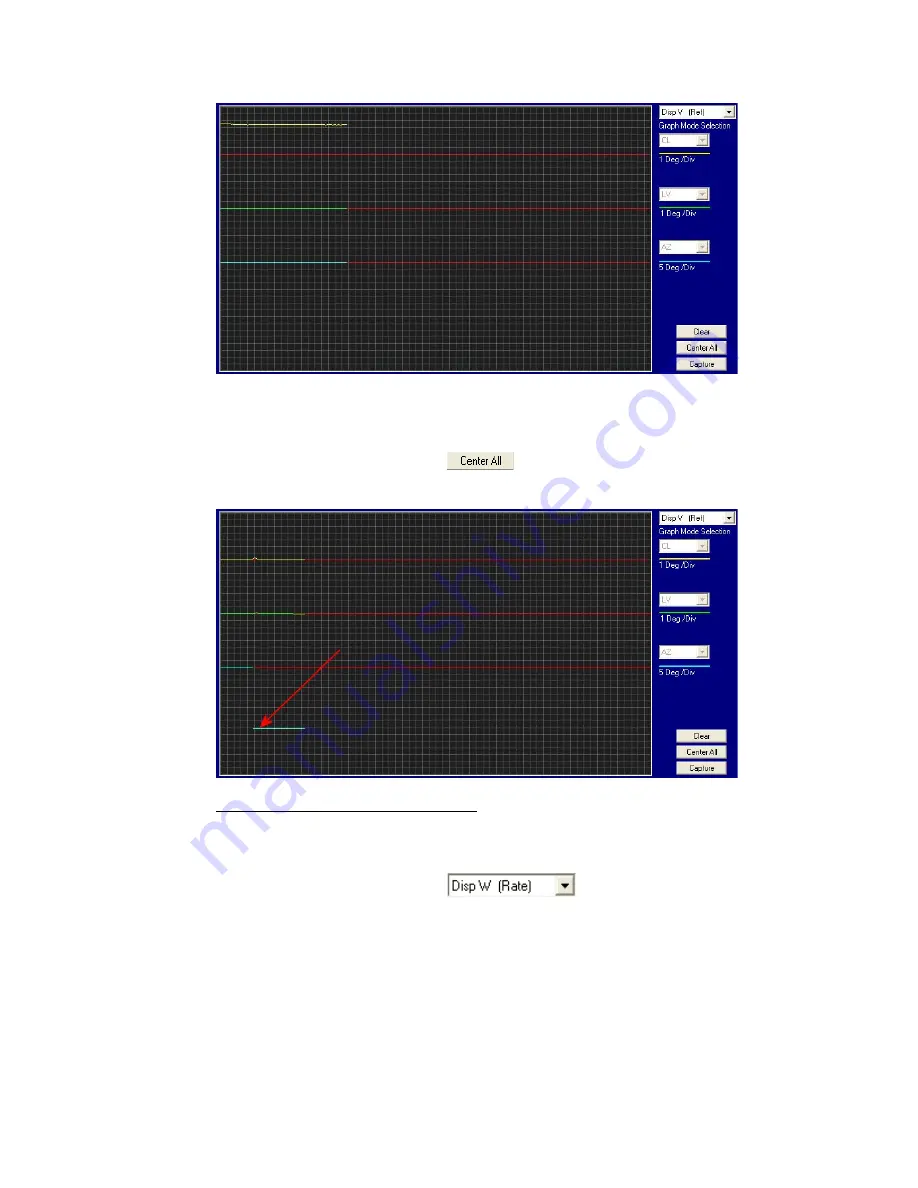
Maintenance and Troubleshooting
ST94-21 C/Ku-Band TVRO
13-16
•
The Level tilt display should plot on the red reference line when the level cage is level, referenced to
the horizon. It should decrease (plots below red line) when the antenna is tilted forward (EL down)
and increase (plots above red line) when tilted back (EL up).
•
The Azimuth display for the Home Switch will normally display a logic level high (plots directly on
Red reference line after clicking on the
button) when the home flag is NOT engaged and
changing to a logic level low when engaged. See below for a screen capture of an antenna that was
driven so that the Home Flag switch is engaged.
13.7.7.
Open Loop Rate Sensor Monitoring
The DacRemP
DISPW
graph chart provides a means for monitoring the output of the 3 solid state rate
sensors (located inside the Level Cage Assembly) for diagnostic purposes. The rate sensors are the primary
inputs to the PCU for stabilization.
•
To monitor the rate sensors, select the
graph chart
•
This chart displays sensed output from the 3 rate sensors via three traces, CL (Cross Level), LV
(Elevation), and AZ (Azimuth), at a fixed 1
º
/Second/vertical division.
•
A normal trace display will be
±
1 divisions from the red reference line. The example shown below
shows an antenna that is NOT currently sensing motion in any axis.
EAR Controlled - ECCN EAR99
Summary of Contents for ST94-21
Page 4: ...EAR Controlled ECCN EAR99 ...
Page 10: ...Table of Contents x This Page Intentionally Left Blank EAR Controlled ECCN EAR99 ...
Page 123: ...EAR Controlled ECCN EAR99 ...
Page 126: ...EAR Controlled ECCN EAR99 ...
Page 139: ...EAR Controlled ECCN EAR99 ...
Page 140: ...EAR Controlled ECCN EAR99 ...
Page 141: ...EAR Controlled ECCN EAR99 ...















































