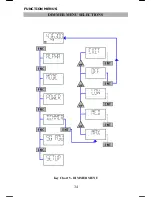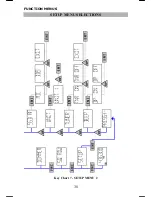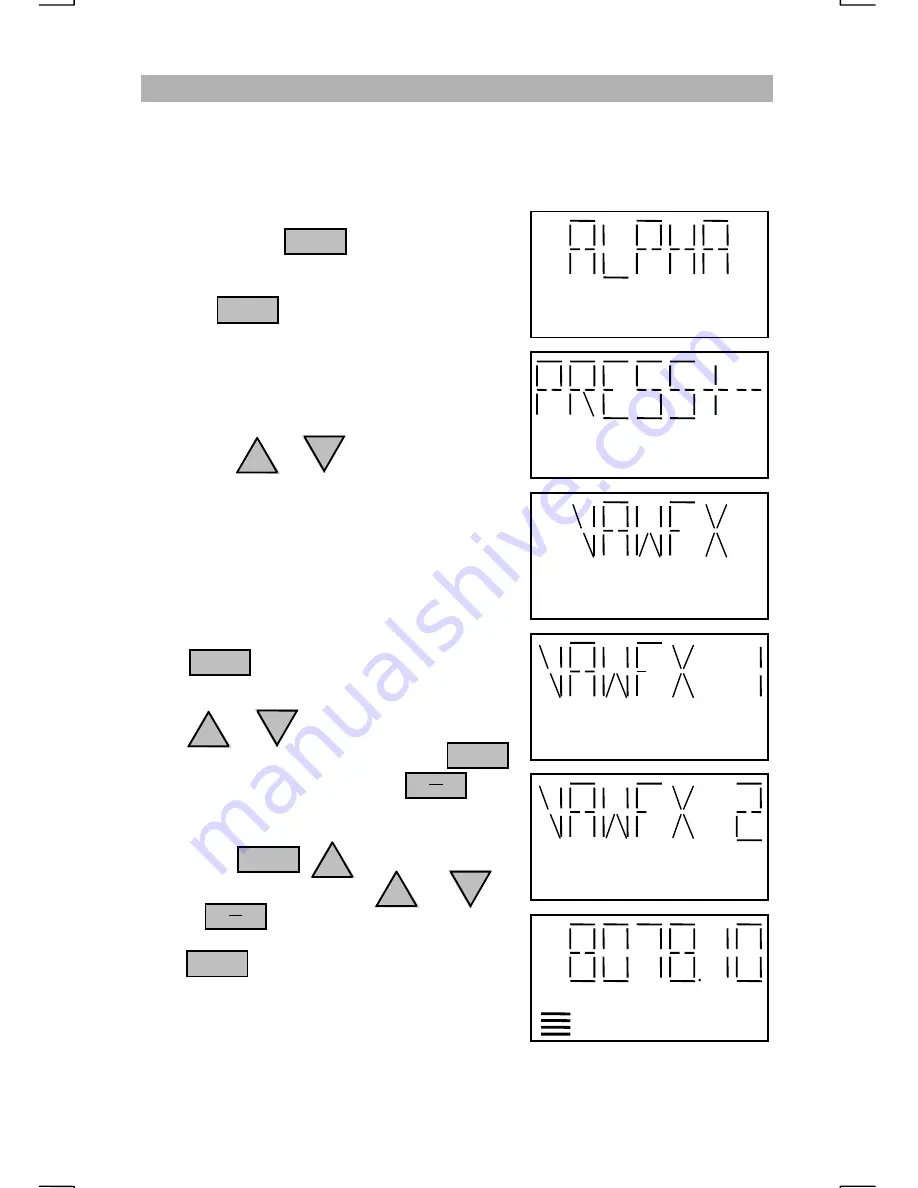
FUNCTION MENUS
28
UP
9
UP
UP
UP
DN
DN
DN
FINDING A BIN WITH THE ALPHA MENU
In many cases it is difficult to remember where a frequency is stored by its bin
number. The ALPHA menu along with
Memory Browse
, is a useful method for
locating a particular bin by name. Locating the 8 MHz weather fax frequency
for NAM in Norfolk, VA will be used as an example.
Repeatedly press
until “ALPHA” is
displayed.
Pressing
with “ALPHA” displayed
will select the Alpha menu. The display will
prompt the operator to “PRESS+-” to cycle
through the scan cells.
The scan cell names that appear with each
press of the
or
key may appear
cryptic, but should give an indication for each
scan cell’s purpose. The weather fax groups
programmed by SEA have “WFX” as the last
part of their name. The first part may be “CG”
for Coast Guard or “HI” for Hawaii. NAM is
located in Virginia (“VA”) so “VAWFX”
would be the most likely scan cell.
Press
at the “VAWFX” display to
select the “VAWFX” scan cell.
Press
or
to view the different bins
within the “VAWFX” scan cell. Press
to select the displayed bin. Press
to
view the frequency. If the bin does not contain
the desired frequency, turn on
Memory Browse
by pressing
. When browsing
the “VAWFX” channels with
or
,
use the
key to verify the frequency.
Push
to retrieve the selected bin.
Momentarily press the microphone PTT button
to exit the
Memory Browse
.
ENT
ENT
ENT
ENT
FNC
CH
FX
CH
FX
LOW
Summary of Contents for 235
Page 1: ...SEA 235 OPERATOR S MANUAL Digital Single Sideband Radiotelephone ...
Page 2: ......
Page 5: ......
Page 20: ...ADVANCED OPERATIONS 15 PROGRAM MENU SELECTIONS Key Chart 1 PROGRAM MENU 1 ...
Page 21: ...ADVANCED OPERATIONS 16 PROGRAM MENU SELECTIONS cont Key Chart 2 PROGRAM MENU 2 ...
Page 35: ...FUNCTION MENUS 30 MODE MENU SELECTIONS Key Chart 3 MODE MENU ...
Page 37: ...FUNCTION MENUS 32 POWER MENU SELECTIONS Key Chart 4 POWER MENU ...
Page 39: ...FUNCTION MENUS 34 DIMMER MENU SELECTIONS Key Chart 5 DIMMER MENU ...
Page 42: ...FUNCTION MENUS 37 SETUP MENU SELECTIONS Key Chart 6 SETUP MENU 1 ...
Page 43: ...FUNCTION MENUS 38 SETUP MENU SELECTIONS Key Chart 7 SETUP MENU 2 ...
Page 53: ...AMATEUR OPERATING SYSTEM 48 ...
Page 96: ...FREQUENCY LISTINGS 91 SEA SCRATCH PAD WORKSHEET BIN RX FREQUENCY TX FREQUENCY MODE NAME TAG ...
Page 97: ...FREQUENCY LISTINGS 92 SEA SCRATCH PAD WORKSHEET BIN RX FREQUENCY TX FREQUENCY MODE NAME TAG ...
Page 103: ......