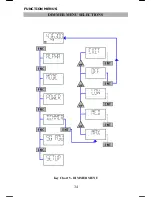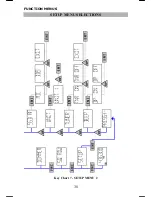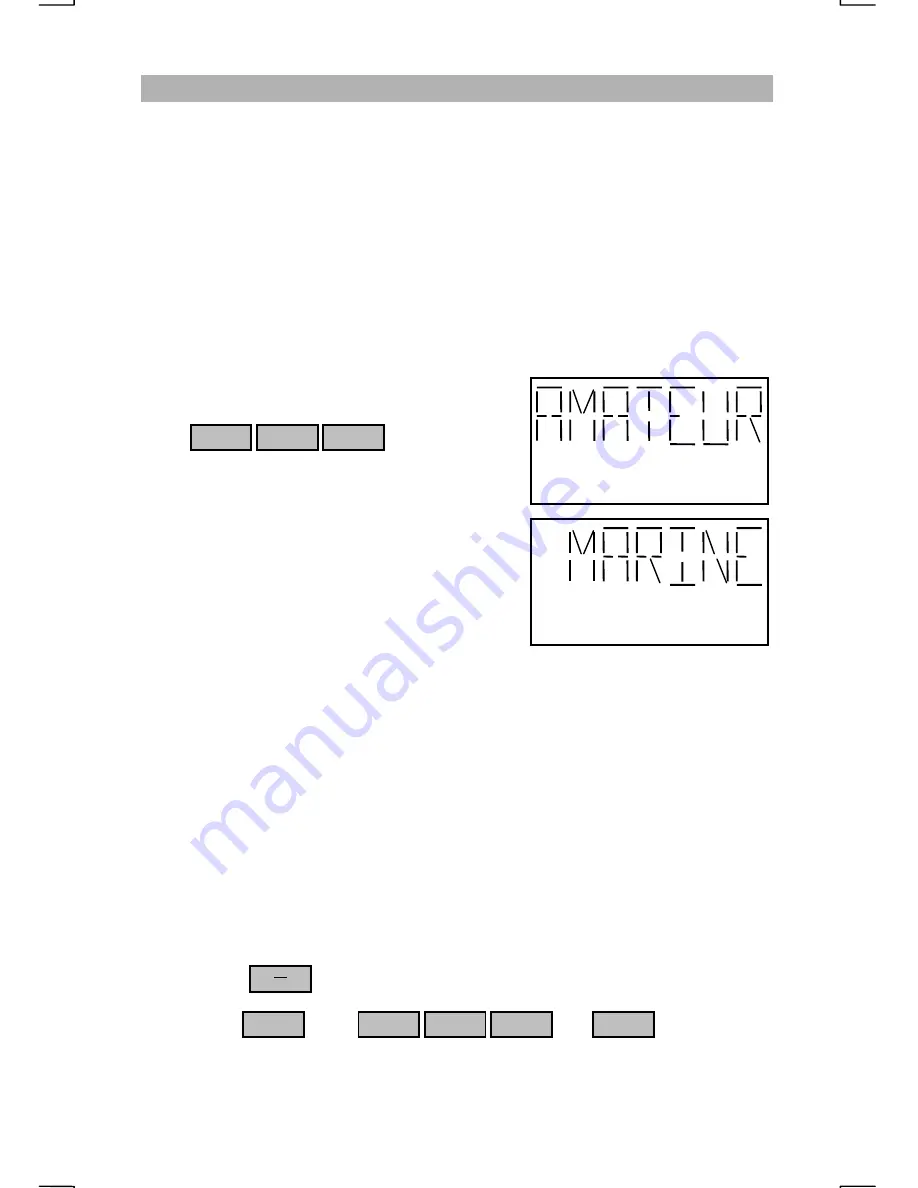
AMATEUR OPERATING SYSTEM
47
THE RADIO AMATEUR OPERATING SYSTEM
Primarily designed to be used in marine applications, the SEA 235 may also be
used as an amateur radio transceiver. When power is first applied to the radio,
the “MARINE” operating system is automatically started. Due to the stringent
operating requirements used for marine operations, this mode is very restrictive
for a licensed amateur radio operator working the ham bands.
An additional feature of the SEA 235 is a special operating function known as
the “AMATEUR” operating system. This mode of operation gives the user more
flexibility by allowing the clarifier to operate beyond the
±
200 Hz limit required
in the “Marine” mode. Additionally, the ability to have the transmit frequency
track the receive frequency at any time, allows a “dial around” approach more
commonly used for the amateur bands.
To start the “AMATEUR” operating system,
press .
The display will briefly show “AMATEUR”,
indicating the mode has changed.
The “AMATEUR” mode differs from the
“MARINE” in the following ways:
1)
ITU/SEA channels are not valid. Bin
selections are allowed.
2)
“Direct Frequency” entry mode is always
enabled.
3)
Frequencies entered below 10 MHz will default to LSB while frequencies
entered above 10 MHz will default to USB.
4)
All operating modes except “TRUE AM” are available for transmit.
5)
The R.I.T. (clarifier) limit restrictions are removed and may be changed to
10 Hz, 100 Hz, 1 KHz or 10 KHz step sizes
6)
When the transmit and receive frequency are locked, the transmit frequency
will use the same frequency as receive. The clarifier will move both
simultaneously. When the frequencies are not locked together, the display’s
least significant digit will blink once every second and the clarifier will only
affect the receive frequency.
7)
Pressing the microphone PTT will unlock the two frequencies.
8)
Pressing
will lock the two frequencies together.
Pressing the
key,
or
will return
the radio to the “MARINE” operating system.
CH
FX
7
3
FNC
0
2182
7
3
FNC
PWR
Summary of Contents for 235
Page 1: ...SEA 235 OPERATOR S MANUAL Digital Single Sideband Radiotelephone ...
Page 2: ......
Page 5: ......
Page 20: ...ADVANCED OPERATIONS 15 PROGRAM MENU SELECTIONS Key Chart 1 PROGRAM MENU 1 ...
Page 21: ...ADVANCED OPERATIONS 16 PROGRAM MENU SELECTIONS cont Key Chart 2 PROGRAM MENU 2 ...
Page 35: ...FUNCTION MENUS 30 MODE MENU SELECTIONS Key Chart 3 MODE MENU ...
Page 37: ...FUNCTION MENUS 32 POWER MENU SELECTIONS Key Chart 4 POWER MENU ...
Page 39: ...FUNCTION MENUS 34 DIMMER MENU SELECTIONS Key Chart 5 DIMMER MENU ...
Page 42: ...FUNCTION MENUS 37 SETUP MENU SELECTIONS Key Chart 6 SETUP MENU 1 ...
Page 43: ...FUNCTION MENUS 38 SETUP MENU SELECTIONS Key Chart 7 SETUP MENU 2 ...
Page 53: ...AMATEUR OPERATING SYSTEM 48 ...
Page 96: ...FREQUENCY LISTINGS 91 SEA SCRATCH PAD WORKSHEET BIN RX FREQUENCY TX FREQUENCY MODE NAME TAG ...
Page 97: ...FREQUENCY LISTINGS 92 SEA SCRATCH PAD WORKSHEET BIN RX FREQUENCY TX FREQUENCY MODE NAME TAG ...
Page 103: ......