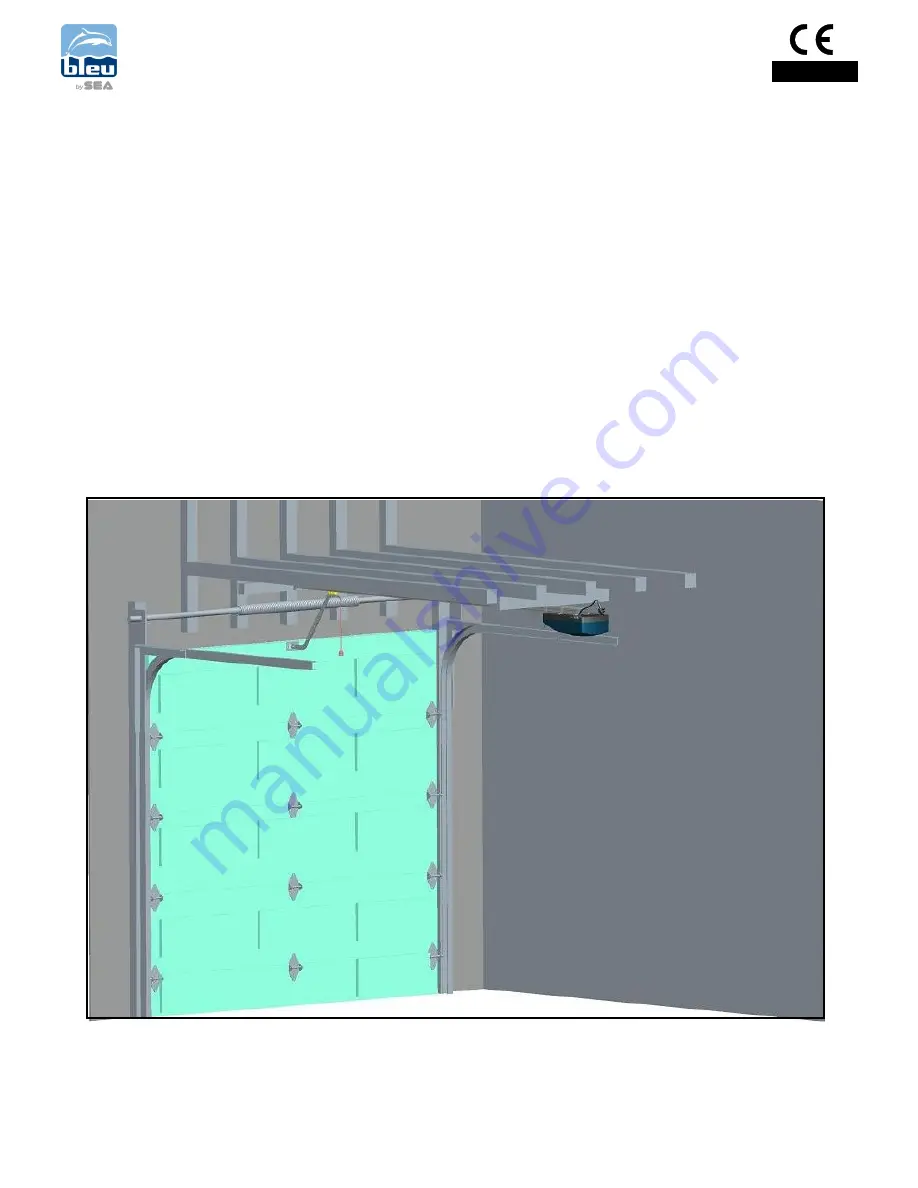
3. Important installation instructions
WARNING
1. READ AND FOLLOW ALL INSTALLATION INSTRUCTIONS
2. Check with the door manufacturer to determine if additional reinforcement is required to support the door prior to
installation of the garage door opener.
3. Install garage door opener only on a properly balanced garage door .An improperly balanced door could cause
seriously injury. Have a qualified service person make repairs to garage door cables, spring assemblies, and other
hardware before installing the opener.
4. Remove all ropes and disable all locks connected to the garage door before installing opener.
6.
After installing the opener, test Safety Reversal System. Door MUST reverse when
touching an obstacle, within the
time and ways described in the regulations.
English
5.
Do not connect the opener source of power until you have performed all the steps of these instructions.
7. Once a year: keep well lubricated rollers of the door, the hooks and the bearings following the instructions or
contacting a maintenance company.
REV 00 - 12/2014
6
Summary of Contents for B 100 PLUS 1000N
Page 19: ......






































