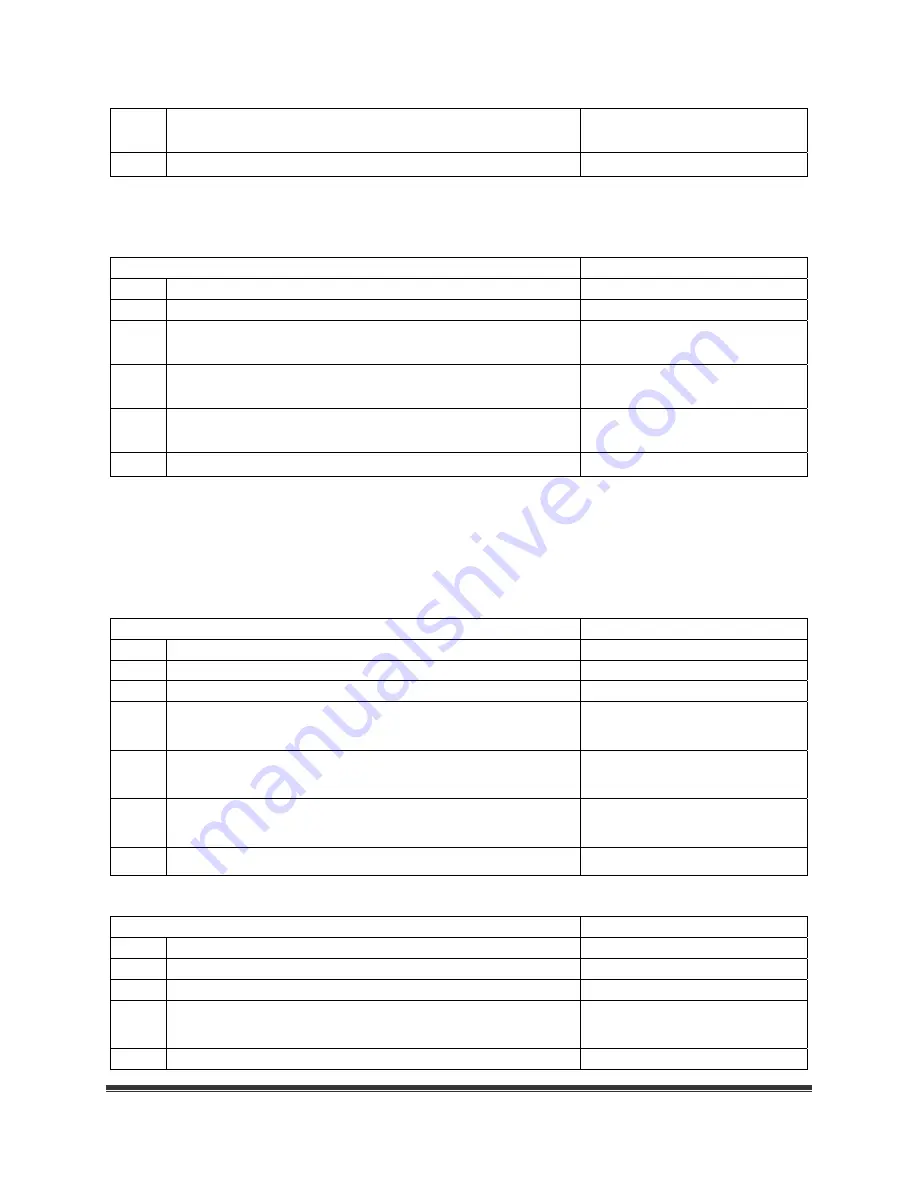
EL950.1.1.1062C.4-2017
Page
49
5.
Press
#
to
save
the
setting
Free
Vend
(New
Setting)
*
‐
Exit
4
‐
Edit
6.
Press
*
three
times
to
exit
0.00
FAST
CHANGE
Enables
the
vending
machine
to
give
change
immediately
after
the
customer
makes
a
selection.
If
Fast
Change
is
ON,
it
overrides
the
Multi
Vend
feature.
STEP
DISPLAY
1.
Press
Service
Mode
Button
Motor
Count
or
Error
Code
**
2.
Press
5
for
Options
Menu
Options
3.
Press
5
for
Fast
Change
Menu
Fast
Change
(Current
Setting)
*
‐
Exit
5
‐
Edit
4.
Press
5
to
toggle
between
ON
and
OFF
Fast
Change
(Choice
Flashing)
*
‐
Exit
#
‐
Save
5.
Press
#
to
save
the
setting
Fast
Change
(New
Setting)
*
‐
Exit
5
‐
Edit
6.
Press
*
three
times
to
exit
0.00
OPTICAL
VEND
Not
applicable.
This
sub
‐
menu
provides
the
operator
with
options
for
designating
product
items
or
rows
that
are
monitored
for
product
delivery
by
an
optical
sensor.
All
items
should
be
set
to
OFF.
OPTICS
ALL
STEP
DISPLAY
1.
Press
Service
Mode
Button
Motor
Count
or
Error
Code
**
2.
Press
5
for
Options
Menu
Options
3.
Press
6
for
Optical
Vend
Menu
Optical
Vend
4.
Press
3
for
All
Items
Menu
All
Items
(Current
Setting)
*
‐
Exit
3
‐
Edit
5.
Press
3
to
toggle
between
ON
and
OFF
All
Items
(Choice
Flashing)
*
‐
Exit
#
‐
Save
6.
Press
#
to
save
the
setting
All
Items
(New
Setting)
*
‐
Exit
3
‐
Edit
7.
Press
*
four
times
to
exit
0.00
OPTICS
BY
ROW
STEP
DISPLAY
1.
Press
Service
Mode
Button
Motor
Count
or
Error
Code
**
2.
Press
5
for
Options
Menu
Options
3.
Press
6
for
Optical
Vend
Menu
Optical
Vend
4.
Press
2
for
to
enter
a
Row
Row:
‐‐
*
‐
Exit
5.
Enter
the
Row
Row:
X
(Current
Setting)
For more information contact: Gumball.com (800) 260-0010 support@gumball.com
















































