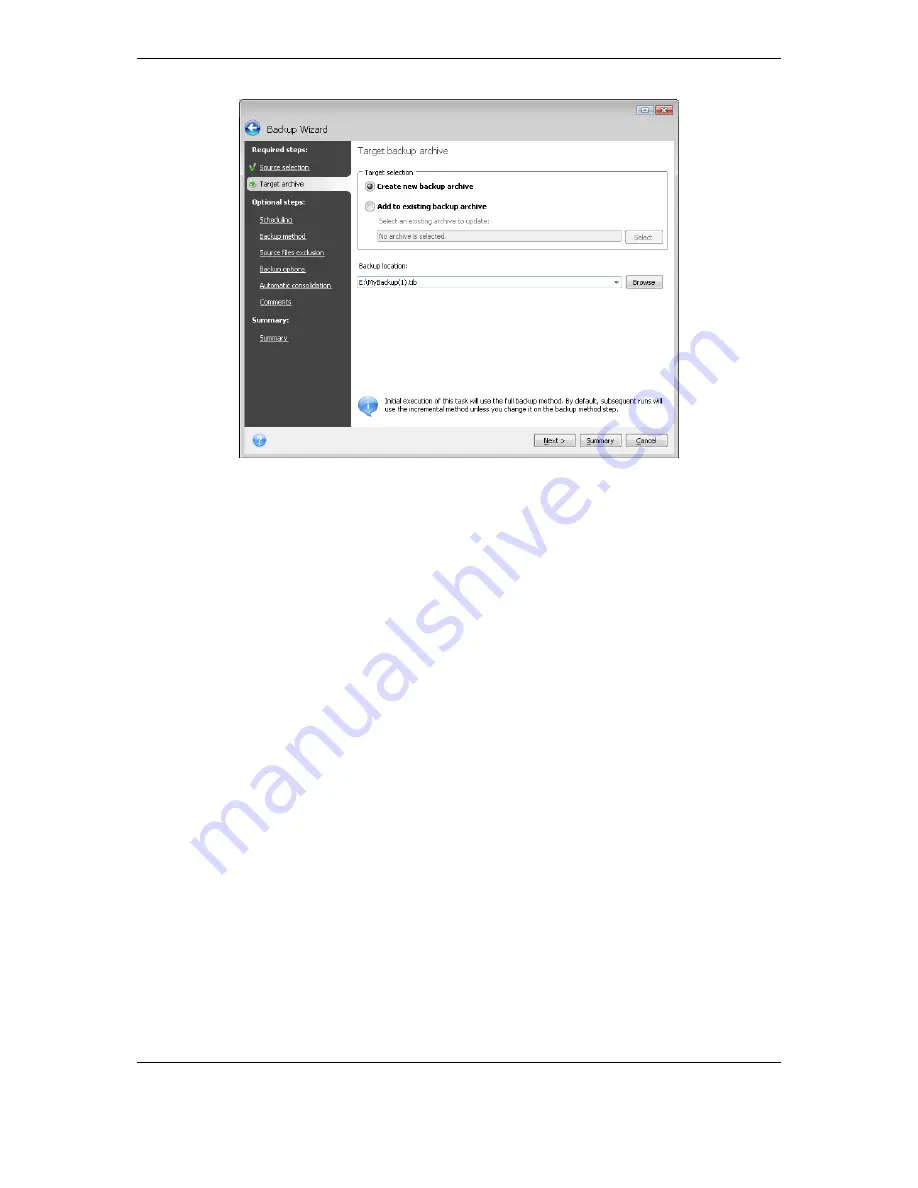
Copyright (c) 2000-2009 Acronis. All rights reserved.
Copyright (c) 2009 Seagate Technology LLC. All Rights Reserved. 31
After selecting the archive location and naming the backup archive to be created, you have
completed all the required steps for a backup task and this is confirmed by the fact that the
Summary
button becomes selectable. All the remaining steps are optional and in many
cases you may omit them and just click
Summary
and then
Proceed
on the Summary
page. For example, when you want to proceed with backup right away, you can omit the
Scheduling
step. If you do not want to exclude any files from the backup, you can omit the
Source files exclusion
step. When you want to use the default backup options, you can
omit the
Backup options
step, and so on.
Now let's see what optional steps you can set up while configuring a backup task.
5.2.3 Scheduling
By default, the
Do not schedule
option is chosen so the task will run after completing the
wizard and clicking
Proceed
on the Summary page. However, you may wish to schedule the
task being configured by choosing one of the scheduling options.
Summary of Contents for BlackArmor NAS 110
Page 1: ......
















































