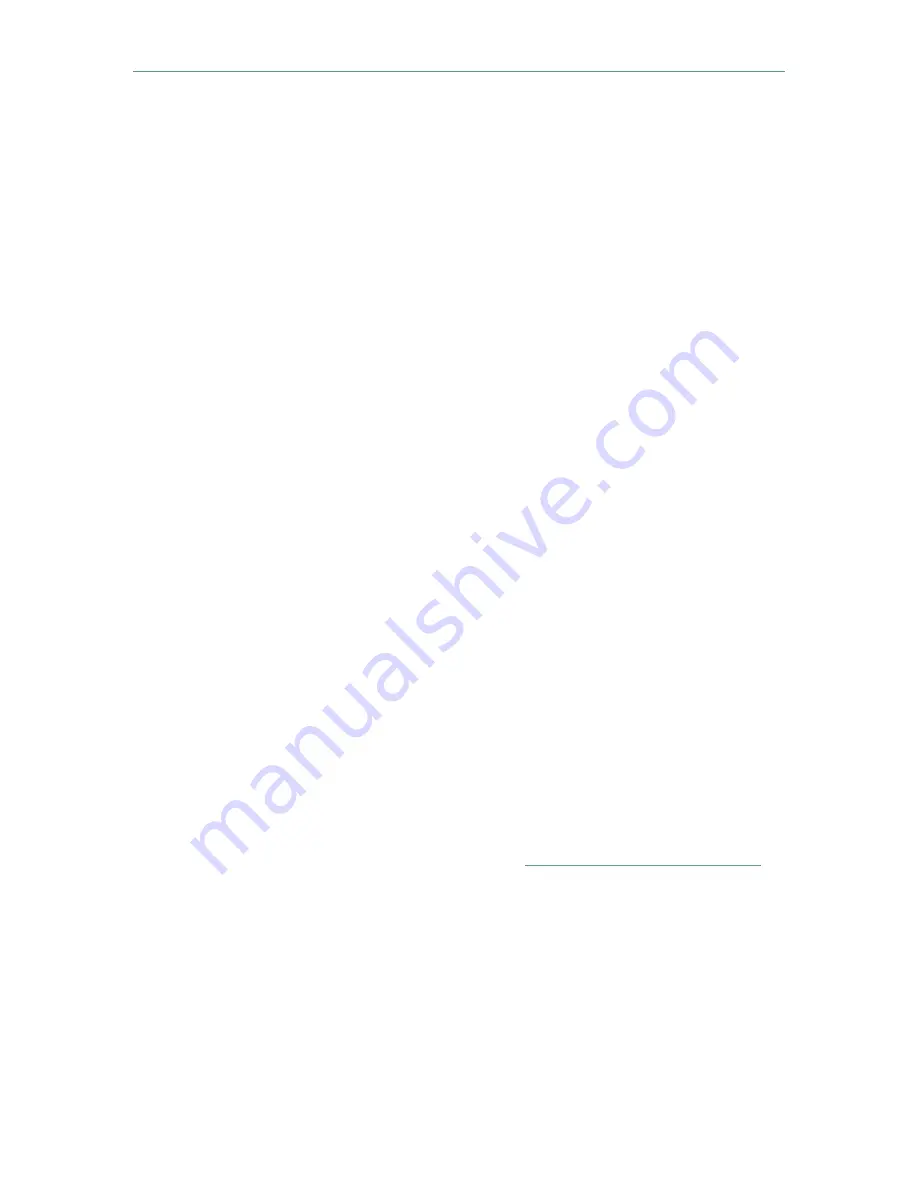
Reviewer’s Guide: Seagate BlackArmor NAS 440
11
•
Create User Private Share
: Whether or not BlackArmor Manager should
create a new private share for this account
•
Volume
: Which volume (if there is more than one) the private share
should be created in
•
Services
: Which type(s) of file service the private share should support
3.
Click
Submit
.
Make BlackArmor Internet accessible (Optional)
You can make the BlackArmor NAS’s files and folders accessible over the Web by
enabling Global Access in BlackArmor Manager.
Seagate Global Access
is a free
service you can use to view, download, share, and work with the files stored on the NAS
from anywhere in the world. You can also upload files.
To access the BlackArmor server over the Web, the administrator must enable Global
Access on the server using BlackArmor Manager. Doing so allows the server to be
accessed remotely. Each user, including the administrator, must have a free Global
Access account to use this feature. Anyone who wants to access the BlackArmor server
over the Web must have their own free account.
To enable Global Access:
1. In the menu bar, select
Access
,
Global Access,
and then Click the
Enable
check box. Click
Submit
.
Access to the BlackArmor NAS is now enabled. Next, each user must enable Global
Access in their BlackArmor account and also create a free Seagate Global Access
account.
To enable access for individual users:
1. The users must log in to the BlackArmor NAS.
2. In the Menu bar, select Global Access, click the Enable check box, then Click
Submit.
To create a Seagate Global Access Account (performed by each user):
1. Go to the Seagate Global Access Web site at
http://globalaccess.seagate.com
and click the link to begin.
2. On the Seagate Global Access Sign In page, enter an email address and click
Send.
3. The page refreshes to indicate that Seagate has sent the user an email with an
invitation. The email contains a link to a Web page. Follow the on-screen
instructions to open the account and log in to Global Access.
To Use an individual Seagate Global Access Account:
1. The user logs in to the BlackArmor NAS.
2. In the Menu bar, select
Global Access
, enter the Seagate Global Access user name
and password, then click
Submit
.







































