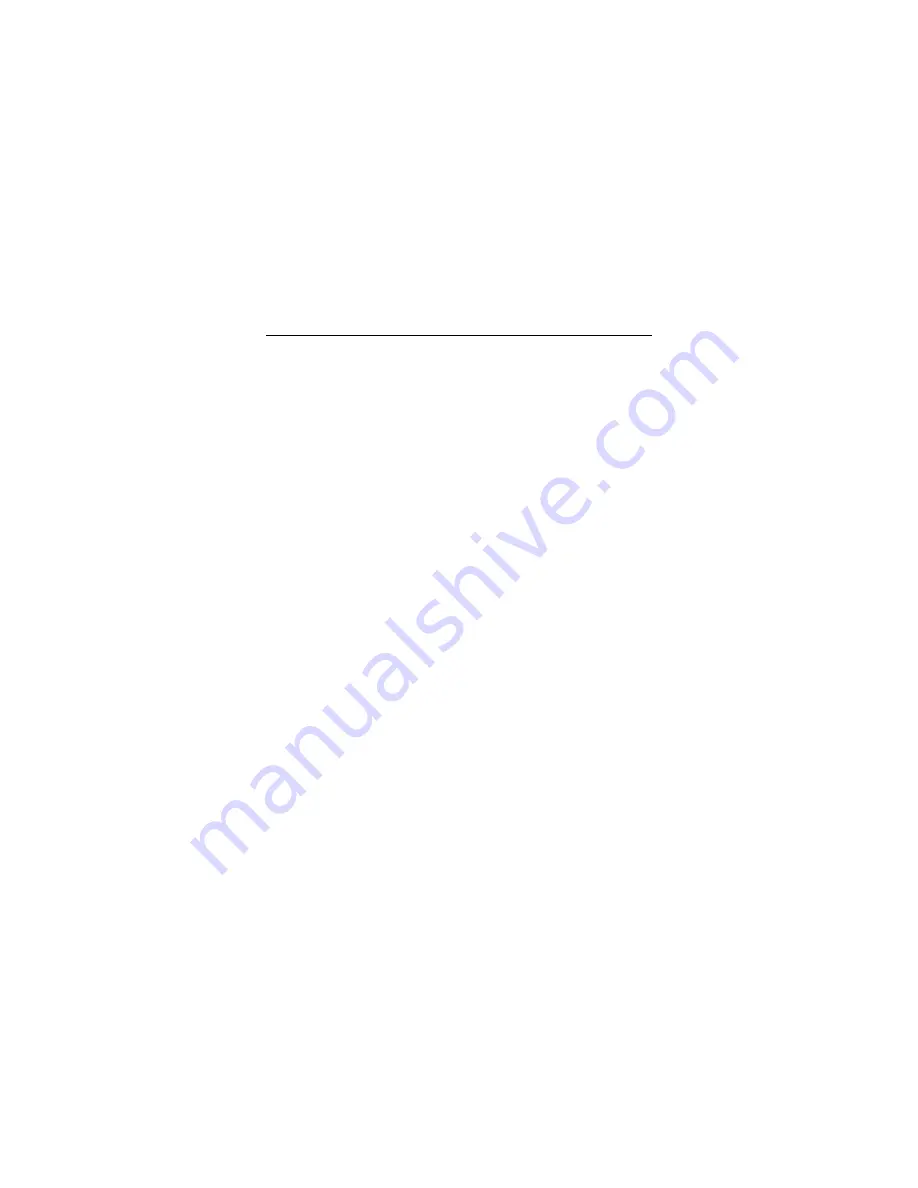
26
Medalist 1721, 1010, Rev. B
•
Your setup system diskette may be corrupted. Try using a
backup diskette.
•
Make the partitions smaller.
•
Change the interrupt jumper setting on the host adapter.
•
Some BIOS have a Track 0 protection feature that protects
Track 0 from viruses. This may cause FDISK to hang the sys-
tem. You must disable this feature in the system setup pro-
gram before you can use FDISK. See your computer reference
guide for assistance. Be sure to re-enable this important fea-
ture when FDISK is done.
The system error message, “Drive not Ready,” appears.
•
Check all cable connections. Make sure pin 1 of the drive is
connected to pin 1 of the hard-disc controller or host adapter.
•
Make sure the power supply is adequate for system needs.
•
Reboot the computer and make sure the drive spins up.
The FDISK error message, “No Fixed Disk Present,”
appears.
•
Make sure the power supply is adequate for system needs.
•
Verify the drive-type values in the system setup program.
•
Check for I/O address conflicts.
The drive does not format to full capacity.
•
Verify the drive-type values in the system setup program. One
of the following problems may have occurred:
– The values may be set with an incorrect translation charac-
teristic.













































