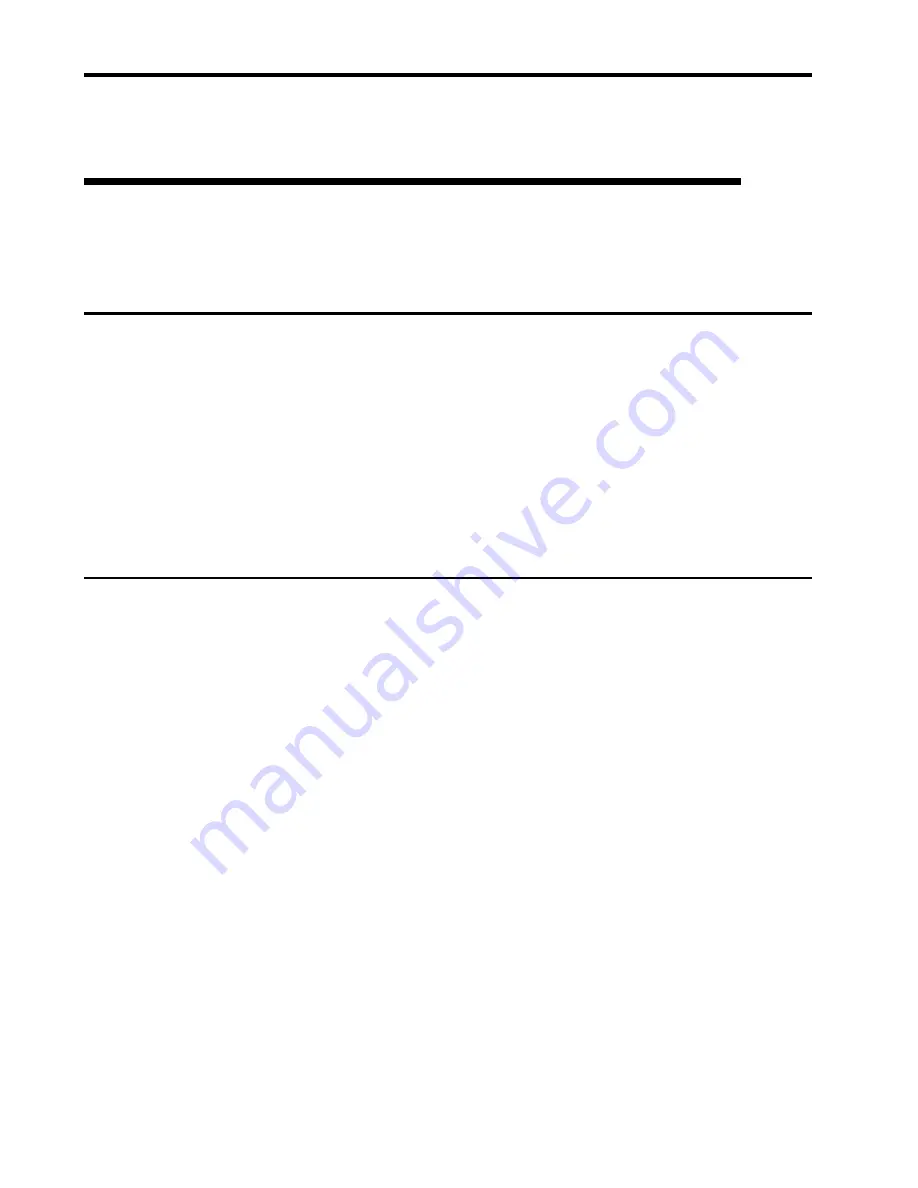
16
Viper 200 LTO Product Manual
Installation
Introduction
This chapter explains how to install the Viper 200 internal and external drives. It
includes the following sections
•
Unpacking and inspection: contains general information that you should read
before installation.
•
Installing an internal viper drive: describes installing the internal drive in a
5.25-inch drive bay.
•
Installing an external Viper drive: describes installing an external drive.
•
Interface, cabling and connectors: gives specific cabling requirements and
connector pinouts for the drive.
Unpacking and inspection
Although drives are inspected and carefully packaged at the factory, damage may
occur during shipping. Follow these steps for unpacking the drive.
1.
Visually inspect the shipping containers and notify your carrier immediately of
any damage.
2.
Place shipping containers on a flat, clean, stable surface; then carefully remove
and verify the contents against the packing list. If parts are missing or the
equipment is damaged, notify your Seagate representative.
3.
Always save the containers and packing materials for any future reshipment.
3
















































