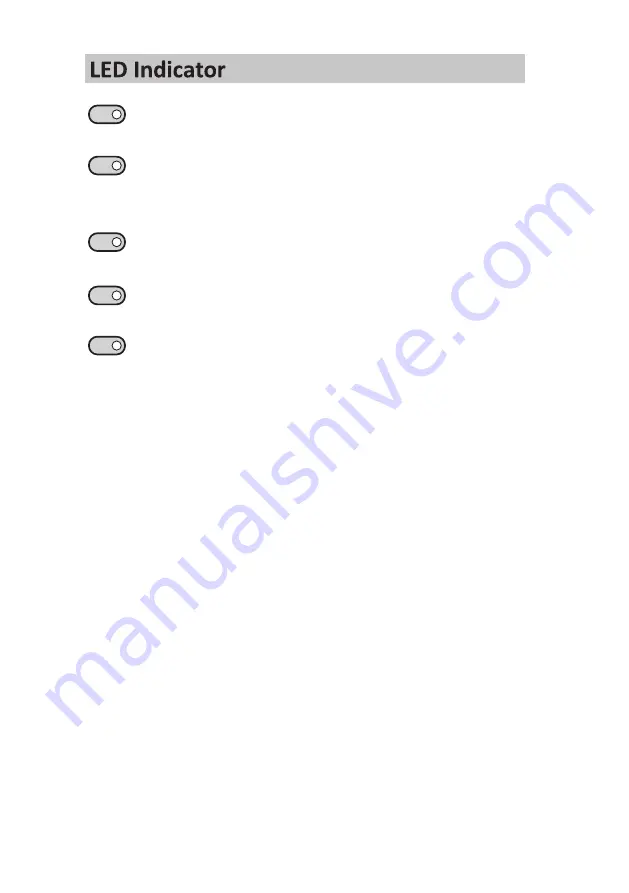
- 4 -
- 7 -
DRY
QUIET
TIMER
POWER
FULL
Power indicator:
When connected to power outlet the indicator with show green.
Water tank full indicator:
When the water tank is full the indicator will show red and an audible beep will be
heard. The unit will go into standby mode un�l the tank is emp�ed.
Timer indicator:
When in �mer mode the indicator will show green.
Quiet indicator:
When the unit is running in quiet mode the indicator will show green.
Dry indicator:
When in dry mode the indicator will show red.
C) Empty water tank:
When the water tank is full the indicator will light and an audible beep will
sound 15 �mes then the unit will enter standby mode. Empty water tank to
restart the unit with the previous se�ngs.
D) Air deflector opens and closes by hand.
E) On/off
a.
Adjust the air deflector to the desired posi�on.
b.
Press ‘On/off’ key one once to turn on the unit.
c.
Press the ‘On/off key again to turn off the unit.
Note: Let the unit rest for 3 minutes a�er the unit has turned off so residual water
on the condenser and flow off into the tank. When switched off, unplug the unit for
power saving and safety.
F) Timer
To set the �mer turn on the unit and press the �mer bu�on. The �mer indicator
begins to flash and the digital display will show the �mer se�ngs. You can set
the unit to stay on for up to 24 hours in 1 hour increments.
If there are no bu�on presses for 5 seconds the display will return to show
humidity, the �mer indicator will remain on and the �mer will start. The unit
will automa�cally switch off when the desired running �me has been reached. If
the tank becomes full or the compressor becomes frosted the unit will stop
running and the �mer will con�nue. In the event of a power loss the unit will
reboot with the previous se�ngs, the �mer will be cancelled.
G) Humidity se�ng
The humidity se�ng control will turn on and off the unit depending on the
ambient humidity and the level of humidity that it is set to work to. The RH level
is set to 55% upon switching on the unit.
The set the humidity level to work to press the ’Humidity’ bu�on, each press will
change the level in this order:
55%-60%-65%-70%-75%-80%-CO-35%-40%-45%-50%
When the value required is reached stop pressing the humidity bu�on and leave
for 5 seconds for the level to become set. The display will revert to show the
ambient humidity.
Note: When needing to use the unit in con�nuous mode set the humidity to
‘CO’ and use the external drain feature to correct func�on con�nuously.
H) Mode
Pressing the ‘Mode’ bu�on will select ‘Dry’ or ‘Quiet’ opera�ng mode. When
‘Dry’ is selected the unit is in high speed mode and the fan will run faster. When
‘Quiet’ is selected the fan will run slower and the unit will work slower, this is
ideal for night �me running.
Summary of Contents for SMTD-201710V2EP
Page 1: ...User manual SMART DRY dehumidifier Model SMTD 201710V2EP ...
Page 2: ......
Page 3: ...1 1 3 3 4 5 6 7 8 9 10 11 12 ...
Page 16: ......


































