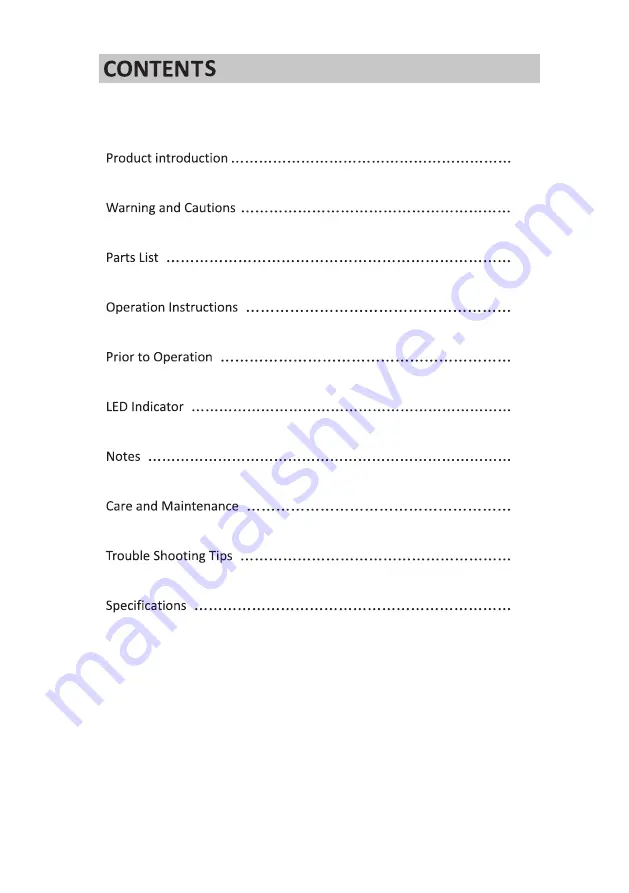
- 1 1 -
Use the table below to solve common problems before contac�ng support.
Power cord is unplugged.
Ensure power outlet is
working. Connect plug to
power outlet.
Unit is switched off
Switch on unit
Power light and Full light
are showing.
Ensure water tank is in
place and fully engaged.
Water tank needs to be
emptyed.
Dehumidifying capacity
is low (low water removal)
Run�me is too short.
Increase run�me
Air filter is dirty and/or
obstructed.
Remove obstruc�on. Clean
filter with water.
Humidity is too low or
ambient room temperature
is too low.
Dehumidifying capacity is
normally lower if the room
temperature is below 18 °C.
Try to increase room
temperature.
The humidity is set higher
than the ambient humidity.
Adjust the humidity se�ng
to be lower than the
ambient humidity.
Drianage pipe is blocked.
Check drainage pipe and
replace if necessary.
1
1
3
3-4
5-6
7
8
9-10
11
12
Rela�ve humidity se�ng
not reached a�er long
period of opera�on
Doors and windows are
not closed or sealing
capacity of ambient room
is not good.
Close any windows and
doors. Ensure the space is
enclosed.
Water on the floor
The unit is not upright or
has been �lted or knocked,
residual water in the unit.
Place unit on a flat surface.
Outlet air is warm
Water noise
E1 error
LO error
Unit does not operate
Heat exchanging processes. Normal behaviour
Normal behaviour
Refrigera�on fluid flowing.
Humidity sensor is broken
or damp.
Replace humidity sensor.
Ambient humidity is lower
than 35%.
No dehumidifica�on is
necessary.
Summary of Contents for SMTD-201710V2EP
Page 1: ...User manual SMART DRY dehumidifier Model SMTD 201710V2EP ...
Page 2: ......
Page 3: ...1 1 3 3 4 5 6 7 8 9 10 11 12 ...
Page 16: ......

































