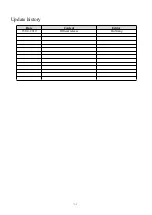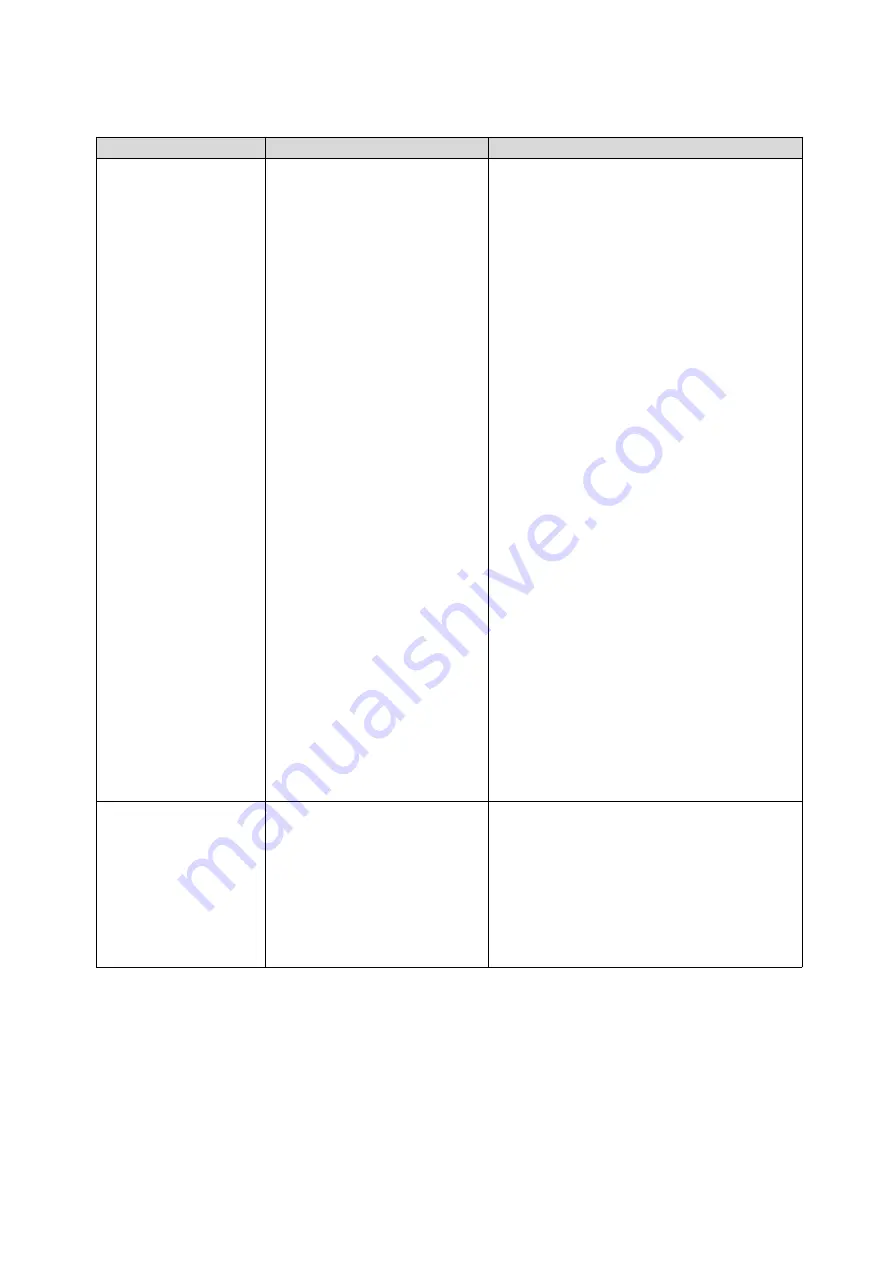
21
Problem
Possible cause
Solution
- Poor printing
quality
* There is dust or adhesive
buildup on the print head
* The printing density is not
set properly
* The print head is damaged
* The print head pressure
setting is inappropriate
* Reinstall the consumables
* Clean the print head
* Clean the rubber roller
* Adjust the printing density and
printing speed of the printer
* Print out the self-test value to check if
the print head is damaged. If yes, replace
it
* Adjust the print head pressure
adjusting knob
- If it is too light on the left of the
printed label, adjust and increase the
value of the pressure adjusting knob on
the left side. If the value is already "5",
but it is still too light, adjust the value of
the pressure adjusting knob back to "1"
and then adjust the Z-axis adjuster to
find the best pressure setting
- If it is too light on the right of the
printed label, adjust and increase the
value of the pressure adjusting button on
the right side to improve the printing
quality
* If the thickness of the label exceeds
0.22 mm, the printing quality may not be
good enough. Please increase the print
head pressure first
* Make sure the print head mount is
fully closed
- Paper skip occurs
while printing
* The label size setting is
incorrect or incomplete
* The label has been
changed without
re-calibrating the sensor
* The label sensor is
covered by dust, causing
incorrect detection
* Make sure the label size setting is
correct
* Re-calibrate the label sensor
* Remove dust from the sensor with an
air brush