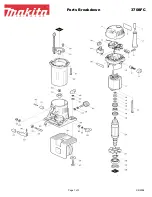Locking Pin
5.11 Unloading
Substrate
Figure 19:
Take-Up Roller
With the coater in STOP Mode,
remove the Locking Pin for the
Take-Up Roller. Lift the Take-Up
Roller and slide the coated substrate
off.
Section 6 - Maintenance
6.1
Cleaning between Runs
It is important to clean the coater
immediately
after the end of each
run.
Switch the coater into STOP Mode (if not done automatically).
Using
a
WET
abrasive Teflon pad (3M Doodle Bug), wipe off any
excess sealant from the Draw-Down Applicator (2 bars) and the
stainless steel table directly behind the Draw-Down Applicator.
Dry all areas cleaned with a clean dry cloth.
Dip the tips of Distribution Valve tubes in a cup of water to pull excess
sealant out. Wipe the tip dry.
If the coater will not be run for a period of time, any excess sealant
should be wiped out of the Sealant Drain Pan. (A large 4x6” sponge
works well.)
CAUTION
: The use of solvent based cleaners is NOT recommended.
NOTE:
Use a Scotchbrite™ green abrasive pad to remove dried sealant buildup from
bare metal parts. Do not attempt to clean painted or otherwise coated parts with an
abrasive pad
6.2 Periodic Maintenance
Detailed cleaning is recommended once a month. Under extremely heavy
use this may be necessary more often.
Perform all steps listed in Section 6.1.
Remove the Sealant Tank(s), ensuring all appropriate valves are
closed. Disconnect the hoses using the quick-disconnects on both
lines (see Figure 10).
Pour the sealant from the Sealant Tank into a container and fill the
Sealant Tank with clean water. Reinstall the Sealant Tank into the
coater. Repeat process for 2
nd
tank, if equipped.
Turn the coater ON, using the Control Panel Switch.
Switch the Pre-Heat/Run Switch to the RUN position.
28
Summary of Contents for AquaSEAL SW-2600
Page 4: ......
Page 43: ...Notes 31 33 ...