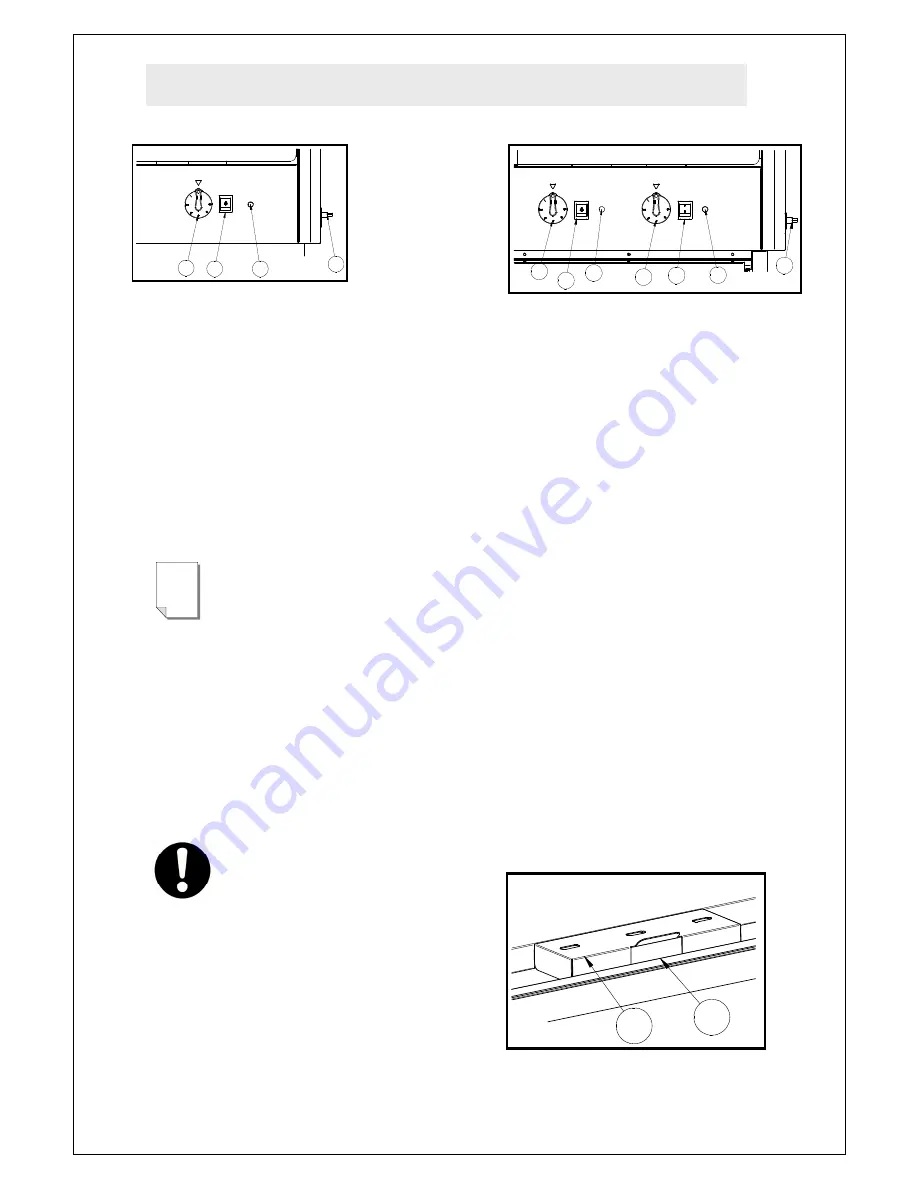
IS287 ECN3321
Page 9
OPERATING INSTRUCTIONS
UM50 Models
To check operation of the unit, connect it to the electricity supply, switch on the
light (2), then turn the temperature controller to setting 5. Wait until the amber
neon (3) goes out before loading with pre-heated food.
UMO50 Models
Operate the merchandiser as above.
To operate the oven, connect it to the electricity supply,
press the On/Off switch
(6) and turn the temperature controller (5) to the desired setting. Wait until the
amber neon (7) goes out before loading with food.
For best results cook and display product on appropriately sized
baking trays.
HUMIDITY FEATURE
The integral water bath with lid is intended to keep certain food products moist,
such as pastry. For best results, fill with warm water to the indicated level.
Do not over fill.
To prevent condensation on the glass, ensure you do not
over-load with food. Check the water level occasionally.
This part of the unit will become hot. Take care when removing or
filling the water bath.
1. Temperature controller
2. Light Switch
3. Neon Light
4. Cable
5. Temperature Controller (Oven)
6. On/Off Switch (Oven)
7. Neon Light (Oven)
1. Water Bath
2. Lid
1
2
NOTE















