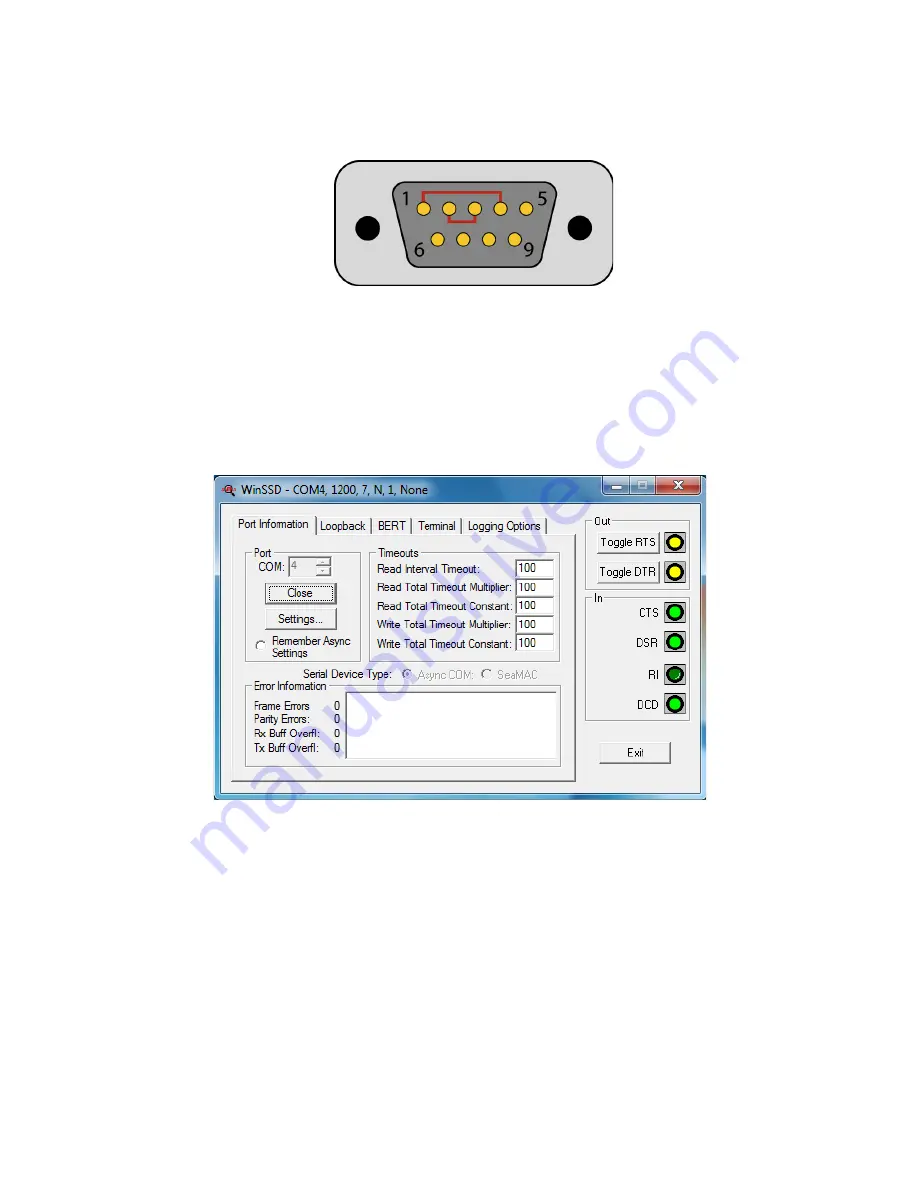
5.
RS-422 requires pins 1 & 4 (R and Tr) and also pins 2 & 3 (Receive - and
Transmit -) to be jumpered as shown in this graphic:
6.
To test communications, launch the WinSSD utility in the SeaCOM folder in the ‘Start’ menu.
7.
On the ‘Port Information’ tab, select the associated COM port and click the ‘Open’ button.
8.
This will first open the COM port. From this tab the port can also be closed (See image below).
Click the ‘Settings’ button to open the COM Port Properties dialog box. This will allow the Port
Settings to be altered.
9.
Change your parameters to 9600 bits per second, 8 data bits, no parity, 1 stop bit, and no flow
control, as pictured below.
Summary of Contents for 2105R
Page 1: ...SEALINK 232 DB9 User Manual 2105R...
Page 31: ...Appendix E Cable Drawing...








































