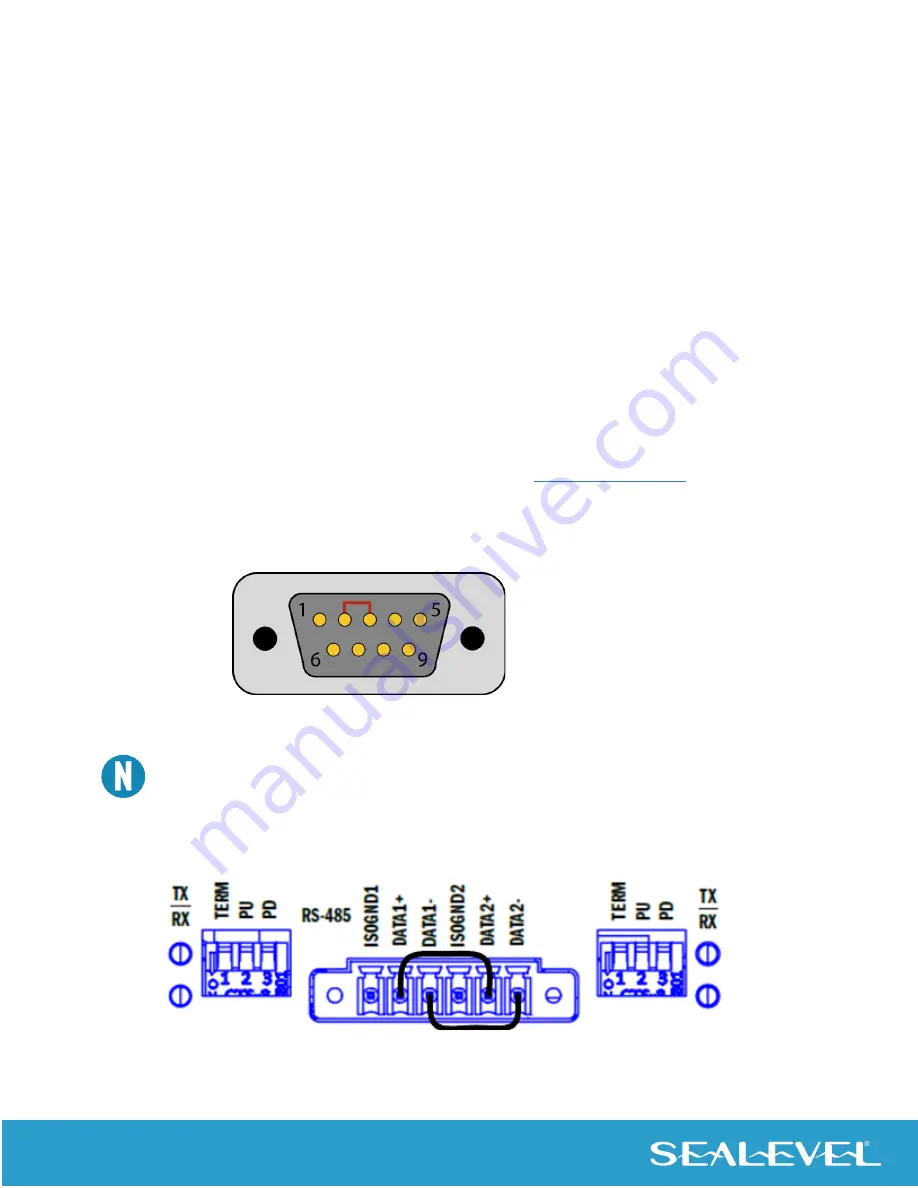
25
© Sealevel Systems, Inc.
H1400811-8.4 Manual | SL9363 5/2022
Appendix A – Troubleshooting Serial Communication Issues
Ensure that the Sealevel Systems SeaCOM software has been installed on the machine, so that the
necessary files are in place to complete the installation. To confirm installation, click on the Windows ‘Start’
button and then select ‘All Programs.’ You should see the ‘SeaCOM’ program folder listed.
Check to make sure that USB support is enabled and functioning properly in the operating system. Right
click on the Start Menu, then click on the Device Manager and expand the Ports (COM & LPT) section. You
should see 4 COM ports. Two labeled for RS232 and two labeled for RS485
Always use the Sealevel Systems diagnostic software when troubleshooting a problem. This will eliminate
any software issues from the equation.
Troubleshooting/Verification for Asynchronous Serial Products
The HazPAC 10 has two 2-wire RS-485 serial ports, meaning the transmitter and receiver to the same
data channel. For this reason, an external loopback adapter will not work with 2-wire RS-485.
To successfully perform a loop back test with 2-wire RS-485, the easiest method is to connect the two
adjacent serial ports together and use the BERT function in the
See the steps below on the RS-232 ports and RS-485 ports on the HazPAC 10:
1.
RS-232 requires pins 2 (Receive) & 3 (Transmit) to be jumpered as shown in this graphic:
If you do not have a loopback plug or jumper wires handy, you can use a metal device, such as a
knife, screwdriver, key, or paperclip, to short pins two and three.
2.
The RS-485 ports are half duplex. To test these ports, we will need to jump Port 1
and Port 2 together, as shown in the graphic below.






























