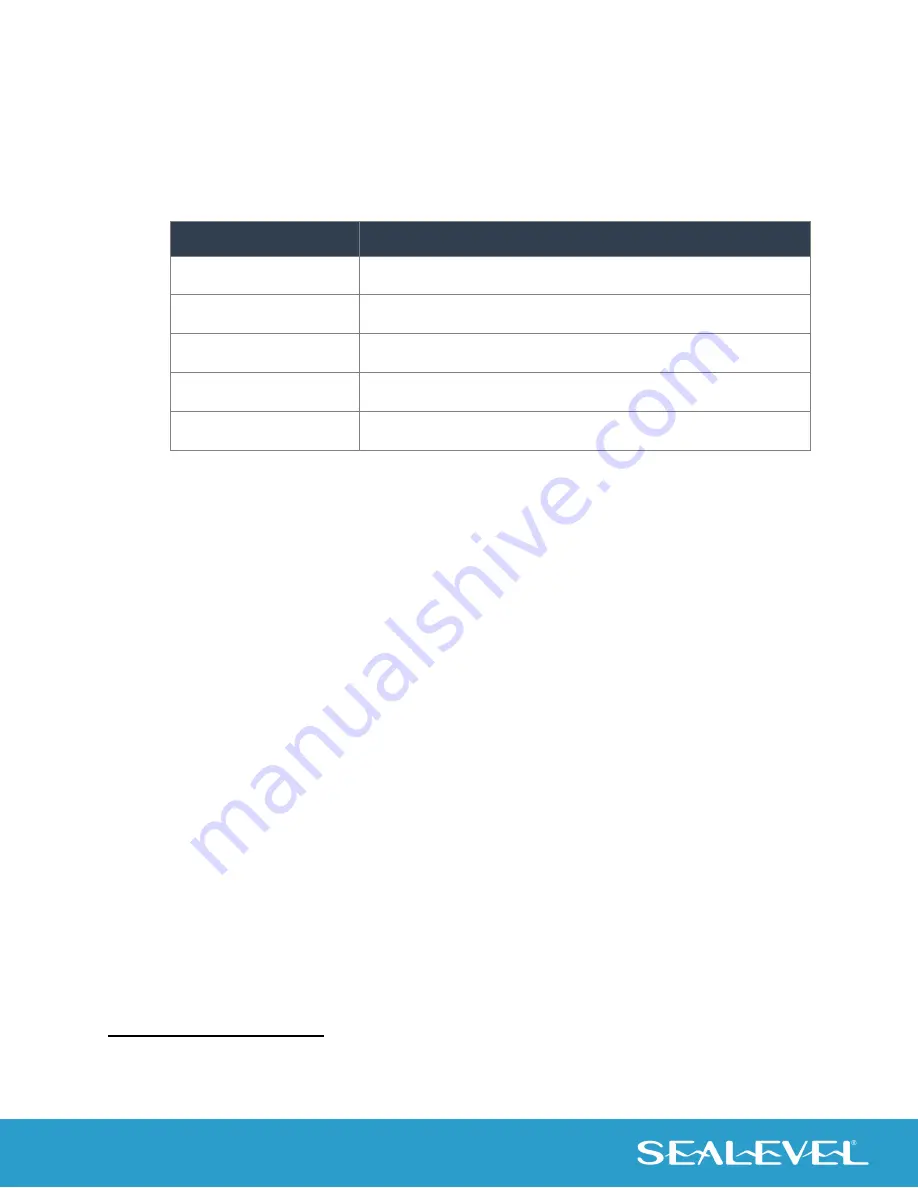
17
© Sealevel Systems, Inc. SeaConnect 370 Manual | SL9269 11/2022
Status Indicator LEDs
Status LED
The Status LED (labeled STAT on the enclosure) indicates device status. The following LED legend
applies to both the Wi-Fi and Cellular versions of the SeaConnect 370.
Table 1: Status LED Legend
Behavior
Condition
Flash once at boot
Infrastructure Mode
Flash twice at boot
AP Mode
Fast flashing
Network unavailable
Slow flashing
Network connectivity without SeaCloud connection
Solid on
Connected to SeaCloud
Activity LED
The Activity LED (labeled ACT on the enclosure) flashes to indicate data transfer between the device and
the Sealevel SeaCloud service.
Setup
The SeaConnect 370 runs an on-board HTTP server at port 80. Connect to the same network as the 370
and point your web browser to the device's web page. Depending on the platform you are using, the address
is in one of the following formats:
•
The IPv4 address, e.g., http://192.168.1.1/ (all platforms)
•
The NetBIOS name, e.g., http://SL370-21XXXX/ (Windows only)
•
The mDNS name, e.g., http://SL370-21XXXX.local/ (iOS only)
Your browser will ask for a username and password (Figure 3). The default HTTP Authentication username
is “admin”, and the default password is unique to your device and is printed on the bottom of the device.
2
Here and elsewhere in this manual, “21XXXX” is a placeholder for the last 6 digits of the
device’s unique MAC address, which is printed on the bottom of the device.
















































