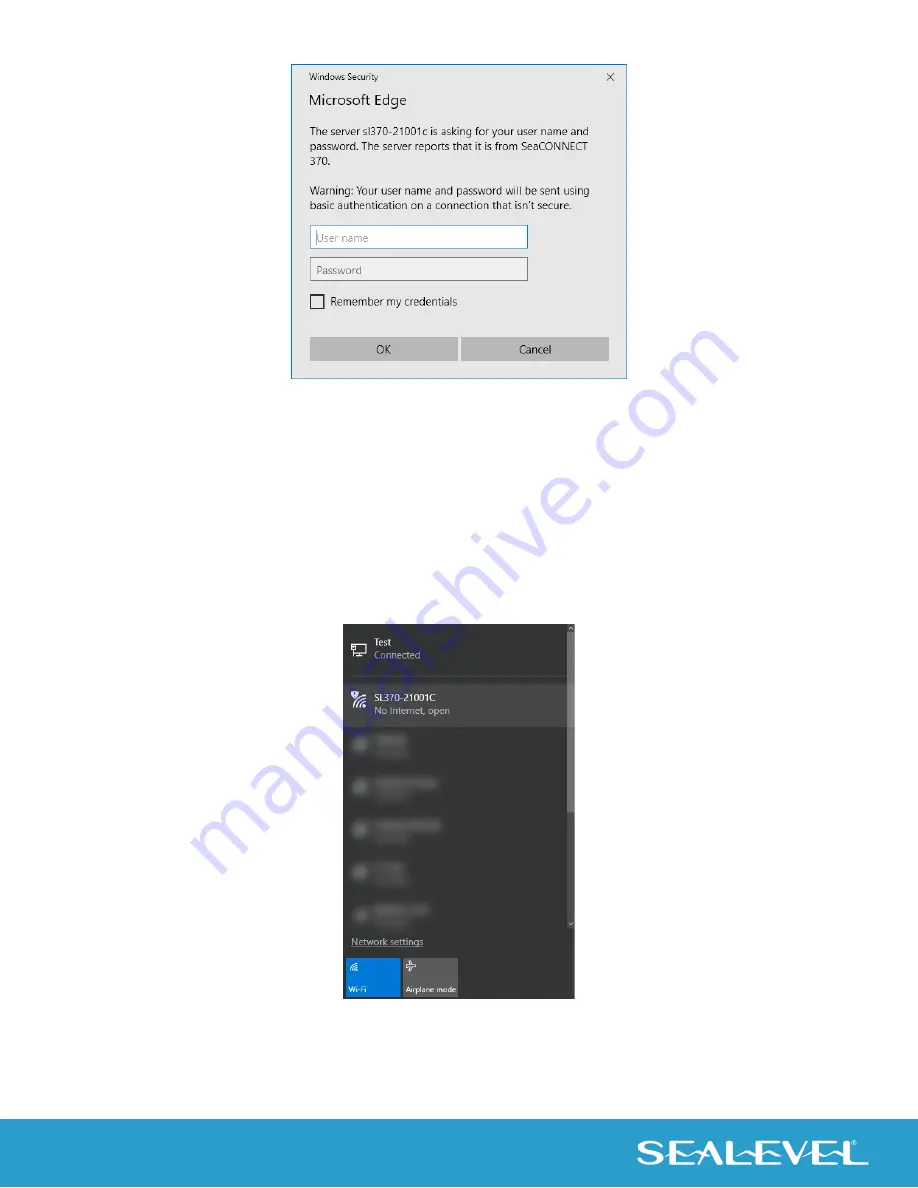
18
© Sealevel Systems, Inc. SeaConnect 370 Manual | SL9269 11/2022
Figure 3: Web server authentication prompt
First Boot
Power the SeaConnect
370 using the provided 5V DC power supply.
The SeaConnect 370 will boot up in AP mode when shipped from the factory and/or configured to default
settings, or when there are no wireless profiles defined. The Status LED will blink twice briefly to indicate it
is booted in AP mode. The Status LED will then blink rapidly. At this point, use a Wi-Fi connected computer
or mobile device to connect to the SSID “SL370-21XXXX” (Figure 4).
Figure 4: Connecting to the wireless access point
















































