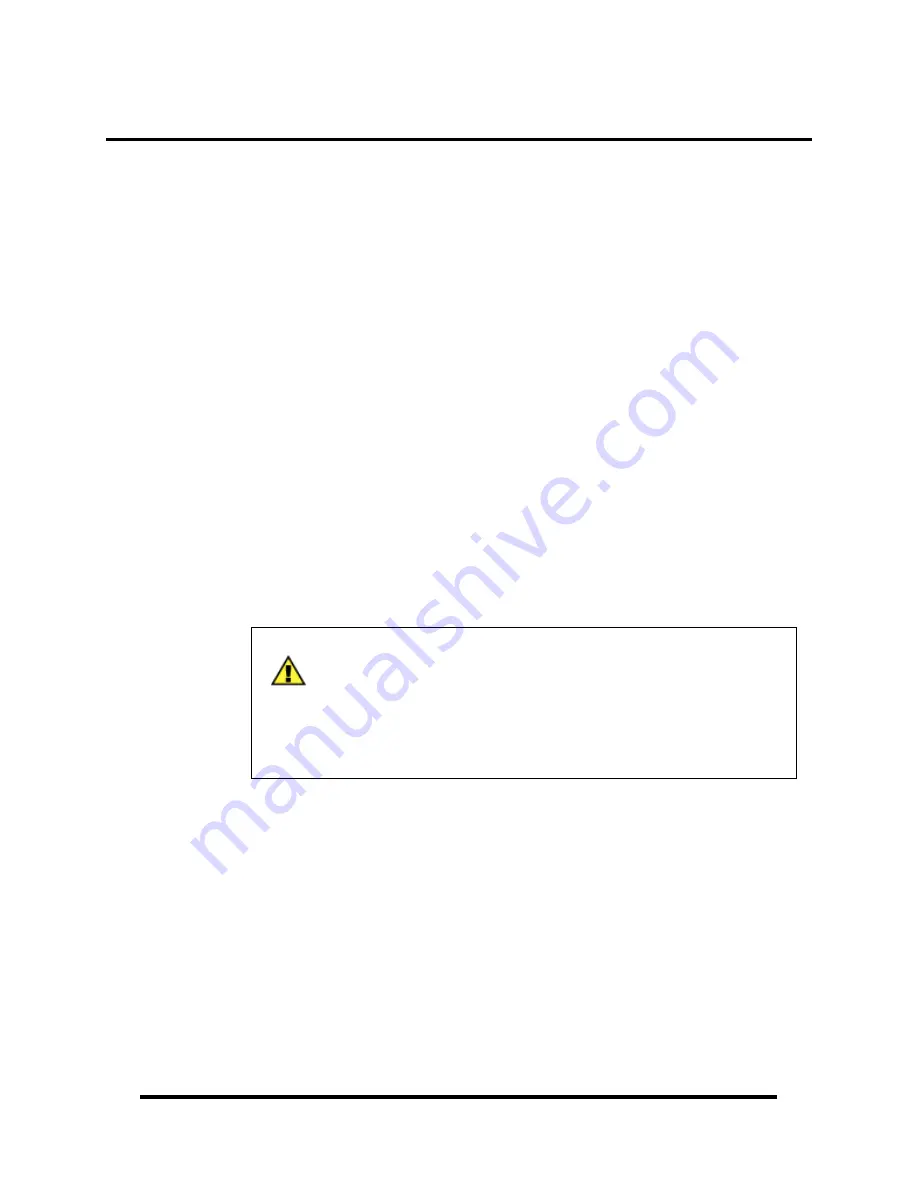
© Sealevel Systems, Inc.
- 22 -
SeaLINK User Manual
SeaLINK Software Installation
This section provides instructions for both expert and novice Windows users on how
to install and configure the SeaLINK client. Experienced users will likely find
sufficient information in the printed QuickStart guide included with the device.
Those requiring more detailed instructions and serial server background information
should read through the rest of this manual to gain more familiarity with SeaLINK
software and virtual COM ports.
Pre-Installation Checklist
Before installing the SeaLINK client on your PC, you or an administrator should first
prepare your serial server for operation. The checklist below helps to ensure that both
your PC and serial server are ready for SeaLINK.
You are using an Intel-compatible PC with a Pentium class CPU running
Windows 98, ME, NT 4.0 SP6, 2000, XP SP1, or Server 2003.
Your PC has at least 4 megabytes of local disk storage for a complete
installation of SeaLINK software and documentation. The SeaLINK
installation program will place several small files in the Windows system
folder. All other files will be located in the installation directory that you
designate during installation.
Your PC is networked to a SeaLINK serial server on a TCP/IP network.
NOTE:
The Microsoft Windows operating systems include Microsoft’s
TCP/IP networking software, and SeaLINK is tested only with this
software. If the Microsoft TCP/IP networking software is missing or
has been replaced, SeaLINK may not function properly.
SeaLINK does not run under multi-user operating systems
such
as Citrix Metaframe and Windows Terminal Services and is not
supported on Windows 95.
















































