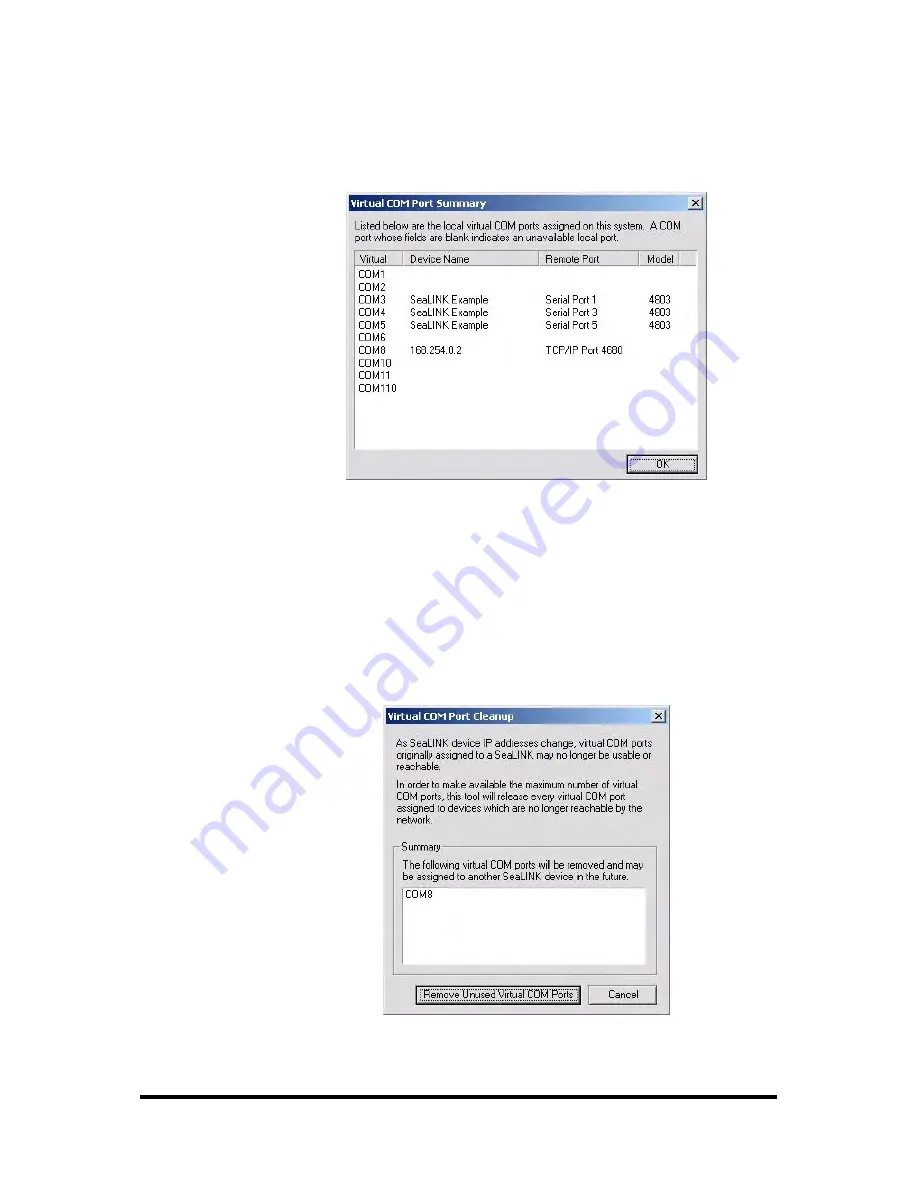
© Sealevel Systems, Inc.
- 29 -
SeaLINK User Manual
In the example below, COM8 had been assigned previously, but the device is no
longer available on the network. SeaLINK only displays the IP address assigned to
COM8.
Virtual COM Port Cleanup
Click on the “Cleanup…” button (just above the ‘Summary’ button shown on the
previous page) to fix the broken COM8 assignment from the example above. In the
example shown below, the ‘Virtual COM Port Cleanup’ utility found COM8 and asks
if you want to un-map the virtual COM port and make it available for future use.
Simply click the ‘Remove Unused Virtual COM Ports’ button. COM8 will now be
available to SeaLINK to assign to other devices.
















































