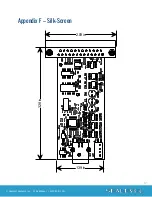6
© Sealevel Systems, Inc. 2104 Manual | SL9092 9/2021
Hardware Installation
The screen captures below are taken from a Windows 7 installation. Your particular operating system may
differ slightly from what is shown based on your version of windows.
The
485I
can be connected to any Upstream Type “A” port either at the PC host or an Upstream
Hub. The
485I
is hot-pluggable, meaning there is no need to power down your computer prior to
installation. The
485I
has an onboard 8 position dip switch that is used to configure the interface.
Prior to connecting the
485I
, be sure to configure this dip switch for your specific application.
Please see the Configuration section for more information. The
485I
is defaulted to RS-422 mode
so changes are only required if you will be using the product in an RS-485 application.
1.
After installing the software connect
485I
to an Upstream Host or Hub.
This indicates that the system has recognized the new device and will now proceed to locate and
automatically install the driver.
This window indicates that the device has been successfully installed. You may see these windows appear
as a balloon in the bottom right corner of your desktop momentarily instead of as a window. If you view
your system’s Device Manager at this point, you should have a new “COM” port in the Ports (COM & LPT)
Device Class. It should look similar to the screen shot on the following page.