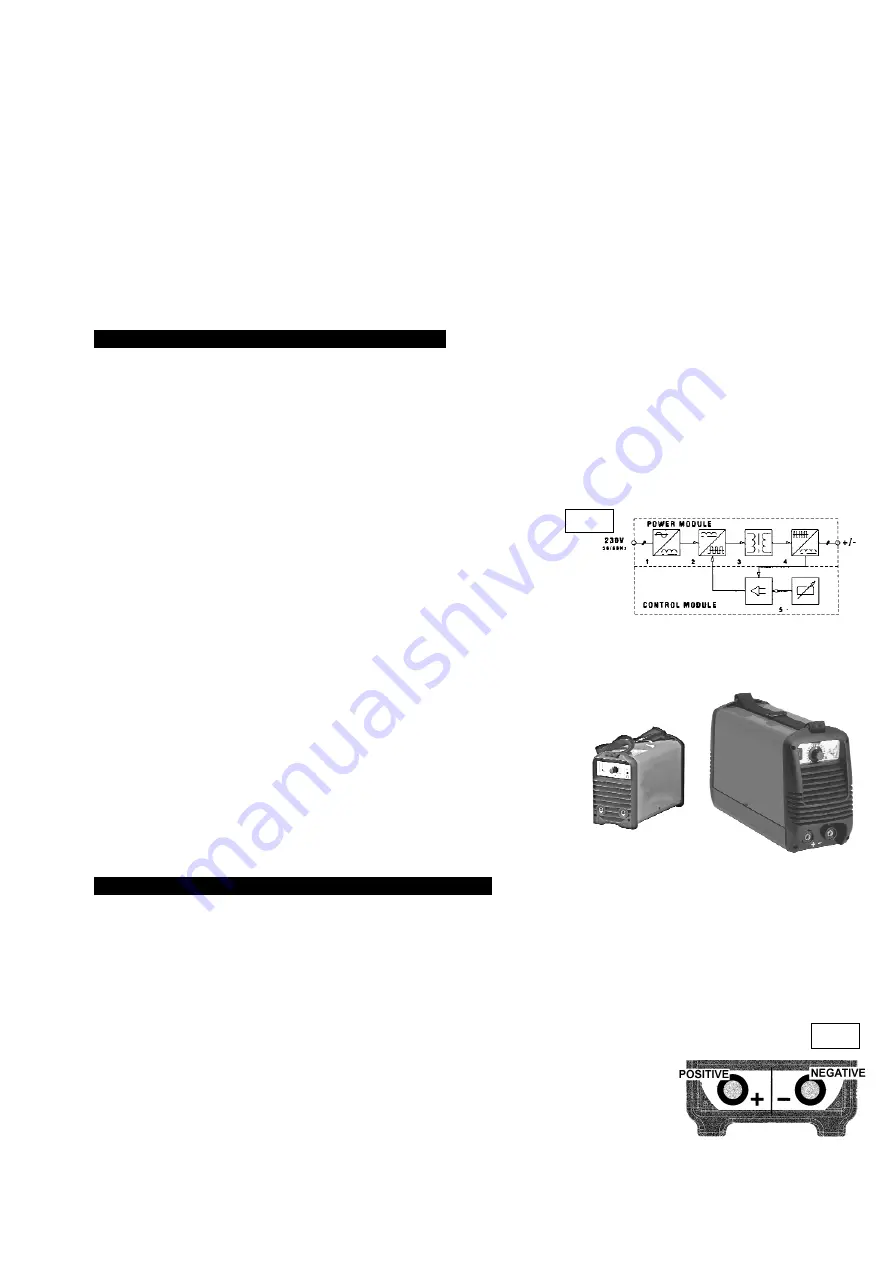
2.1.
INTRODUCTION
These Inverters are lightweight, powerful and versatile. They are suitable for ARC or TIG welding using Scratch-Start method. All have Arc-Force circuitry making
them suitable for welding a wide variety of rods including rutile, basic and stainless of various sizes (see specifications). Machines also include thermal cut-out and
mains voltage LEDs and are fitted with Hot-Start systems to counter electrode sticking during scratch-starting. Model MW140PLUS has a supply filter to minimize
the risk of damage when powered from a generator. Model MW170 is also suitable for aluminium welding rods, and has thermostatic, over-voltage, under-voltage
and over-current protection circuitry.
2.2.
DESCRIPTION
These models are constant current rectifiers for ARC welding and are controlled by a transistor bridge with a normal frequency of 32kHz. The specific characteristics
of the INVERTER system provide high speed and precise regulation, ensuring a high quality result for both stick electrode and TIG welding (DC).
The INVERTER system, regulated at the input of the primary mains, also allows for a drastic reduction in the volumes of both the transformer and the reactance.
This reduction in volume and weight enhances the mobility of the machines. The units have power modules which have been developed on a special printed circuit
designed to maximise reliability and reduce maintenance.
2.3.
CIRCUIT SYSTEM DESCRIPTION Refer to fig. 1
1. Mains input (single phase), rectifier unit and condenser.
2. Transistors and drivers switching bridge (IGBT). Turns the mains rectified voltage into high frequency
alternating voltage (32khz) and permits power regulation according to the current/voltage of the weld.
3. High frequency transformer: The primary windings are fed by the voltage converted by Block 2 It has
the function of adapting voltage and current to the values required by the ARC welding procedure and,
simultaneously, isolates the welding circuit form the mains.
4. Secondary rectifier bridge with inductance. Changes the alternating current supplied by the secondary
windings into direct current.
5. Electronic and regulation board: Instantly checks the value of the welding current against that selected by the user. It modulates the commands of the
IGBT drivers, which control regulation. The control board also determines the dynamic response of the current transient during the phases of electrode fusion
(instant short circuit), and is responsible for the safety system.
2. DESCRIPTION & SPECIFICATIONS
2.4.
SPECIFICATIONS
Model
MW140.V2/MW140PLUS
MW150
MW170
Output: . . . . . . . . . . . . . . . . . . . . . . . . . 5-130A . . . . . . . . . . .5-130A . . . . . . . . . . .5-160A
Duty Cycle: . . . . . . . . . . . . . . . . . .25% @ 130A . . . . . . .60% @ 130A . . . . . . .40% @ 160A
Electrode Capacity: . . . . . . . . . . . . .Ø1.6-3.2mm . . . . . . .Ø1.6-3.2mm . . . . . . .Ø1.6-4.0mm
Supply Filter: . . . . . . . . . . . . . . . . .MW140PLUS . . . . . . . . . . . . . . .No . . . . . . . . . . . . . . .No
Power Efficiency: . . . . . . . . . . . . . . . . . .4.2kVA . . . . . . . . . . .4.2kVA . . . . . . . . . . .5.5kVA
Mains Voltage: . . . . . . . . . . . . . . . . . .230V-1ph . . . . . . . . .230V-1ph . . . . . . . . .230V-1ph
Insulation Class: . . . . . . . . . . . . . . . . . . . . . . .H . . . . . . . . . . . . . . . .H . . . . . . . . . . . . . . . .H
Protection: . . . . . . . . . . . . . . . . . . . . . . . . .IP23 . . . . . . . . . . . . .IP23 . . . . . . . . . . . . .IP23
Weight: . . . . . . . . . . . . . . . . . . . . . . . . . . .5.1kg . . . . . . . . . . . . .9.2kg . . . . . . . . . . . . .9.7kg
Accessories Included: . . . . . . . . . . . . . . . . . .No . . . . . . . . . . . . . . .No . . . . . . . . . . . . . . .No
ARC Accessory Ref: . . . . . . . . . . . . . . . .INV/10 . . . . . . . . . . . .INV/16 . . . . . . . . . . . .INV/16
TIG Accessory Ref: . . . . . . . . . . . . . . . .INV/TIG . . . . . . . . . . .INV/TIG . . . . . . . . . . .INV/TIG
fig. 1
3
Turn voltage switch to "0" (Off) when not in use.
7
DO NOT operate the inverter if it or the cables are damaged.
7
DO NOT use welding cables over 10m in length.
7
DO NOT attempt to fit any unapproved torches, components, or parts to the inverter unit.
7
DO NOT connect the return cable to any metallic structure which is not part of the workpiece. This will jeopardise weld quality and may be dangerous.
Exception:
Metallic work bench, but connect as near to weld as possible.
7
DO NOT hit the electrode on the workpiece, this may damage the electrode and make strike-up difficult.
7
DO NOT get inverter wet or use in damp or wet locations or areas where there is condensation.
7
DO NOT weld without a welding safety head shield.
s
s
DANGER! DO NOT weld near flammable materials - solids, liquids, or gases.
7
DO NOT weld containers or pipes which have held flammable materials - gases, liquids or solids. Avoid operating on materials cleaned with chlorinated solvents
or near such solvents.
7
DO NOT pull the inverter by the cables, or the torch.
7
DO NOT bend, strain or stand on cables.
7
DO NOT place cables where they will endanger others. Long lengths of slack must be gathered and neatly coiled.
7
DO NOT touch the workpiece close to the weld as it will be very hot. Allow to cool.
7
DO NOT touch the torch immediately after use. Allow the torch to cool.
7
DO NOT operate the inverter while under the influence of drugs, alcohol or intoxicating medication, or if tired.
3
When not in use, store the inverter in a safe, dry, childproof area.
MW140.V2/MW140PLUS MW150/MW170
3.
ASSEMBLY
Unpack the product and check contents. Should there be any damaged or missing parts contact your supplier immediately.
p
p
WARNING! Ensure that the inverter is not plugged into the mains supply before assembling, connecting or disconnect cables.
Electrical installation, see Safety Instructions (Section 1).
p
p
WARNING! Failure to follow the electrical safety instructions will affect the operating performance and may damage the built-in safety system
which could result in personal injury or fatality and will invalidate the warranty.
3.1.
ELECTRODE HOLDER CABLE CONNECTION
Before connect cables it is important to refer to the instructions on the electrode packaging which will indicate the correct polarity for the electrode, together
with the most suitable current to use.
3.1.1. ARC WELDING.
Normally, when ARC welding, the ELECTRODE HOLDER is connected to the
POSITIVE
(+) terminal (fig. 2).
3.1.2. TIG WELDING
Normally, when TIG welding alloys, the ELECTRODE HOLDER is connected to the
NEGATIVE
(-) terminal (fig. 2).
3.2.
WORK CLAMP CABLE CONNECTION
The work clamp cable is connected to the inverter terminal which is not occupied by the electrode holder cable.
The clamp is connected to:
a) The workpiece.
b) A metal work bench. The connection must be as close to the proposed weld as possible.
p
p
WARNING!
Cable connectors must be turned fully into the quick plugs to ensure a good electrical contact. Loose connections will cause overheating,
rapid deterioration and loss in efficiency. DO NOT use welding cables over 10m in length.
With the exception of a metallic workbench, DO NOT connect the work clamp to a metal structure which is not part of the workpiece, as this will
jeopardise weld quality and may be dangerous.
fig. 2
MW140.V2, MW140PLUS, MW150, MW170 - 1 - 110303
























