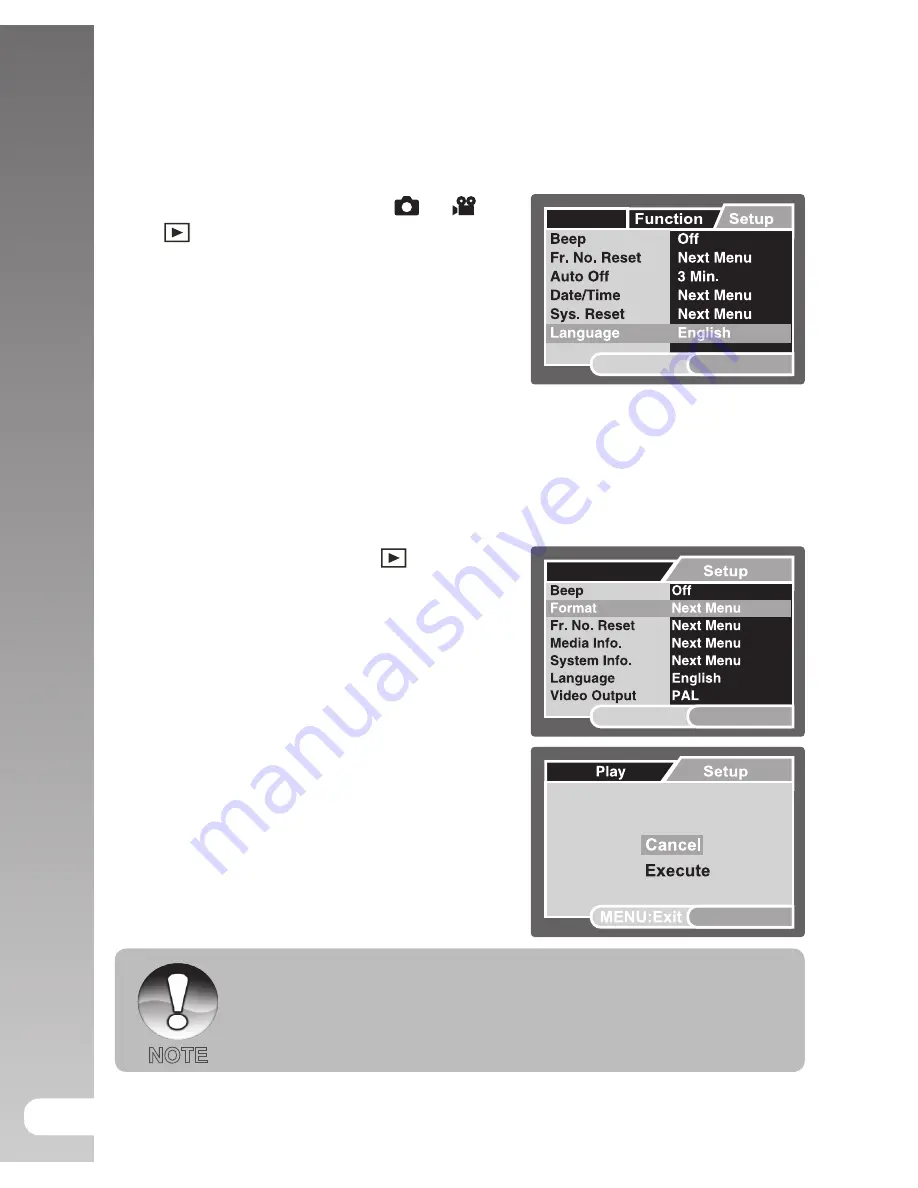
Getting Started
>>
18
Choosing the Language
Specify in which language menus and messages are to be displayed on the
LCD monitor.
1. Slide the mode switch to [
], [
] or
[
], and press the
MENU
button.
2. Select [Setup] menu with the
button.
3. Select [Language] with the
/
buttons
and press the
SET
button.
4. Select the displayed language with the
/
buttons and press the
SET
button.
The setting will be stored.
Capture
SET:Adj.
MENU:Exit
Formatting the Memory Card or Internal Memory
This utility formats the internal memory (or memory card) and erases all stored
images and data.
1. Slide the mode switch to [
], and press
the
MENU
button.
2. Select [Setup] menu with
button.
3. Select [Format] with the
/
buttons,
then press the
SET
button.
4. Select [Execute] with the
/
buttons,
and press the
SET
button.
To cancel formatting, select [Cancel]
and press the
SET
button.
Play
SET:Adj.
MENU:Exit
Format
SET:Enter
You should format the memory card before its initial usage or after the
card has been used in another camera or SD card device.
Formatting the memory card WILL ERASE all images and data on the
card.
NOTE
Summary of Contents for DC1000 MAXX
Page 2: ......
Page 82: ...SL10025 April 2009 ...
















































