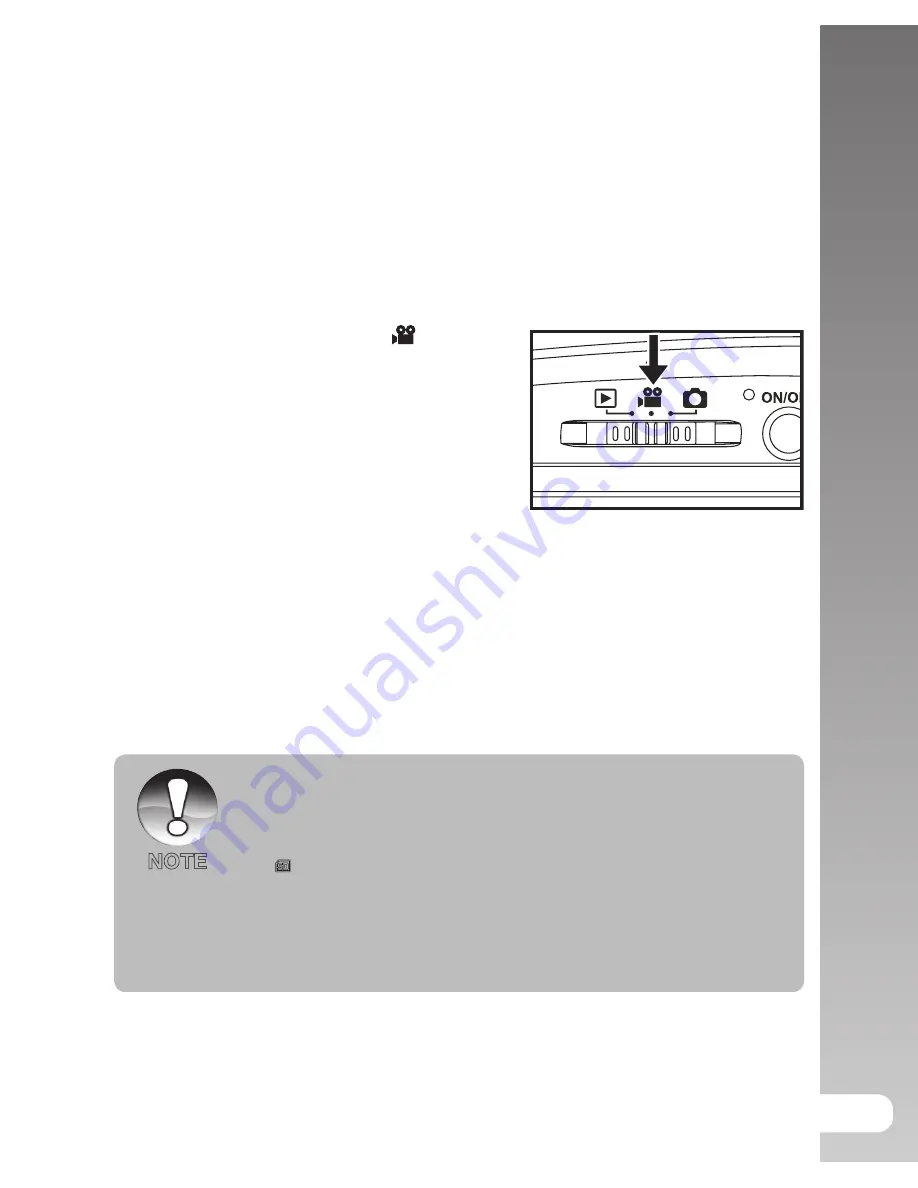
V
ideo Mode
>>
31
VIDEO MODE
Recording Video Clips
This mode allows you to record video clips on land or underwater (inside
the waterproof housing) at a resolution of 320 x 240 or 640 x 480 pixels. For
recording video on land, when the camera is NOT in the underwater housing,
do this:
1. Slide the mode switch to [ ].
2. Compose the image.
3. Press the shutter button.
The recording of the video clip will
start.
Pressing the shutter button one more
time will end the recording of the video
clip.
The recording time depends on the storage size and the subject of the
image to be recorded.
The zoom function cannot be used during video recording.
When the camera IS in the underwater housing and set to one of the
underwater modes (Sea or Ext Flash modes), you can switch the camera
modes to Video and Playback mode by pushing the Display button
[
DISP
].
When recording a video clip, the flash and “10+2 sec.” self-timer
function cannot be used.
If the write speed of your SD/SDHC memory card is not fast enough for
recording video clips in the currently selected quality, a warning icon
[ ] will appear, and the video recording will stop. In this case, select a
video quality lower than the current one.
When the camera is set to any of the Underwater scene modes (Sea,
Snorkel, ExtFlash Auto or ExtFlash MNL), the Display button will cycle
from: Standard
Standard with histogram
No icons Playback mode
Video mode
Standard [Repeat].
NOTE
Summary of Contents for DC1000 MAXX
Page 2: ......
Page 82: ...SL10025 April 2009 ...
















































