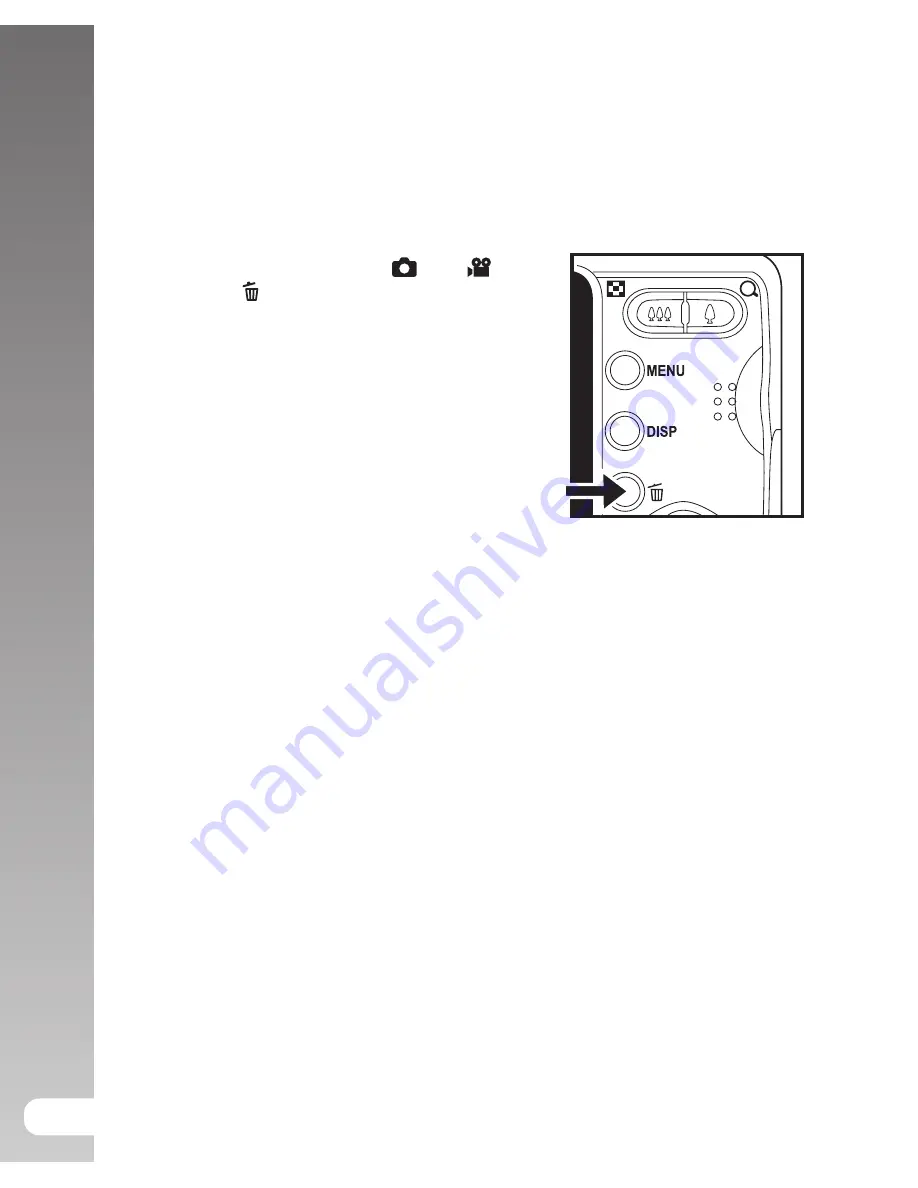
Playback Mode
>>
38
Erasing Images
Erasing in Photography Mode (Quick Delete Function)
The quick delete function enables you to delete the last-captured image during
capture.
1. Slide the mode switch to [
] or [ ].
2. Press the button.
The last image and quick delete menu
appear on the screen.
3. Select [Execute] with the
/
buttons.
4. Press the
SET
button to confirm the
deletion.
To not delete, select [Cancel], and press
the
SET
button.
Summary of Contents for DC1000 MAXX
Page 2: ......
Page 82: ...SL10025 April 2009 ...
















































