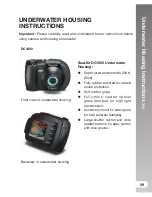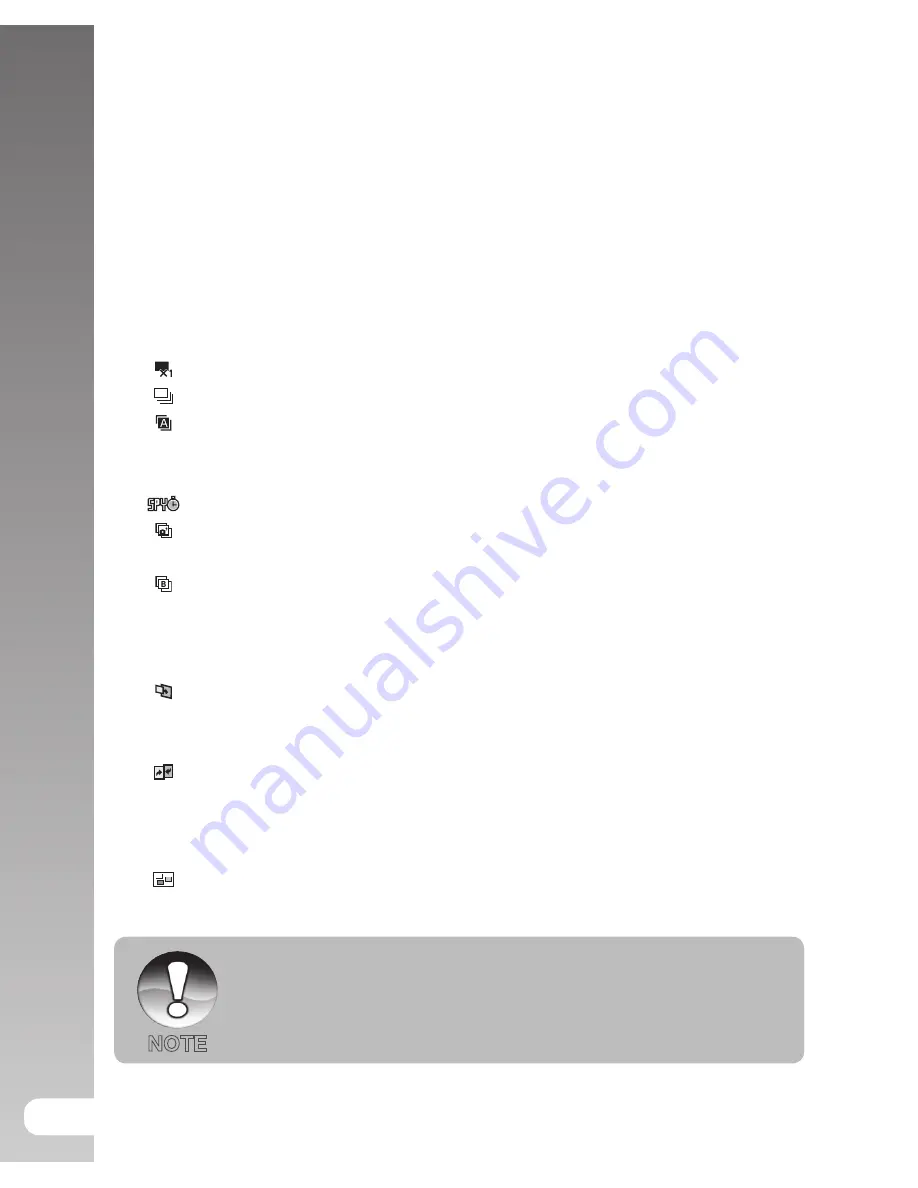
Menu Options
>>
44
Image Stab.
This sets whether or not to use image stabilization at the time of photography.
This function minimizes the motion blur caused by hand “shake” or movement
when you capture an image. It is recommended to keep the image stabilization
OFF to save battery power unless taking pictures in low light without flash.
* On / Off
Capture Mode
This sets the recording method at the time of capturing images.
* [
] Single: Captures one image at a time.
* [
] Continuous: Permits continuous capture of up to 3 images.
* [
] Auto Exposure Bracketing: Permits 3 consecutive images in the
order of standard exposure, underexposure and overexposure
compensation.
* [
] SPY: For continuous pictures at set time intervals. (See page 26)
* [
] Cont.flash: Permits continuous capture of up to 3 images with
flash.
* [
] Burst: Permits continuous photography while keeping the shutter
button pressed down. As long as you hold the shutter button
pressed, pictures are captured until the memory capacity is
exhausted.
* [
] Pre-Shot: Pre-shot helps you get the background you want, even if
you need to ask someone else to record the image for you. Basically,
Pre-shot is a two-step process.
* [
] Coupl.shot: This mode lets you record images of two people and
combine them into a single image. This makes it possible for you
to include yourself in group images, even when there is no one else
around to record the image for you.
* [
] Album Shot: Creates an album-like layout to combine 3 shots into
a single image.
In [Continuous], [AEB], [Burst], [Cont.flash], [Pre-Shot], [Coupl.shot] and
[Album Shot] capture mode, the [Voice Memo] is automatically fixed at
[Off].
NOTE
Summary of Contents for DC1200
Page 2: ......