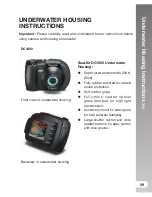How to set-up the W
aterpr
oof Housing
>>
71
6. Carefully clean O-ring and O-ring contact surfaces with cleaning brush
provided. O-ring must not be wet when sealing housing, allow these areas
to dry.
O-ring must be absolutely clean of all hair, sand or other small particles.
7. Do not allow any water droplets to get inside housing. This may cause the
inside of the housing to fog.
8. Close housing lid tightly. Make sure there are no obstructions that prevent
the housing from closing. Make sure lid is tightly pressed into housing.
9. Close housing latch. Make sure the lid is pressed evenly against the housing
body look for obvious gaps which indicates something is trapped. The
housing may leak if the lid is not evenly against the housing when closed.
It is normal to see a small even gap between the housing lid and body.
10. Avoid exposing housing to direct sunlight for prolonged periods of time.
This may promote internal fogging.
Test camera and housing
1. Press the small power button on the top of the housing to turn camera
power on.
2. Press the large shutter button on the outside of the housing to take a test
picture.
3. The power or shutter button should have a smooth action and return to its
original resting position after pressing. It is normal to feel some resistance
when pressing the power and shutter button. If buttons do not return to
their normal position, soak the sealed housing in fresh water for a few
minutes and press the buttons several times.
4. Press the power button to turn camera power off. It is recommended to
leave camera power off until you’re ready to use camera to preserve battery
power.
Summary of Contents for DC1200
Page 2: ......