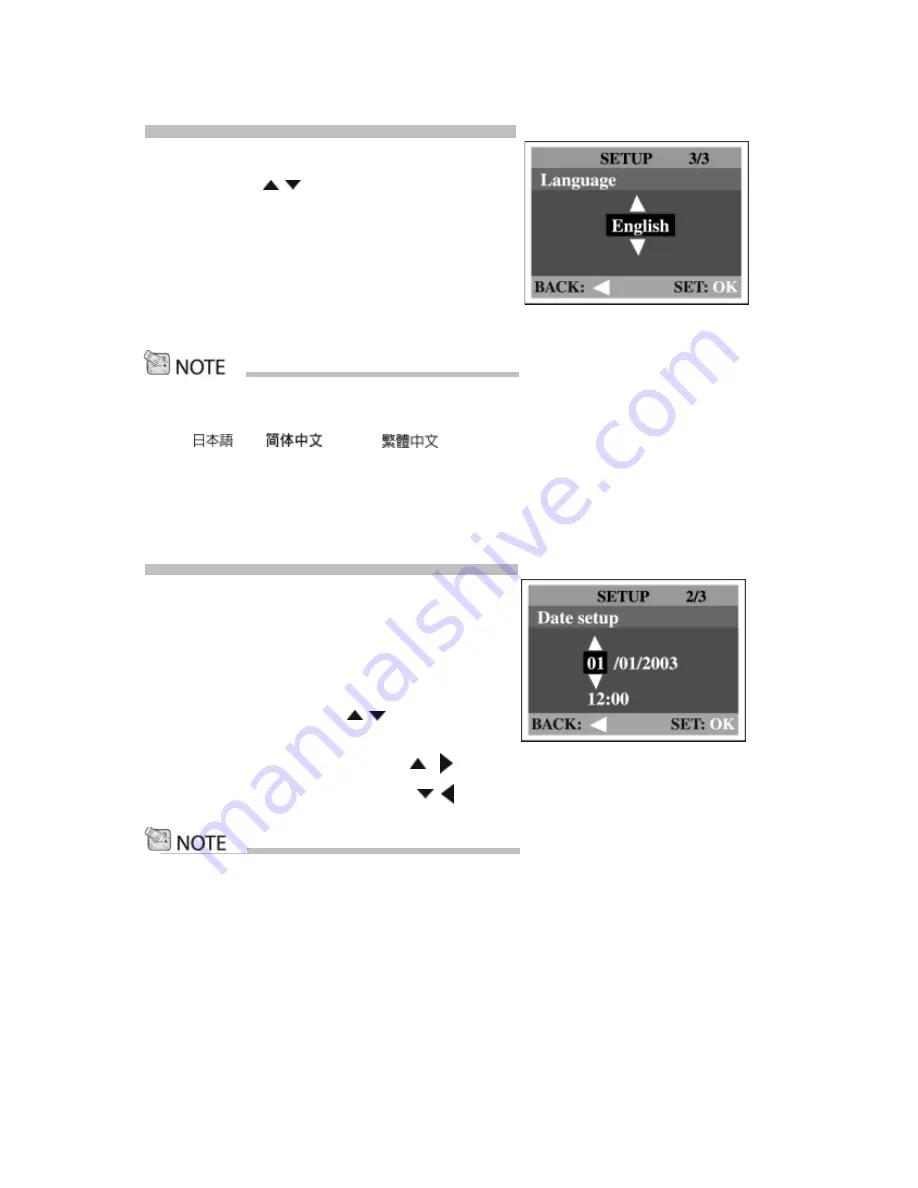
21
Choosing the language
1. Select a language that you prefer
by using the / button.
2. Press the
OK
button to confirm.
• The language setting will be retained even if the camera is turned off.
• The provided languages are [English], [Français], [Deutsch], [Español], [Portugués], [Italiano],
[
], [
], and [
]
Setting the date and time
Follow these steps to set the correct date and
time.
1. Turn mode dial to Setup mode.
2. Select Date Setup from menu option.
3. Enter the values of the year, month, day and
time fields by using the / button.
Press
OK
after all field is set.
■
To increase a value, press the / button.
■
To decrease a value, press the / button.
• It is necessary to set the date/time after removing batteries or AC adapter.
















































