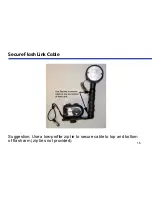Summary of Contents for SL962
Page 1: ......
Page 8: ...Attach Flash Link to Deflector Carefully remove the sticker backing from deflector adapter 7 ...
Page 18: ...Works with Two Flashes Two Flash Links can be used for dual strobes 17 ...
Page 23: ...Visit www sealife cameras com to view the entire line of SeaLife Cameras and Accessories ...