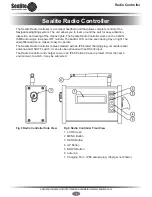Latest products and information available at www.sealite.com
6
Radio Controller
Assembly & Installation of Radio Controller
The installation of the Radio Controller includes the following steps:-
• Unpacking
•
Initial Inspection
•
Assembling & Charging the Radio Controller
•
Using the Radio Controller
Unpacking instructions
Unpack all hardware and verify container contents in accordance with Fig. 8 & 9 on page 8. Please
contact your Sealite office if there is any hardware missing.
Initial inspection
Inspect the Radio Controller for damage. If there is any damage, please contact your Sealite Office.
Retain original packing material for possible future use.
Assembly & Charging
The Radio Controller can be activated after raising the aerial into the upright position
It may be necessary to charge the Radio Controller before use.
Turning the unit On
To turn the unit on, lift the red missile cover and flick the switch.
The radio controller will take 5 seconds to start up and it may take up to 30 seconds for the imbedded
RF Module to be configured, before a command can be sent.
Charging the Radio Controller
a. Unscrew the protective cap from the charging port, on the left side of the Radio Controller.
b. Insert the charging terminal into the Radio Controller.
c. Plug the charger into a wall socket and turn the charger on.
d. The light on the charger will flash Green, Orange, Red then back to Orange.
e. The charger has a LED to indicate the charge sequence.
i.
Green – Unit is fully charged. The Radio Controller can be left connected in state.
ii. Orange – Unit is charging. The unit will charge for a maximum of 8 hours before automatically
shutting down.
iii. Red – A fault is occurring, please contact Sealite Office.