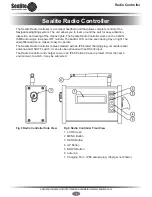Latest products and information available at www.sealite.com
7
Radio Controller
Radio Controller Menu
This section of the document will provide a short explanation of all the menu screens on the control unit.
Modes of Operation
The operational Mode defines how the light will respond to different environmental conditions & user inputs.
There are three operational modes, that can be selected via the controller:
ON, STANDBY & DUSK till DAWN.
ALWAYS ON Operational Mode
The light will be lit both day & night. While the light is in this mode it will only turn off when the battery
drops below the Flat Battery Voltage level.
STANDBY Operational Mode
The light is
Always Off.
While the light is in this mode it will still respond to and pass on commands,
sent by the controller. This mode should be used if the lights have been installed outside but are not
currently required.
Note:
The light is not completely powered down in a manner suitable for storage. If the light is to be
stored in a warehouse or other dark environment the ON/OFF switch should be turned off.
DUSK till DAWN Operational Mode
The light is turned on and off based on the light sensor internal to each light. If the light is in the
darkness, it will turn on. If the light is in daylight, it will turn off.
Light Group
This menu is used to select the current light group. The light group of each light is selected via rotary switch
A found on the bottom of the circuit board, in the Light Head. The controller can select any one of the 15
individual light groups
( 0 -> 9, A -> E ) or select all radio lights at once.
Note:
all units are set with a light group of 0 in the factory.
Flash Code
This menu is used to select any of the 256 preset flash codes in the lights, for a full list please see pages
15-19.
Note:
Flash Code ‘00’ is steady on.
LED Intensity
This menu is used to select the intensity of the LEDs on the light. The options include Low, Medium & High.
a. HARDWARE – the intensity is set on the Light circuit board using the DIP Switches.
b. Low – LED intensity is set to low setting
c. Medium - LED intensity is set to medium intensity (approx 50%).
d. High - LED intensity is set to high intensity (approx 100%)
Note:
this menu will not be enabled if the selected operational mode is
STANDBY