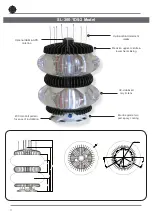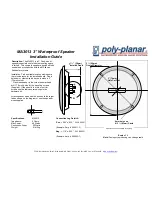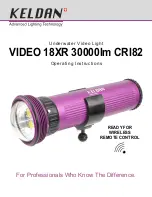14
Correct Connection Established
If the connection is established data about the lantern configuration will appear on the “Info” tab under
the headings “Version” & “Lantern Summary” (eg. Lantern Colour, Flash Code, Intensity etc).
Connection NOT Established
If the connection is not available, the Sealite PC Configuration Tool will not display any lantern
specific information under the headings “Version” & “Lantern Summary”. If this error occurs, please
check the following:
• Reconnect the lantern to the computer
• Check that the lantern power supply has sufficient charge (eg. battery is charged), and then
reconnect it to the lantern
• Re-run the Sealite PC Configuration Tool and follow the information in step 3. The connection
should now become established.
The Sealite lantern is now ready to be programmed to your specific requirements.
Image 3. Sealite Configuration Tool “Info” tab – showing COM Port connection established,
Version & Lantern Summary information