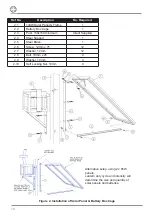SL-300-2D5 Series
13-19NM Marine Lanterns
Latest products and information available at
www.sealite.com
37
Option 2: Installation of Lantern to Solar Powered System
Sealite has an optional complete solar powered system available to purchase with the standard SL-
300 lantern. Detailed instructions for installation of the solar system are listed as follows.
1. Unpacking Instructions
Unpack all hardware and verify container contents in accordance with Figure 2. Please contact your
Sealite representative if there is any hardware missing.
2. Initial Inspection
Inspect all hardware for damage. If there is any damage, please contact your Sealite representative.
3. Installation
Refer to Figure 1 “Panel & Cage Footprint” and Figure 2 “Installation of Solar Panel & Battery Box
Cage” during installation of the panel and cage.
3.1 Installing the Post
A suitable mounting point for the Solar Panel and Battery Box Cage is to be provided by the client. It is
usual to use a purpose installed post.
The following should be observed:-
• The post should be of a durable timber, or other durable material
• Recommended minimum post size is 150mm x 150mm, or larger if the battery box cage needs to
be installed immediately beneath the solar panel
• The length of post required is the sum of exposed length (normally 1.25m) plus the required depth
into the ground which is dependent on local soil conditions (recommended depth 850 minimum)
• The faces of the post must be aligned with the cardinal points of the compass. This will allow the
Solar panel to be aligned with the equator and sun
• The post should not be more than 20m from the lantern, and should not be located so as to place
the solar panel in shade for a significant time
• The solar panel is tempered glass, so the post should be located away from any objects which
might fall on the installation
• The post and equipment footprint should be at least 300mm clear of any shading under all
conditions