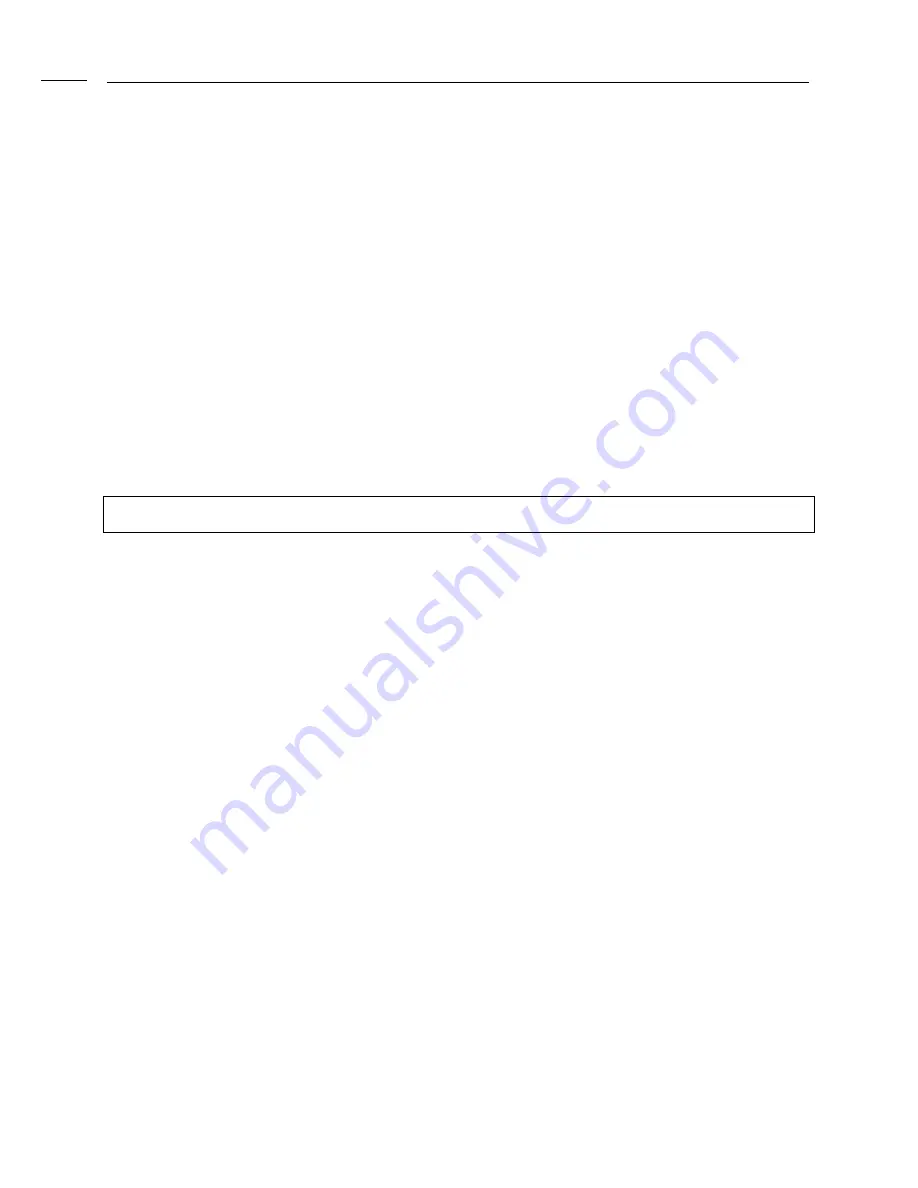
Using the Setup Program
2
16
Slow Clock Ratio
The settings are expressed as a ratio between the normal clock speed and the power
down clock speed. This option specifies the speed at which the system clock runs in
power saving mode. The settings are 1:1, 1:2 (half as fast as normal), 1:4 (the normal
clock speed), 1:8, 1:16, 1:32, 1:64, and 1:128. The default setting is 1:8.
IRQ3 - IRQ15
The settings of this option are “Ignore”, “Monitor”, “Wakeup”, and “Both”. If the option is
set to “Monitor” and there is activity in these events, then this will prevent the system
from sleeping. But if the system is already asleep, then these events will not affect the
system. If the option is set to “Ignore”, then even if there is activity in these events,
these are ignored. If the option is set to “Wakeup”, the system will wakeup if there is
activity in these events. If this option is set to “ Both”, this will have the combined
function of “Monitor” and “Wakeup”.
PCI/Plug and Play Setup
The following section describes the PCI/PnP Setup menu.
Plug and Play Aware OS
Set this option to “Yes” if the operating system installed in the computer is Plug and
Play-aware. AMIBIOS only detects and enables PnP ISA adapter cards that are
required for system boot. The Windows 95 operating system detects and enables all
other PnP-aware adapter cards. Windows 95 is PnP aware. Set this option to “No” if the
operating system (such as DOS, OS/2, Windows 3.x) does not use PnP. You must set
this option correctly or PnP-aware adapter cards installed in your computer will not be
configured properly. The default setting for Optimal setting is “Yes” and the default
setting for Fail-Safe is “No”.
PCI Latency Timer (in PCI Clocks)
This option sets latency of all PCI devices on the PCI bus. The settings are in units
equal to PCI clocks. The settings are 32, 64, 96, 128, 160, 192, 224, and 248. The
default settings for Optimal and Fail-Safe are 64.
PCI VGA Palette Snoop
This option must be set to “Enabled” if any ISA adapter card installed in the computer
requires VGA palette snooping. The settings are “Disabled” and “Enabled”. The default
settings for both Optimal and Fail-Safe are “Disabled”.















































