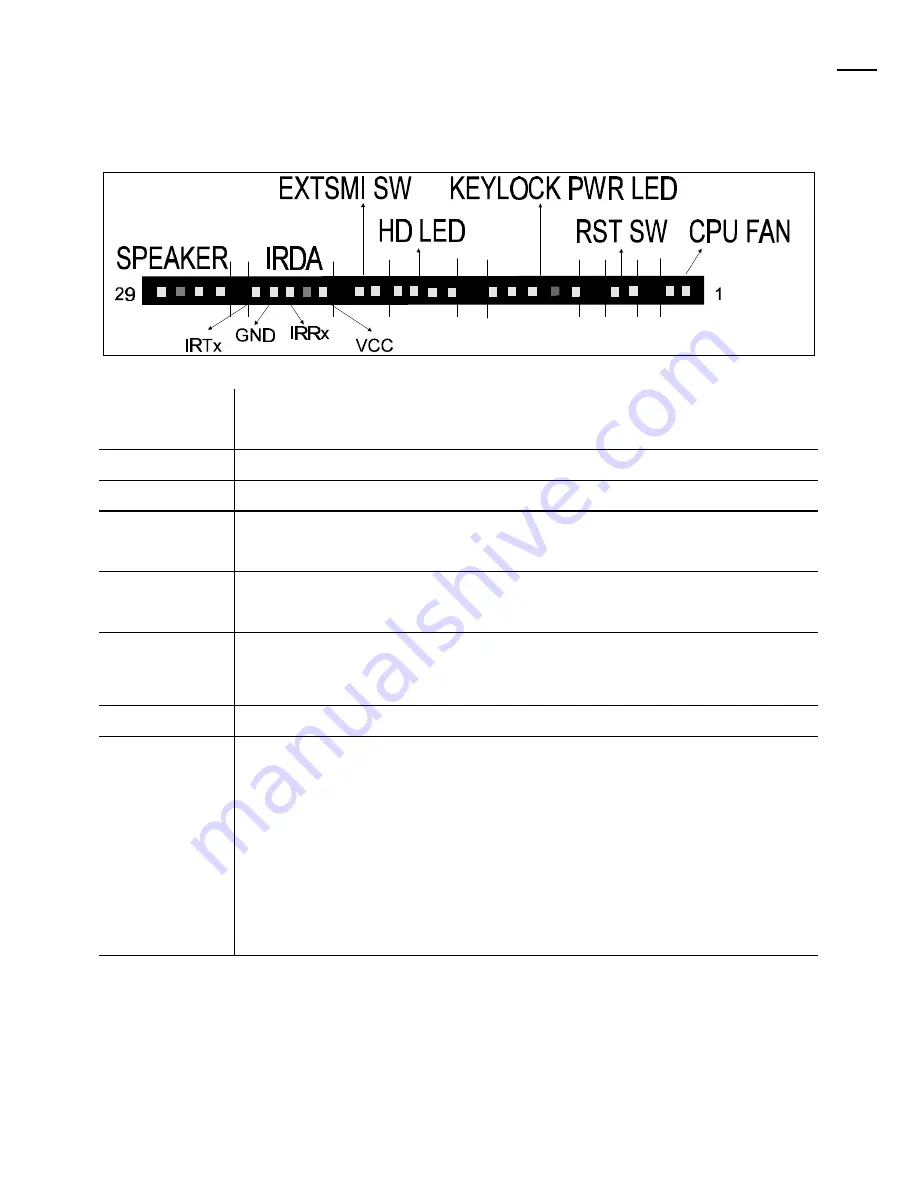
Yukon HX Motherboard User Manual
3
Case Connector Block: J36
Speaker:
Speaker connector
This connector is used to connect to speaker.
IrDA:
IrDA wireless communication connector
HD LED:
IDE Hard disk LED
Keylock:
Keylock connector
The Keylock can lock or unlock the keyboard input..
PWR LED:
Power LED
The power LED will light on when the system is powered-on.
RST SW:
The RESET switch provides users with a hardware reset function,
which is almost the same as power-on/off. The system will perform a
cold start after the RESET switch is pushed and released by user.
CPU Fan:
+12V CPU fan connector
EXTSMI SW
This allows the user to manually place the system into a suspend
mode or “Green” mode where system activity will be instantly
decreased to save electricity and expand the life of certain
components when the system is not in use. This 2-pin connector
connects to the case-mounted suspend switch. EXTSMI is activated
when it detects a short to open moment and therefore leaving it
shorted will not cause any problem. Wake-up can be controlled by
settings in the BIOS but the keyboard will always allow wake-up. If
you want to use this connector, enable Power Management/APM in
the “Power Management Setup” of the BIOS software.















































